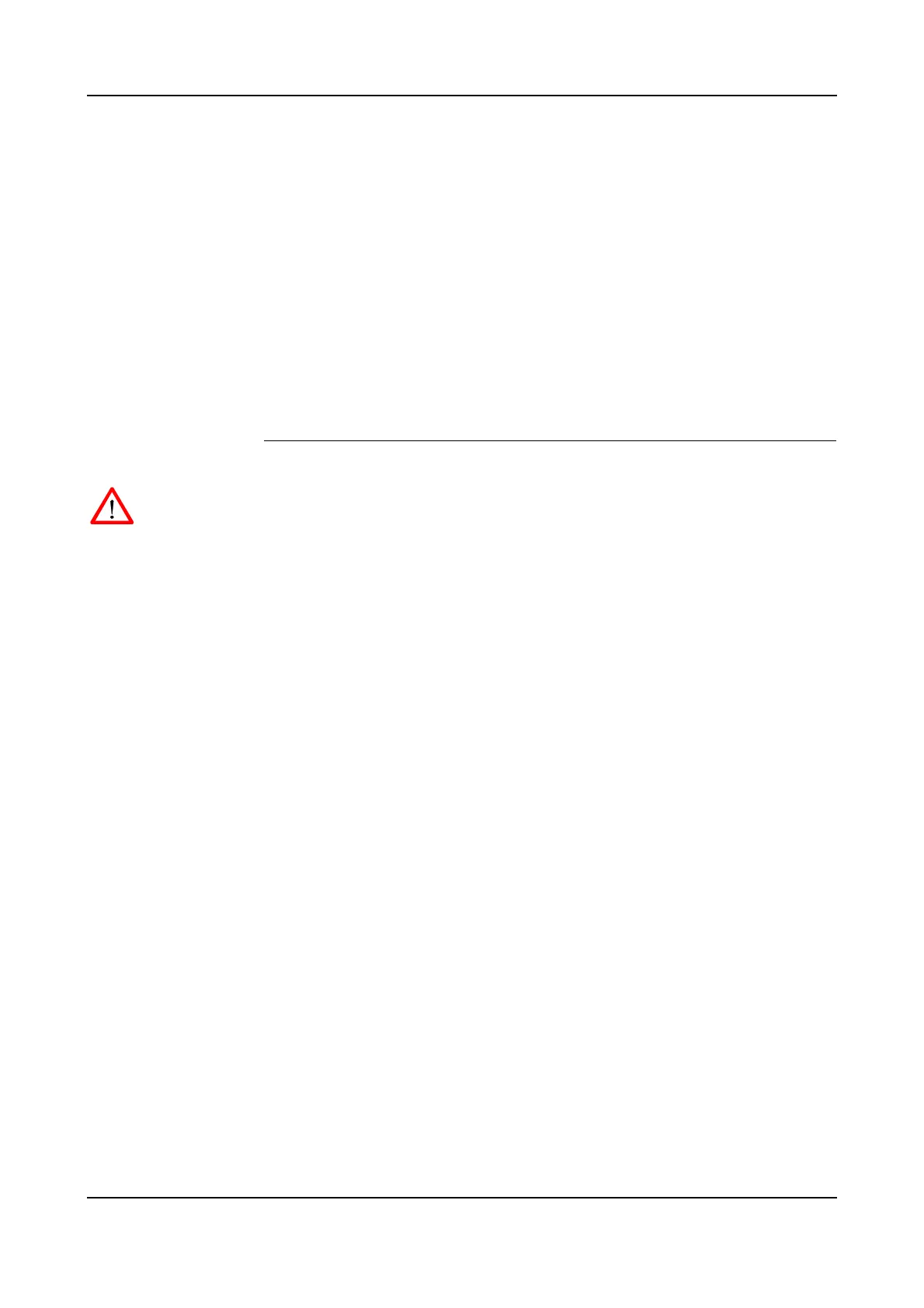7 Repair
7.9 Replacement of Computer Unit Mother Board
146 3HNA009834-001 en Rev.06 Product Manual, Control Cabinet IRC5P
3. Remove cover attachment screws, remove cover and disconnect fan unit.
4. Remove Compact Flash card from computer unit (74/3). For description, see
’Replacement of Compact Flash’ on page 151.
5. Remove any PCI cards (74/4) fitted to the mother board as described in
procedure ’Replacement of PCI Boards in Computer Unit Slots’ on page 147.
6. Remove mother board attachment screws (74/2).
7. Gently lift the mother board (74/1) out, gripping the board around the edges to
avoid damaging the board or its components.
Note: Immediately put the board in an ESD safe bag or similar.
Refitting The procedure describes how to re-install the computer unit mother board.
WARNING! Refitting activities must only be performed when controller is switched
‘off’ and all safety precautions under ‘Removal’ have been read.
1. Gently lift the mother board out of the ESD safe bag and place it into position
in the computer module.
Note: Be careful not to bend the LEDs when inserting the board.
2. Secure the board with the attachment screws.
3. Refit any PCI boards to the mother board as described in procedure
’Replacement of PCI Boards in Computer Unit Slots’ on page 147.
4. Refit the computer unit cover by connecting fan unit connector, placing cover
in position and installing attachment screws.
5. Re-install Compact Flash card. For description, see ’Replacement of Compact
Flash’ on page 151.
6. Re-install the computer unit as described in procedure ’Replacement of
Computer Unit’ on page 143.
7. Close controller front door.