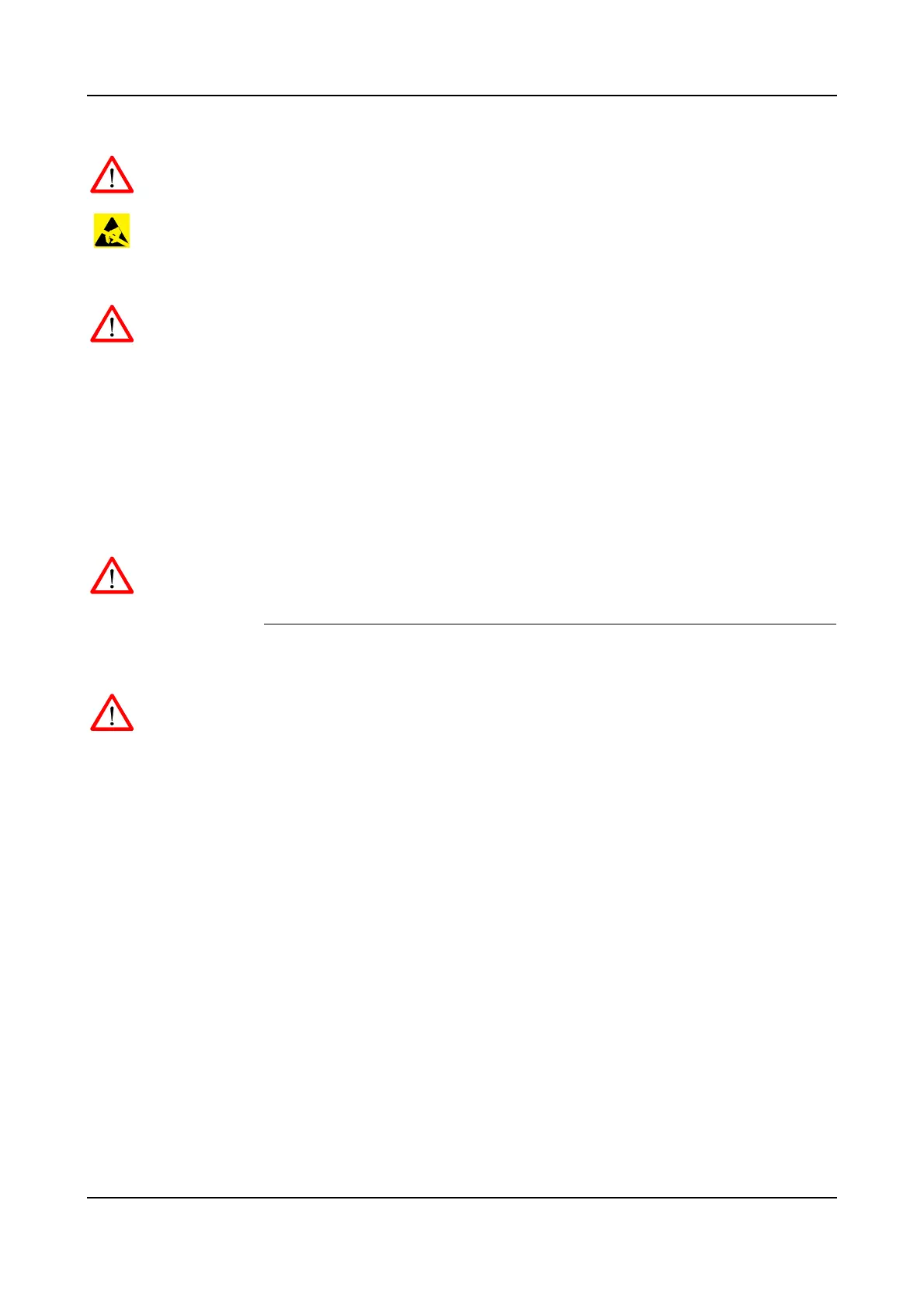7 Repair
7.15 Replacement of Drive System 04 Components
158 3HNA009834-001 en Rev.06 Product Manual, Control Cabinet IRC5P
WARNING! No repair work must be performed on the robot before the safety
regulations in ’Safety’ on page 13 have been read and understood.
CAUTION! The unit is sensitive to ESD. Before handling the unit, please observe
the safety information in ’ESD Precautions’ on page 130.
1. Turn the electrical disconnect switch ‘off’ and lock switch in ‘off’ position.
WARNING! Make sure that the mains switch is ‘off’ and locked in ‘off’ position
before continuing. Also make sure that possible other connected systems are ‘off’.
2. Open controller front door and locate the unit to be replaced.
3. Remove connectors from the unit that shall be removed.
4. Remove busbar (79/11) between units.
5. Unscrew attachment screws for drive unit (79/8,9,14), rectifier (79/6) or
capacitor (79/4).
6. Remove unit.
WARNING! Capacitor or Capacitor-Rectifier units (depending on robot type) may
contain residual power. These units must only be opened by qualified personnel.
Refitting The procedure describes how to re-install a drive unit, the rectifier unit or the
capacitor.
WARNING! Refitting activities must only be performed when controller is switched
‘off’ and all safety precautions under ‘Removal’ have been read.
Note: Make sure that the new unit is of the same type as the old unit. For
information on the different types used, see ‘Unit Description, IRC5P’.
1. Fit the new unit in its intended position and orientation.
2. Secure unit with attachment screws.
3. Reconnect busbar between units.
4. Reconnect connections removed during removal.
5. Close controller front door.