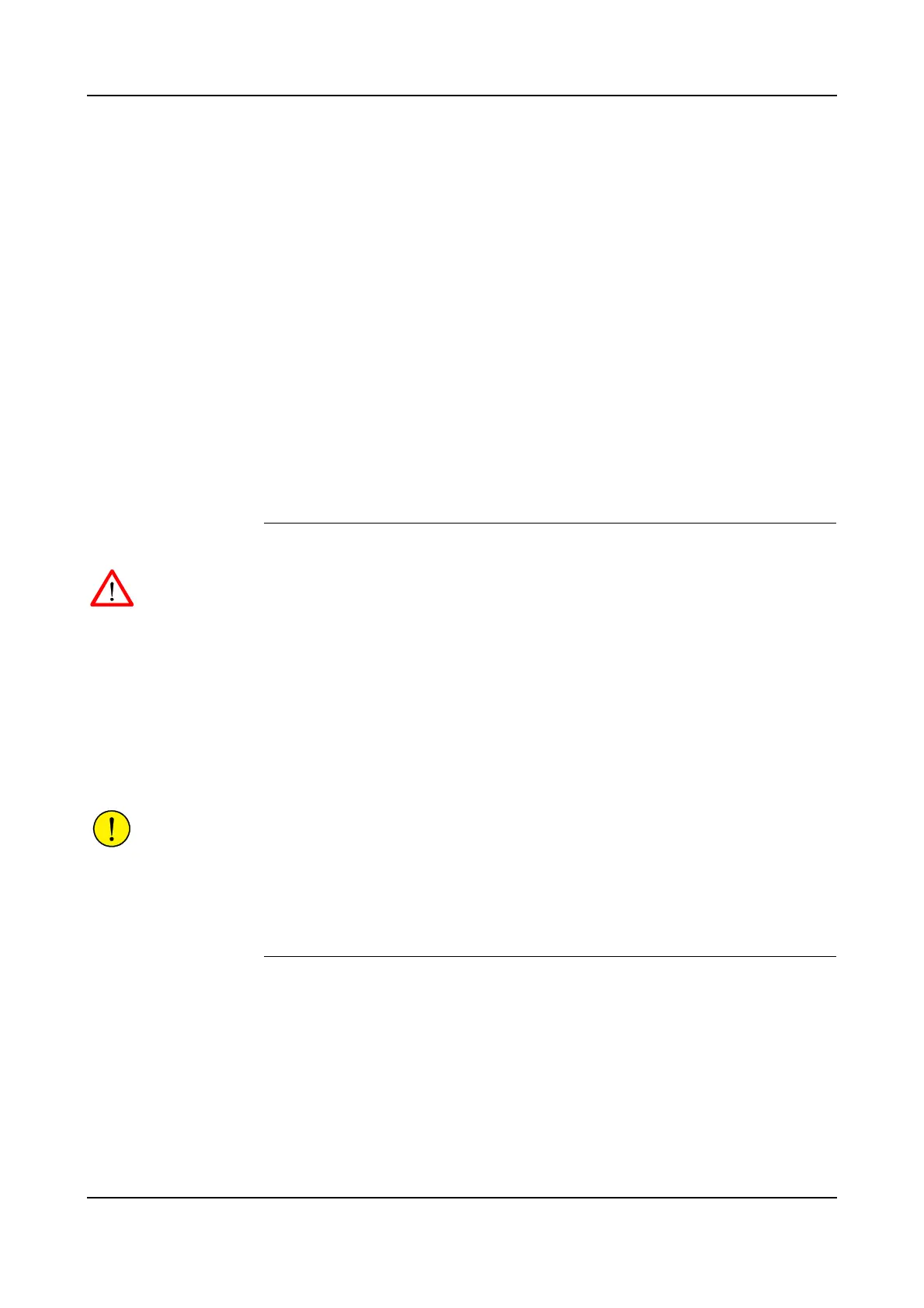7 Repair
7.18 Replacement of Transformer
164 3HNA009834-001 en Rev.06 Product Manual, Control Cabinet IRC5P
3. Open controller front door and disconnect all electrical wires connected to the
top of the transformer terminal board and overload protection (83/3). Note
position of wires and main supply voltage to ensure correct re-connection. See
also ’Transformer Wiring’ on page 117 and ’Internal Supply for Service Outlet’
on page 119.
4. Remove 6 transformer bracket attachment screws (83/4) from inside of the
cabinet.
5. Remove 2 transformer attachment screws (83/5) at the back securing the
transformer to the cabinet bottom plate or use alternative method described
below.
CAUTION! The transformer is heavy (approx. 60kg). For this reason, be careful
when performing the next step.
6. Remove transformer.
Refitting The procedure describes how to re-install the transformer unit.
WARNING! Refitting activities must only be performed when controller is switched
‘off’ and all safety precautions under ‘Removal’ have been read.
1. Lift transformer into position on the cabinet rear bottom plate. Be careful not to
damage terminal board and overload protection while guiding through hole in
cabinet back wall.
2. Insert 2 transformer attachment screws and tighten.
3. Insert 6 transformer bracket attachment screws. Tighten screws.
4. Connect electric wires to terminal board and overload protection.
CAUTION! Make sure that the wiring is correct in relation to mains supply voltage.
5. Re-install control cabinet rear housing.
6. Check that the supply overload protection is set to 16A.
7. Close controller front door.
Alternative method If there is room behind the controller for a pallet truck, a better way to replace the
transformer is to position the pallet truck under the transformer assembly, remove
the 4 attachment screws for the complete assembly and pull the assembly
backwards. The transformer can then be easily replaced with less risk of damaging
the transformer bracket. If a choke filter is installed beside the transformer, the
wires for the choke filter must be disconnected before the assembly can be removed.