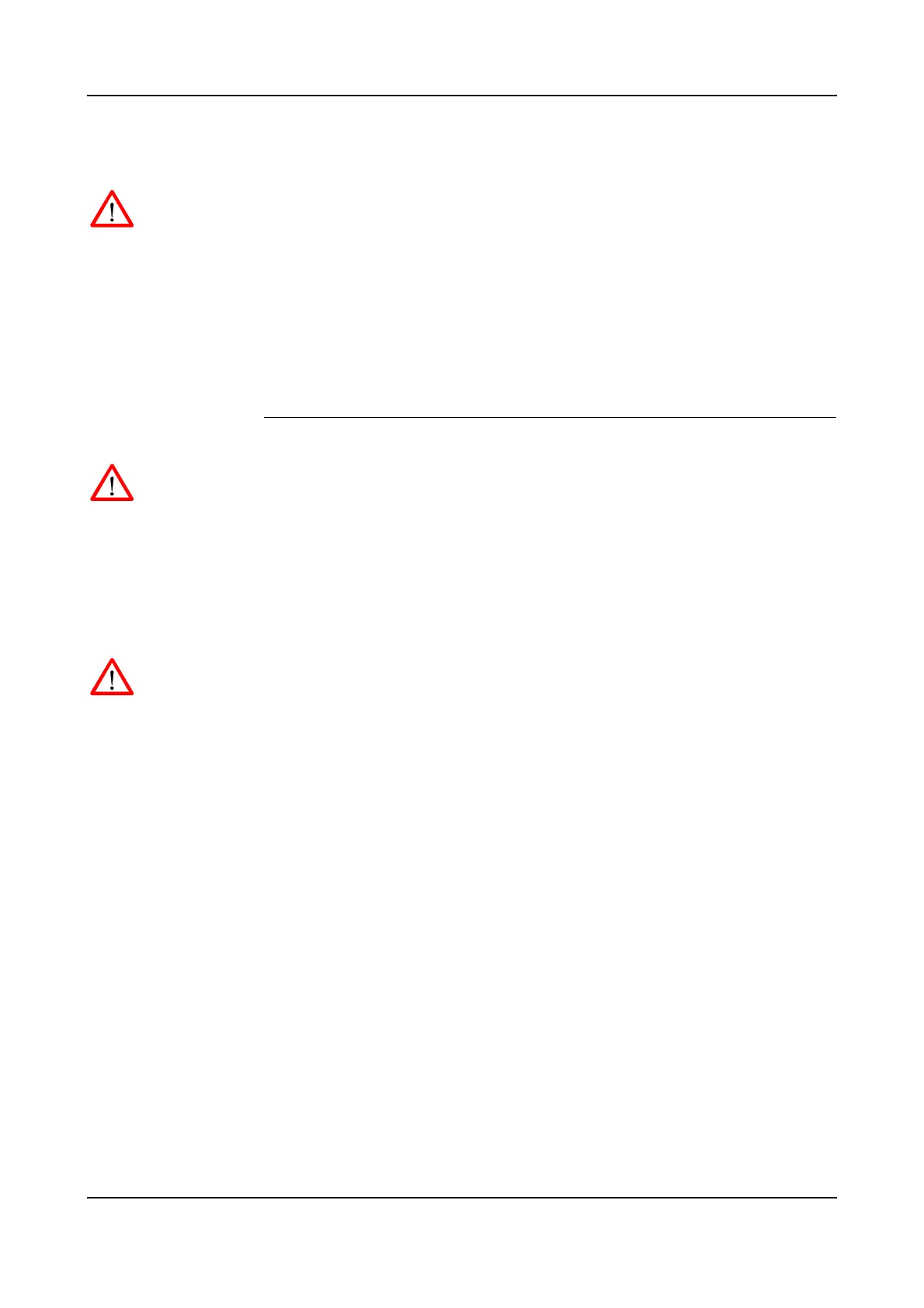7 Repair
7.20 Replacement of Measuring System Battery
168 3HNA009834-001 en Rev.06 Product Manual, Control Cabinet IRC5P
1. Turn the electrical disconnect switch ‘off’ and lock switch in ‘off’ position.
WARNING! Make sure that the mains switch is ‘off’ and locked in ‘off’ position
before continuing. Also make sure that possible other connected systems are ‘off’.
2. Open controller front door and locate the battery (85/2) on the manipulator
interface board (85/1).
3. Disconnect the battery connector (85/3).
4. If a strap is used to secure the battery, remove strap.
5. Lift the old battery (85/2) out of the battery holder (85/4).
Refitting The procedure describes how to re-install the measuring system battery.
WARNING! Refitting activities must only be performed when controller is switched
‘off’ and all safety precautions under ‘Removal’ have been read.
1. Place the new battery in the holder.
2. Connect the battery connector.
3. Close controller front door.
4. Perform calibration as described in ‘Operator’s Manual, IRC5P’.
WARNING! Only batteries specified by ABB must be used. Old batteries must
always be handled as hazardous waste. A battery may explode if damaged or
disposed off in fire. Do not short-circuit battery.