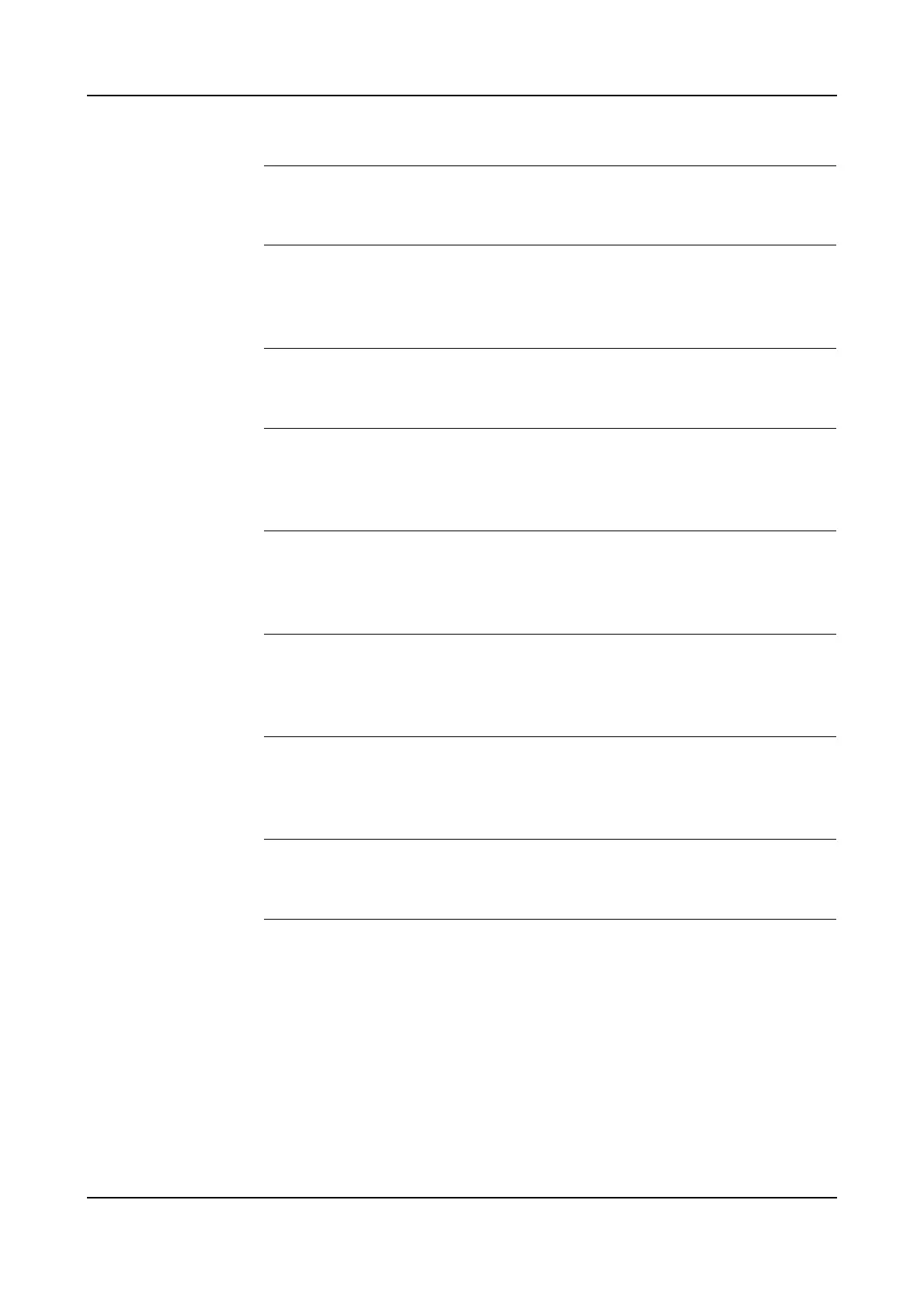3 System Description
3.2 Basic Design
20 3HNA009834-001 en Rev.06 Product Manual, Control Cabinet IRC5P
Paint Interface Board,
PIB
The Paint Interface Board PIB is the central interface between the control system
and the paint application equipment.
Safety Interface Board,
SIB
The Safety Interface Board SIB contains most of the electromechanical parts of the
safety chains. The board acts as interconnection point between the Manipulator
Interface Board (MIB) and the Paint Interface Board (PIB).
Power Distribution
Board, PDB
The Power Distribution Board PDB provides 24 V DC voltages for the robot control
system electronics with separate current limits.
Manipulator Interface
Board, MIB
The Manipulator Interface Board MIB serves as interface between the control
system and manipulator / process equipment. The board is equipped with zener
barriers for purge sensor and battery supply for the manipulator (measuring system).
Safety Connection
Board, SCB
The Safety Connection Board SCB includes connections for the various safety
functions for the robot and also connections for encoders and external panel. The
board includes only connectors and no active components.
Pendant Interface
Board, TIB
The Pendant Interface board TIB is a connection board for routing signals between
the pendant and Safety Interface board SIB. The board also includes connection for
Exi Sync Signal.
Remote Service The control cabinet can optionally contain a remote service box. The box can be
installed on the inside of the door on the rail for mounting optional units. For more
information on remote service, see ‘Product Manual, Remote Service’.
Internal Light Optionally the control cabinet includes an internal LED light and associated adapter.
The light is switched on/off by the door switch.
Door Switch The door switch switches ‘on’ the optional internal light and switches ‘off’ the
optional cooler when the front door is opened.