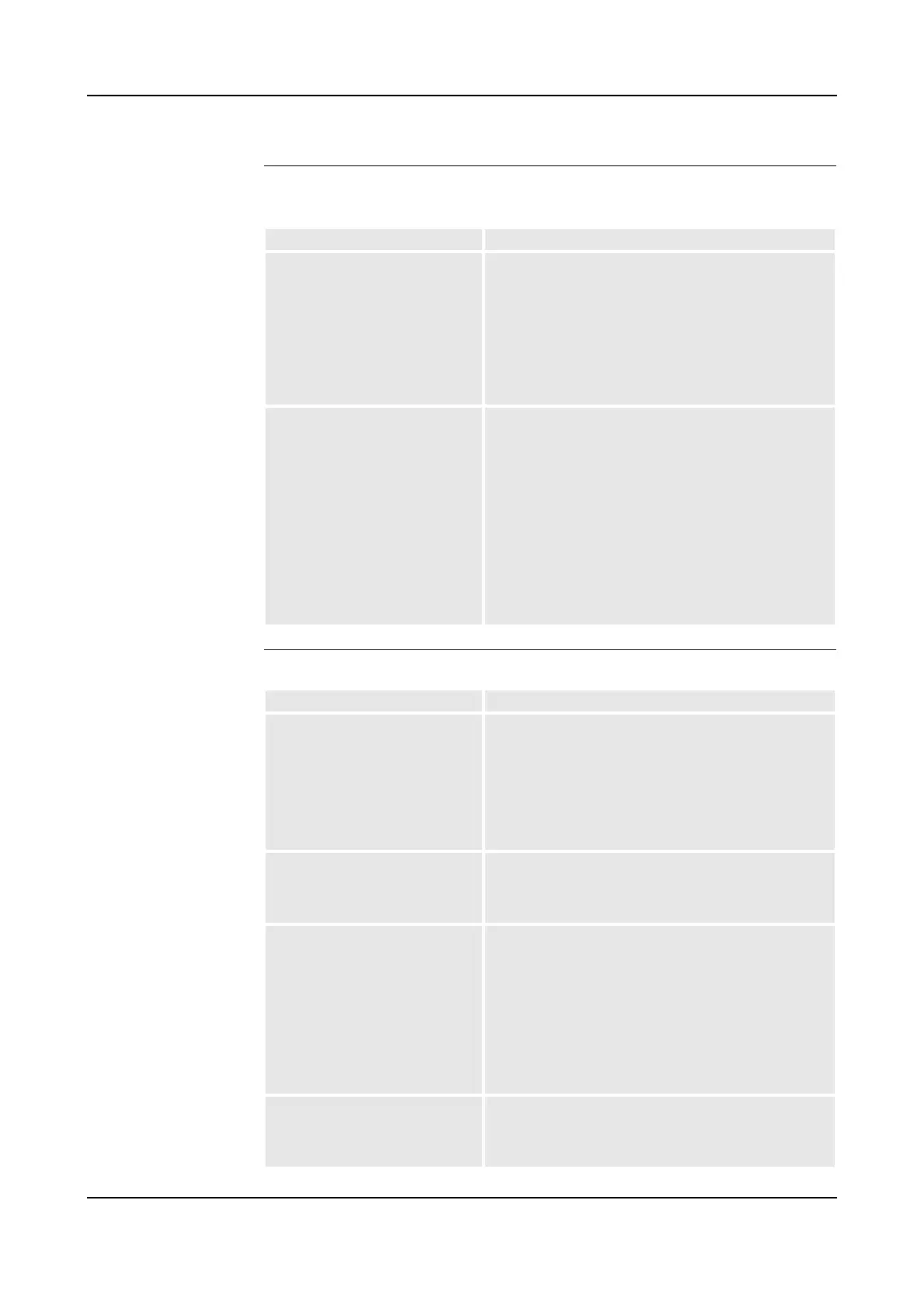8 Trouble Shooting
8.5 LED Indicator Panel
200 3HNA009834-001 en Rev.06 Product Manual, Control Cabinet IRC5P
DRIVE LEDs showing status of the motor drive system for the manipulator and paint
pumps.
PROCESS LEDs showing the status of functions related to the spray booth and paint process.
Description Source of fault / Remedy
Robot 1
Green - Power relay for robot motor
drive system is activated.
Ch1 Red - Relay KM1 error.
Ch2 Red - Relay KM2 error.
Off - Relay not activated.
If LED is extinguished when it should have been lit:
– Check hat Motor On switch has been pressed.
– Check that Mode Selector is in Automatic mode or that
Enabling Device on pendant is pressed when Mode
Selector is in Manual mode.
– Check that Emy chain is closed.
– Check wires between power relay and MIB.
– Replace power relay.
– Replace MIB
Process - 2.1 / 2.2
Green - Chain closed - Relay for
process equipment 2.1 (e.g. pump)
or motor drive system 2.2 (e.g.
CBS motion) is activated.
Blinking green: Hardware chain
closed - Waiting for RID.
Blinking Red: Aux. chain open
(Process 2.1) / System 2 interlock
open (Process 2.2).
2.1 Red - Relay KM101 error.
2.2 Red - Relay KM102 error.
Off - Chain open.
If LED is extinguished or blinking red:
– Check that enable chain is closed.
– Check that paint enable is activated.
– Check that cabin safety switches are closed.
– Check cables between power relay and MIB.
– Replace power relay.
–Replace MIB.
Description Source of fault / Remedy
Paint Enable (Chain 1-2)
Green - Chain closed
Blinking Green: Process interlock
open - cabin interlock closed.
Blinking Red - Divergency in
process interlock chain.
Off - Cabin interlock chain is
broken.
The cabin interlock chain is broken. This chain includes a
safety switch on the cabin door, and a cabin interlock
switch for the cabin ventilation to disable the paint control
system when the cabin door is open and/or ventilation
fans not running.
– Check that equipment connected in the cabin interlock
chain is closed.
HV Chain (Chain 1-2)
Green - Chain closed.
Off - Chain open.
Blinking Red: HV Interlock broken.
The High Voltage interlock chain is broken.
– Check external HV interlock chain.
– Check cabin interlock chain.
– Check position of HV on/off switch on panel.
Encoder 1 - A / B (Phase 1-2)
Green - Flashes to indicate phase
1 and 2 from Encoder 1, normally
conveyor encoder.
By encoder frequency below 10Hz,
the LEDs will blink: off-off, on-off,
off-on, on-on. A stopped encoder
shows one of these combinations.
By frequencies above 10Hz, both
LEDs will be constantly lit.
Flashes by each encoder pulse. By frequencies higher
than a few Hz, blinking can no longer be observed (light
will appear weaker). No light in one LED indicates fault in
one encoder phase.
– Check that the conveyor is running.
– Check that the encoder rotates as it should.
– Check power supply for encoder.
– Check encoder, wiring and connectors.
– Check encoder circuit on PIB unit.
Encoder 2 - A / B (Phase 1-2)
Green - As Encoder 1. Encoder 2
may be used as backup for
encoder 1 etc.
As encoder 1.