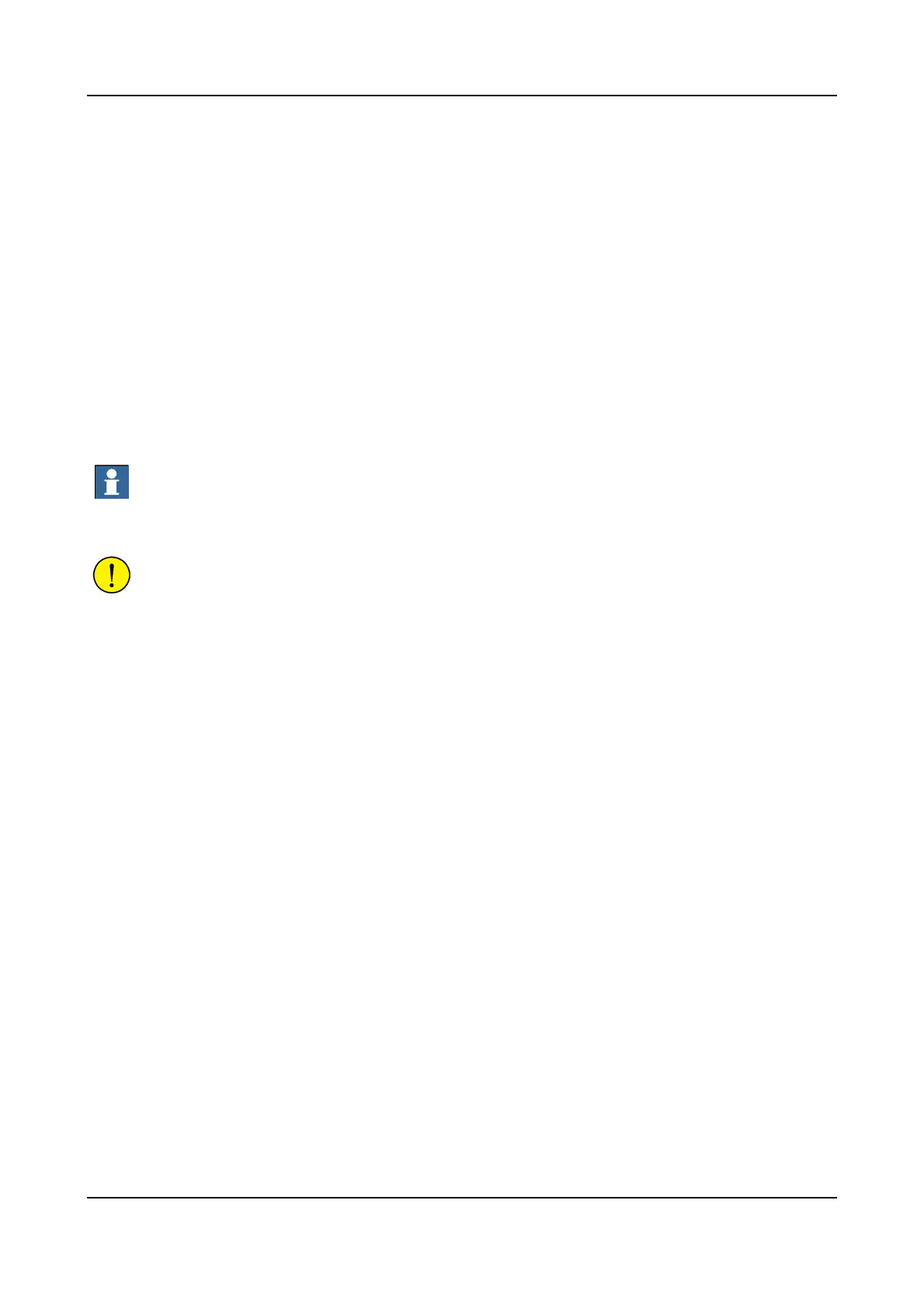5 Installation and Commissioning
Product Manual, Control Cabinet IRC5P 3HNA009834-001 en Rev.06 53
5.3 System Interconnections
8. Connect robot intrinsically safe signals cable to connector MIB-X22 (purge
sensor) and X21 (SMU battery power).
9. If the robot is equipped with pumps, connect pump power cable to connector
X111.
10. If the paint robot is equipped with a CBS robot (see Figure 23):
Connect CBS purge valve cable to connector MIB-X7.
Connect CBS power cable to connector X211.
Connect CBS communication cable to connector MIB-X5.
Connect CBS intrinsically safe signals cable to connector MIB-X24 (purge
sensor) and X23 (SMU battery power).
Important: If you disconnect X21/23 (SMU battery power) after the robot has been
calibrated (revolution counter updated) you will have to re-calibrate the robot.
11. Fasten all screens to the cable inlet bracket.
CAUTION! All cables must be secured with strain relief clamps at the bottom
entrance and p-clips at connection point. - Ref: ’Clamping Cables’ on page 213.