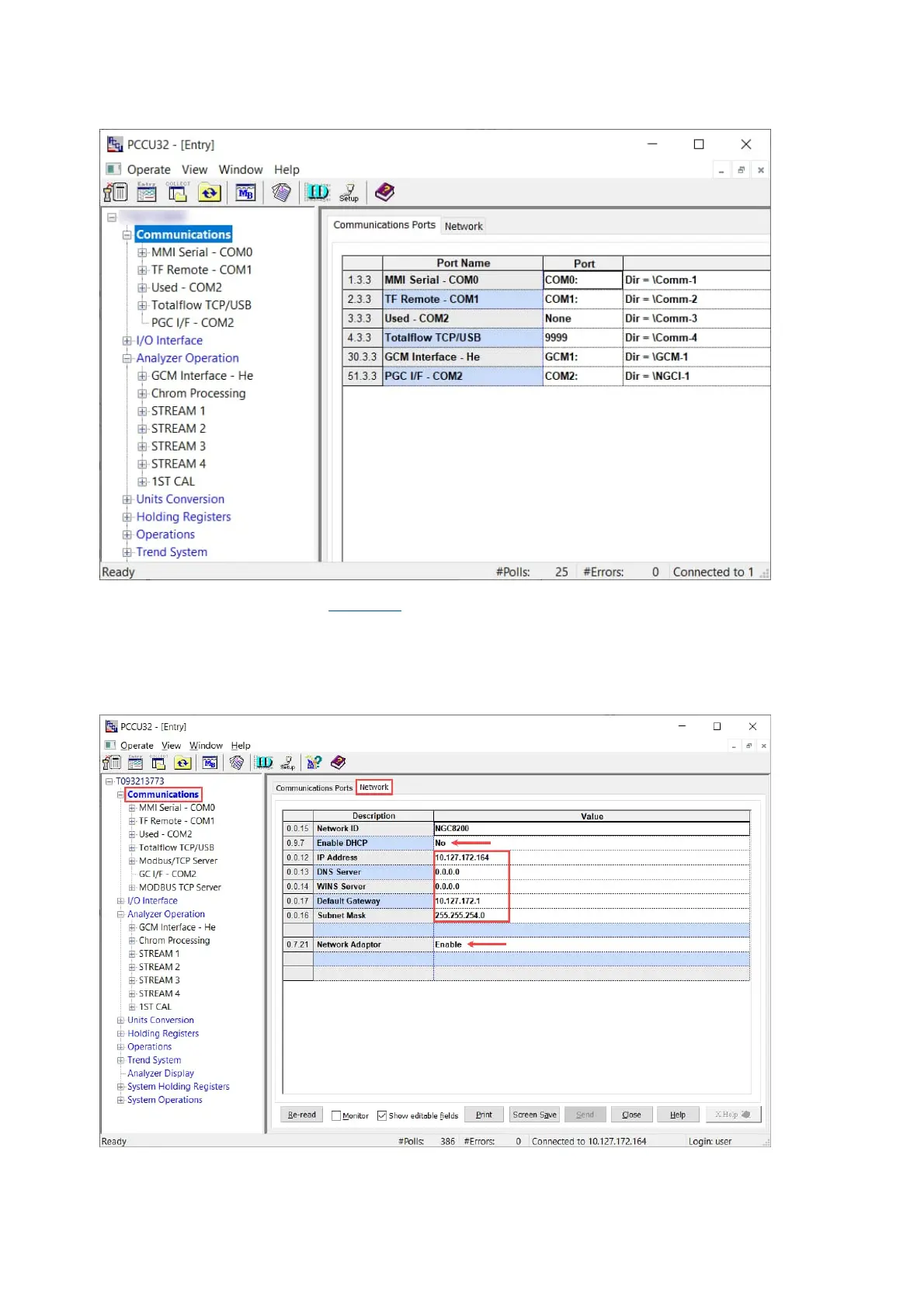82 | NGC8200 AND PGC1000 USER MANUAL | 2101510MNAH
Figure 8-4: Analyzer Communication Ports tab
4. Select the Network tab (Figure 8-5).
5. Ensure DHCP is set to No.
6. Configure IP parameters: Type IP address, default gateway, subnet mask. Take note of the IP
address. It will be needed later to verify network communication.
7. Set the Network Adapter to Enable.
Figure 8-5: Configuration for Network connection
8. Click Send. The new IP parameters display.