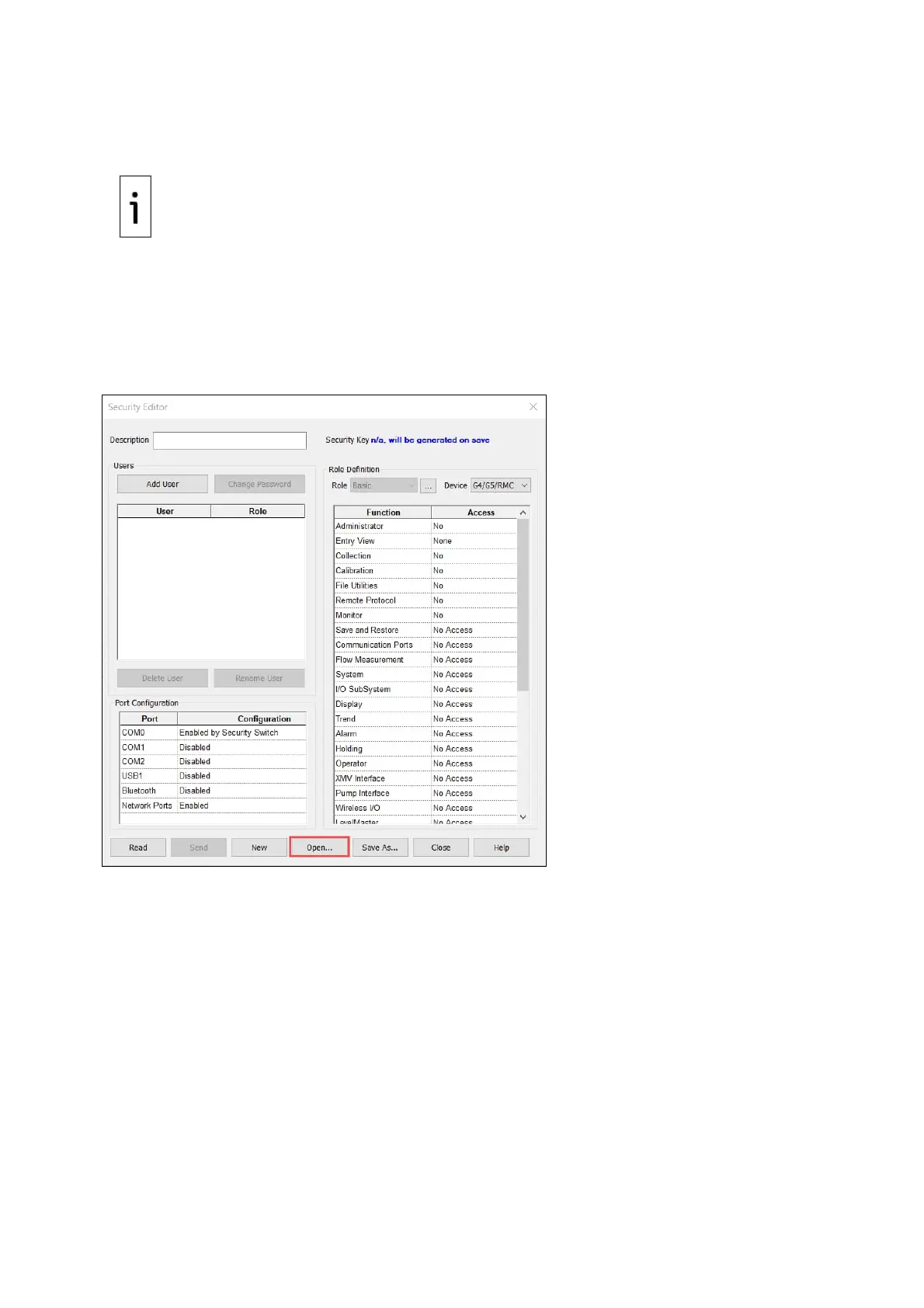2101510MNAH | NGC8200 AND PGC1000 USER MANUAL | 95
9.3 Save security configuration on the device
The security configuration must be saved on the analyzer to take effect.
IMPORTANT NOTE: When a security file is sent to a device, the security definitions will be
enforced every time you connect with the analyzer using PCCU32. The file can be modified and
saved again from the Security Editor if it requires updates. Once on the analyzer, however, the
security file cannot be disabled or removed. To revoke RBAC security (remove the file), you will
need to reload a new analyzer configuration file.
To save the security configuration on the analyzer:
1. Click the Entry icon to connect to the analyzer. The Analyzer operator screen displays.
2. Click Operate > Security > Role Base Access Control > Role Administration. The
Security Editor window displays.
3. Click Open.
Figure 9-17: Security Editor: open security file
4. Locate and select the new security file from the file browser, then click Open. Note that the
Send button in the Security Editor window activates.
