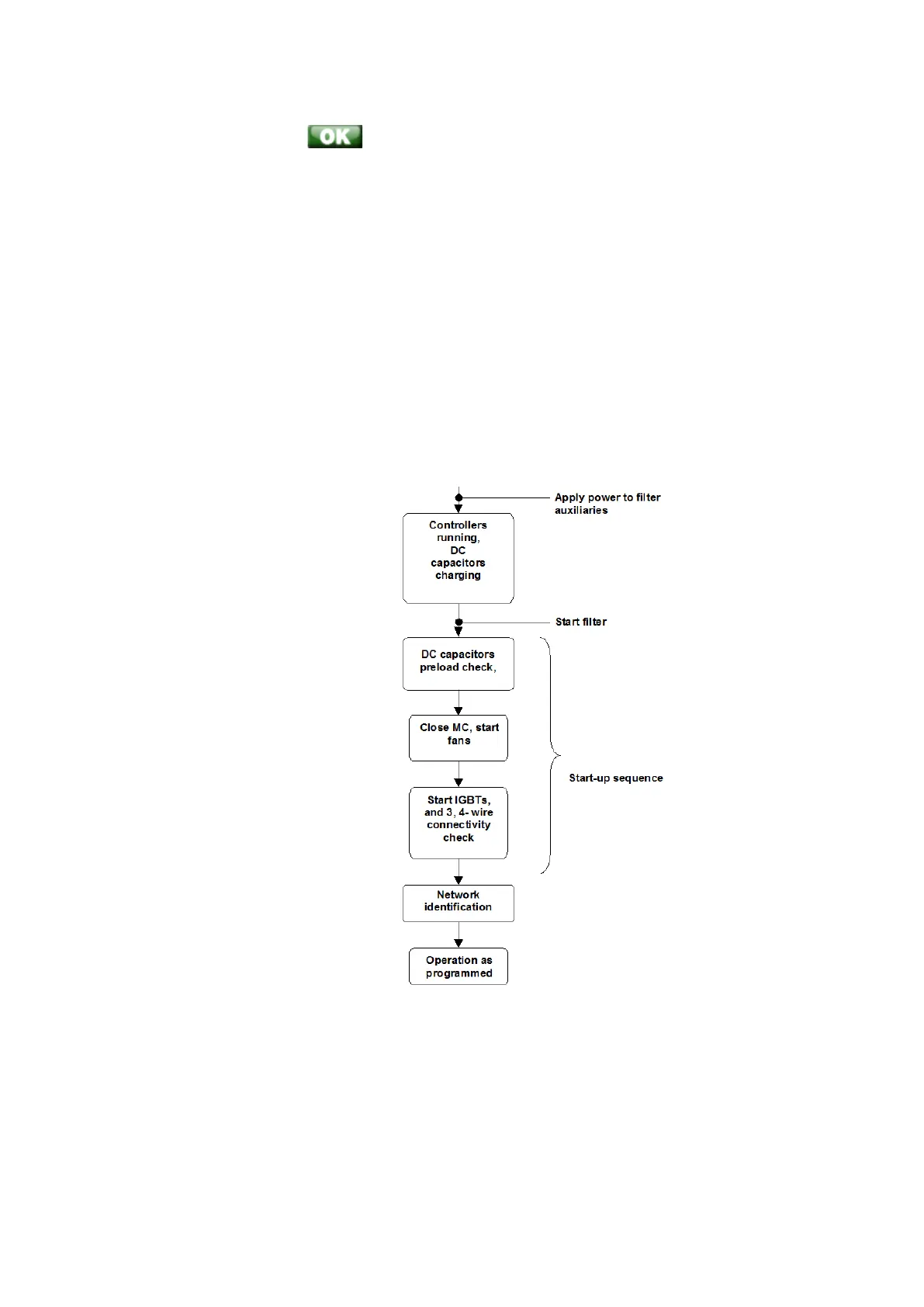Manual Power Quality Filter PQFS Operating instructions 169
− If the hardware lock and/or the Communication lock has/have been engaged, the
filter cannot be started nor stopped. In order to see which lock(s) has/have been
engaged push when the ‘start/stop’ menu is highlighted. A message will
appear to indicate which lock(s) has/have to be disengaged. If authorized,
disengage the relevant lock.
• The hardware lock can be disengaged by pushing the blue button present
at the bottom rear of the PQF-Manager. More information on the filter
menu locking facilities is given in Section 7.6.
• The Communication lock can be engaged in the menu [/Welcome/User
interface/Communication] by ticking the “check box”. More information
on the Communication lock is available in the document
“2GCS212013A0050-RS-485 Installation and Start-up guide”.
When power is applied to the filter and it is started, the following startup sequence is
conducted:
Figure 83: Filter start-up sequence when power is applied and the start command is given
In Figure 83 it may be seen that:
− The DC capacitors charge as soon as the auxiliary circuit power is switched on.
− The start-up sequence consists of the DC capacitors voltage check, the closure of
the filter main contactor, the start of the fan and the starting of the IGBTs
.
− Network identification may be done after the start-up sequence has finished. This
network identification will always be done when harmonic components were