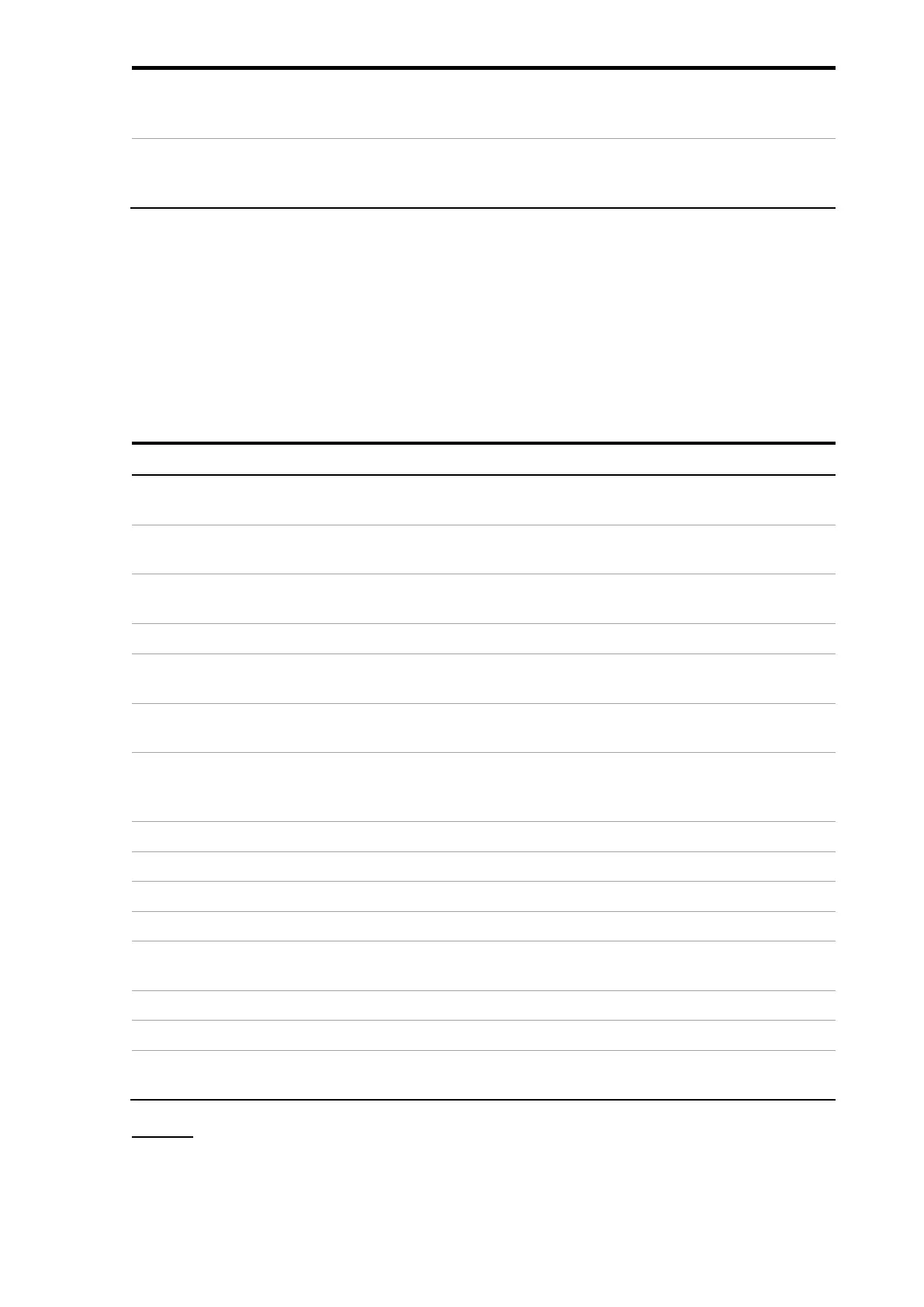Manual Power Quality Filter PQFS Electrical design and installation 63
Filter (auxiliaries) connected to
the supply, predefined error
appears
Closes when error present for 3 minutes.
Otherwise, contact remains open.
Filter (auxiliaries) connected to
the supply, predefined error
disappears
When closed before, opens when error disappears.
When opened before, remains open.
The alarm conditions that can be assigned to a digital output are given in Table 26. The
assignment must be made with the PQF-Manager. Any of the six digital outputs can be
used to cable an alarm. A maximum of 3 alarms can be assigned to the digital outputs.
Note however that by default the digital outputs have been set up for monitoring other
functions than alarms (cf. Table 10) Refer to Section 7.9.1.4 for guidelines on how to
navigate to the digital output setup menu.
Table 26: List of possible alarm conditions that may trigger the alarm/digital outputs
Alarm condition Criteria to be fulfilled before contact is activated
Supply voltage (RMS) unacceptably
high
Vrms_max > 110% Vnominal
Supply voltage (RMS) unacceptably
low
One of the phases of the supply is
missing
Network imbalance unacceptably high
Frequency variation unacceptably
high
Frequency variation > 20%/s
PQFS DC bus voltage unacceptably
high
Vdc > 105% Vdc_max_allowed
PQFS internal preload error
DC capacitor voltage rise too low in preload phase or
the DC capacitors could not be preloaded in an
acceptable time.
PQFS overcurrent fault Internal current higher than allowed
PQFS ground fault Internal ground current higher than allowed
IGBT hardware reports internal permanent error
PQFS IGBT overtemperature
IGBT hardware reports internal overtemperature
Control board temperature too high Internal control board temperature probe reports
too high temperature
PQFS internal power supply fault Internal control voltage too low or not present
PQFS control board fault Internal control board reports an error
PQFS unit down (i.e. not operational
due to error)
Any of the units in a multi-unit arrangement is not
running although the start-command has been given.
Remark: the alarm trigger levels cannot be changed by the user.
For cabling the digital output contacts as alarm contact, the same approach as shown
in Figure 44 can be adopted. Note however that the following behavior will result:
− The voltage applied to the external monitoring device will be low when:
