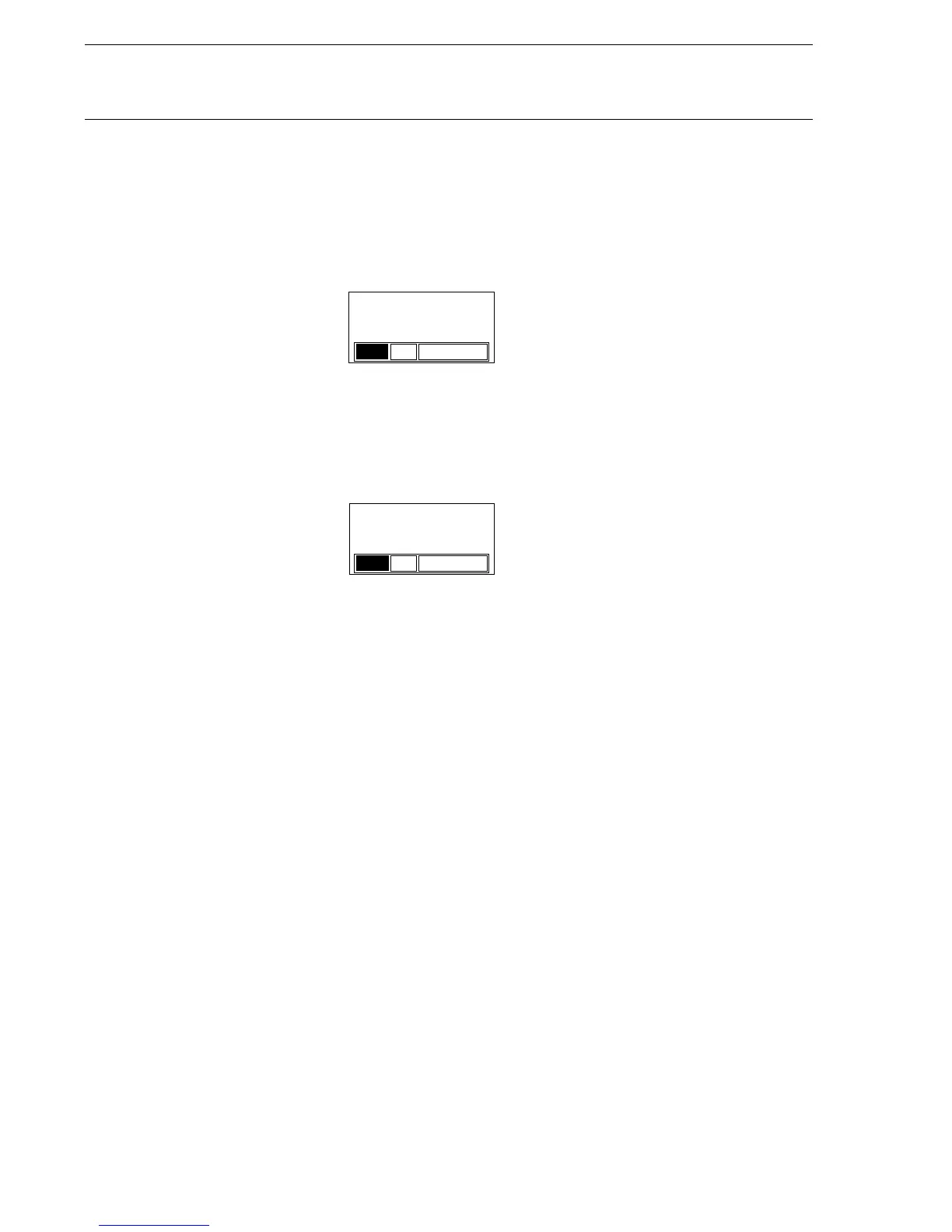ABB Network Partner AB
Local man machine
communication
Version 1.0-00
1MRK 580 156-XEN
Page 3 - 26
5.4 Cancelling a command Fig. 6 shows a typical dialogue window that lets you cancel a command.
Use the right or left arrows to move to YES, NO or CANCEL. Then select
E to confirm your selection. If you select CANCEL confirmed with E,
you return to the window that was shown on the display before the dia-
logue window appeared.
Fig. 6 Dialogue window for a command with cancellation
5.5 Selecting and
cancelling a command
Fig. 7 Dialogue window for a command with a selection
Here you can select the command in row two, which is indicated by the up
or down arrow at the end of the row.
Use the right or left arrows to position the cursor on YES, NO or CAN-
CEL. Select YES to execute the command. Select NO or CANCEL to
cancel and exit the dialogue window.
Instruction 2
Instruction 1
NO
YES
CANCEL
(X80156-6)
Command
Instruction
V
NO
YES
CANCEL
(X80156-7)