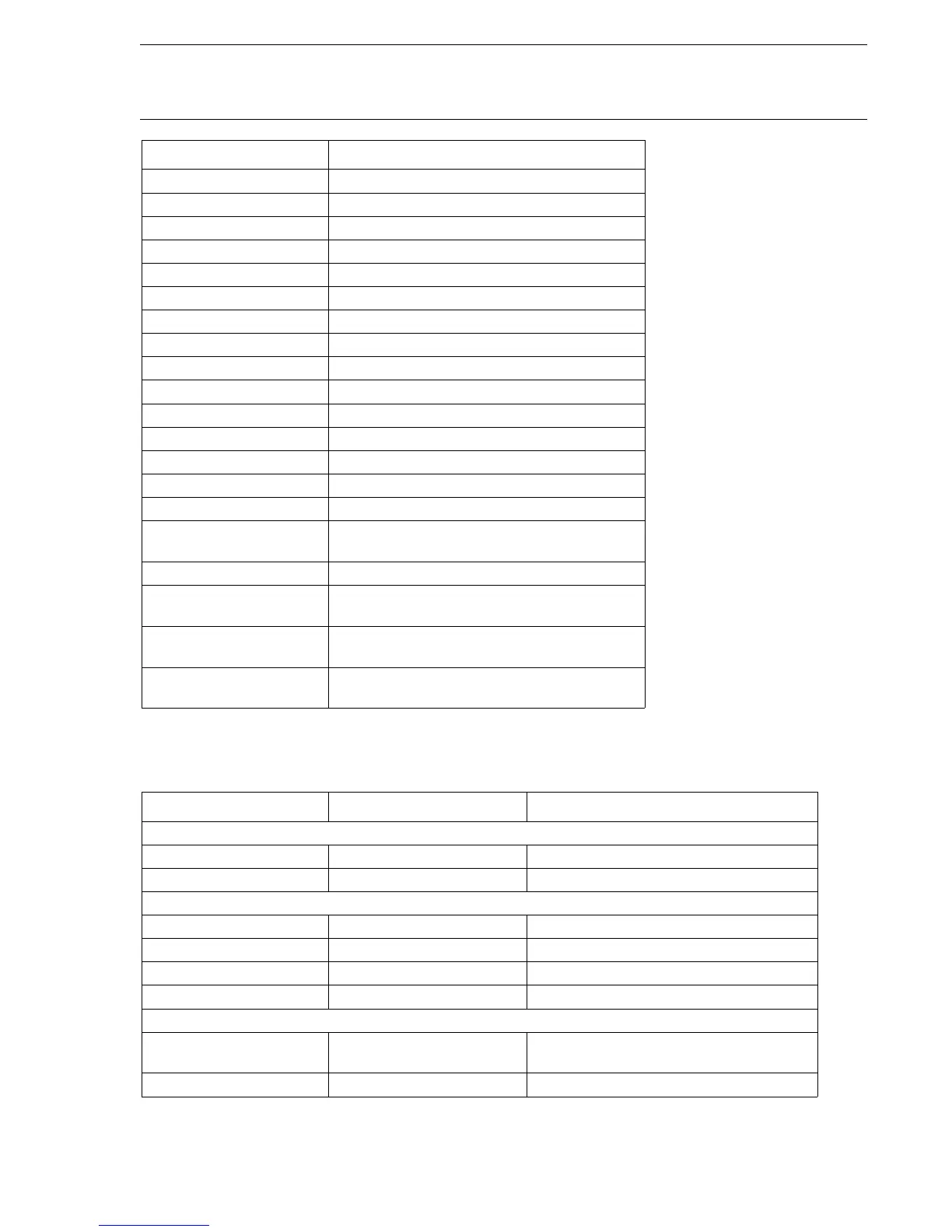Disturbance report - Settings
ABB Network Partner AB
1MRK 580 133-XEN
Page 7 - 63
Version 1.0-00
4.2 Setting table
DREP-INPUT36 Binary signal to be recorded as signal No. 36
DREP-INPUT37 Binary signal to be recorded as signal No. 37
DREP-INPUT38 Binary signal to be recorded as signal No. 38
DREP-INPUT39 Binary signal to be recorded as signal No. 39
DREP-INPUT40 Binary signal to be recorded as signal No. 40
DREP-INPUT41 Binary signal to be recorded as signal No. 41
DREP-INPUT42 Binary signal to be recorded as signal No. 42
DREP-INPUT43 Binary signal to be recorded as signal No. 43
DREP-INPUT44 Binary signal to be recorded as signal No. 44
DREP-INPUT45 Binary signal to be recorded as signal No. 45
DREP-INPUT46 Binary signal to be recorded as signal No. 46
DREP-INPUT47 Binary signal to be recorded as signal No. 47
DREP-INPUT48 Binary signal to be recorded as signal No. 48
OUT: DESCRIPTION:
DREP-OFF Disturbance Report operation during normal
condition is set to Off
DREP-RECSTART Disturbance recording started
DREP-CLEARED All disturbances in the Disturbance Report
cleared
DREP-RECMADE Disturbance recording made and stored in flash
memory
DREP-MEMUSED Disturbance Recorder memory capacity utilized
to 80%
IN: DESCRIPTION:
PARAMETER: SETTING RANGE: DESCRIPTION:
Disturbance Report:
Operation On, Off Operation of the whole Disturbance Report
RecordingTimes:
tLim (0.5 - 4.0) s Pre-fault recording time
tPost (0.1 - 3.0) s Post-fault recording time
tPre (0.05 - 0.30) s Limit time
Binary/Input 1 - 48:
TrigOperation Off, On On=the signal is used for trigering,
Off=the signal is not used for triggering
TrigLevel Trig on 1, Trig on 0 Trig level for the binary signal