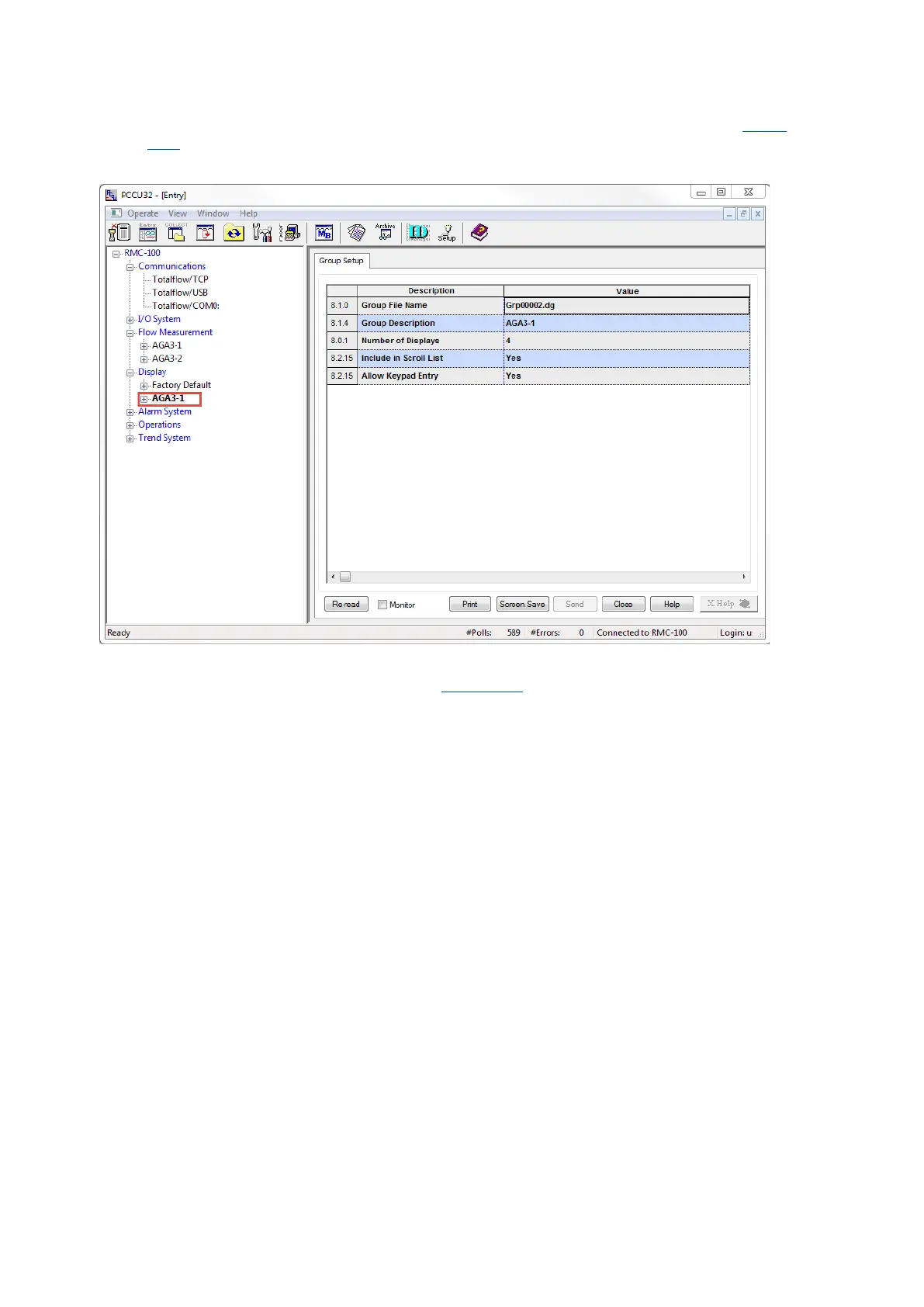2105552MNAE | RMC-100 | 85
5. Click Send.
6. Expand Display on the navigation tree. The new group displays with the new name (
Figure
5-17).
Figure 5-17: Display group with user-defined name
7. Click the new display group on the navigation tree to expand the folder. The items defined for
the group display on the navigation tree (Figure 5-18
). In this example four items display.
Configure the Spare items as necessary.
