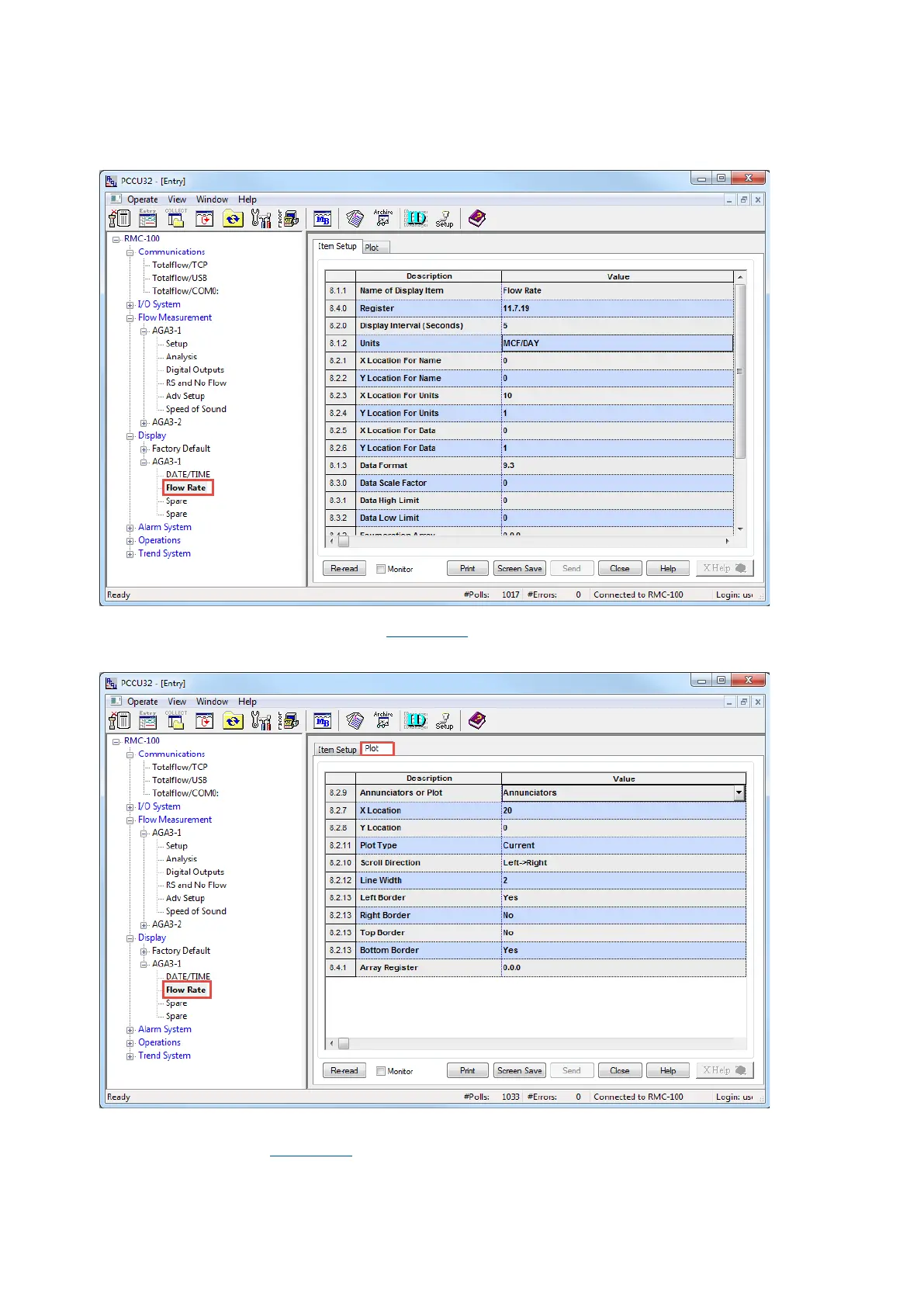92 | RMC-100| 2105552MNAE
1. Click a display item on the navigation tree.
Figure 5-26: Select display item
2. Click Plot to display the Plot tab (Figure 5-27
).
Figure 5-27: Display item Plot screen
3. Click Annunciators or Plot and select 16X24 Plot or 8X48 Plot from the drop-down list to
set the plot size (Figure 5-28
).
