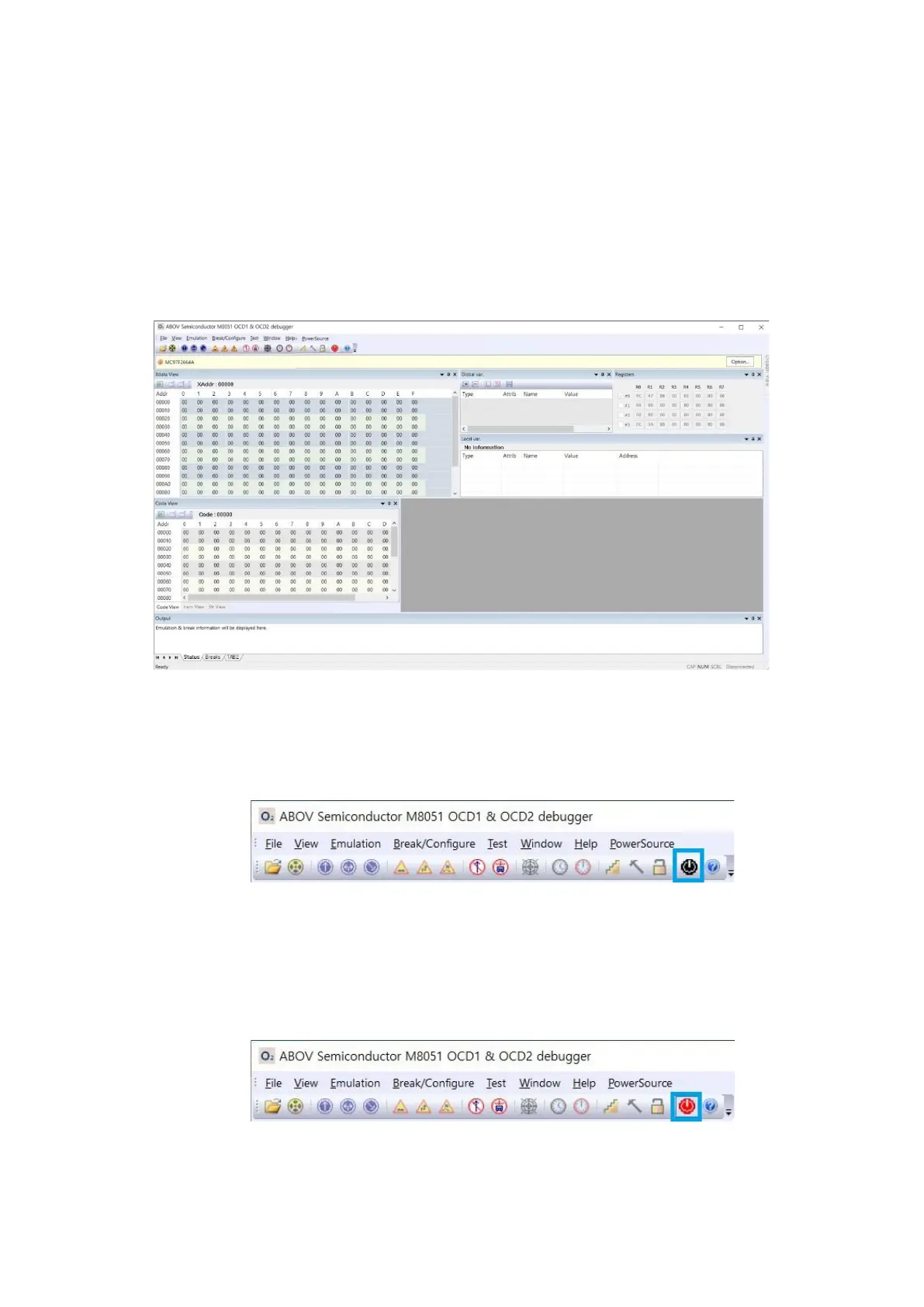Debugger Software (for Microsoft Windows) E-OCD II Debugger User’s Manual
18
3 Debugger Software (for Microsoft Windows)
3.1 Debugger Software Features
The debugger supports both the OCD and OCD II interface. As the OCD and OCD II interface
protocols differ from each other, you must first select the target MCU series. Debugger software
support three kinds of ABOV debugger type(E-OCD II, OCD, OCD II debugger).
Figure 3-1 Debugger Program
1) The ‘power icon’ is black off when the E-OCD II is first connected to the PC
Figure 3-2 Toolbar : Power Icon
2) When the ‘power icon’ is selected, the icon color is changed and the power voltage is output
- The output voltage can be changed with E-OCD II switch (3.3V or 5.0V)
Figure 3-3 Toolbar : Power Icon
