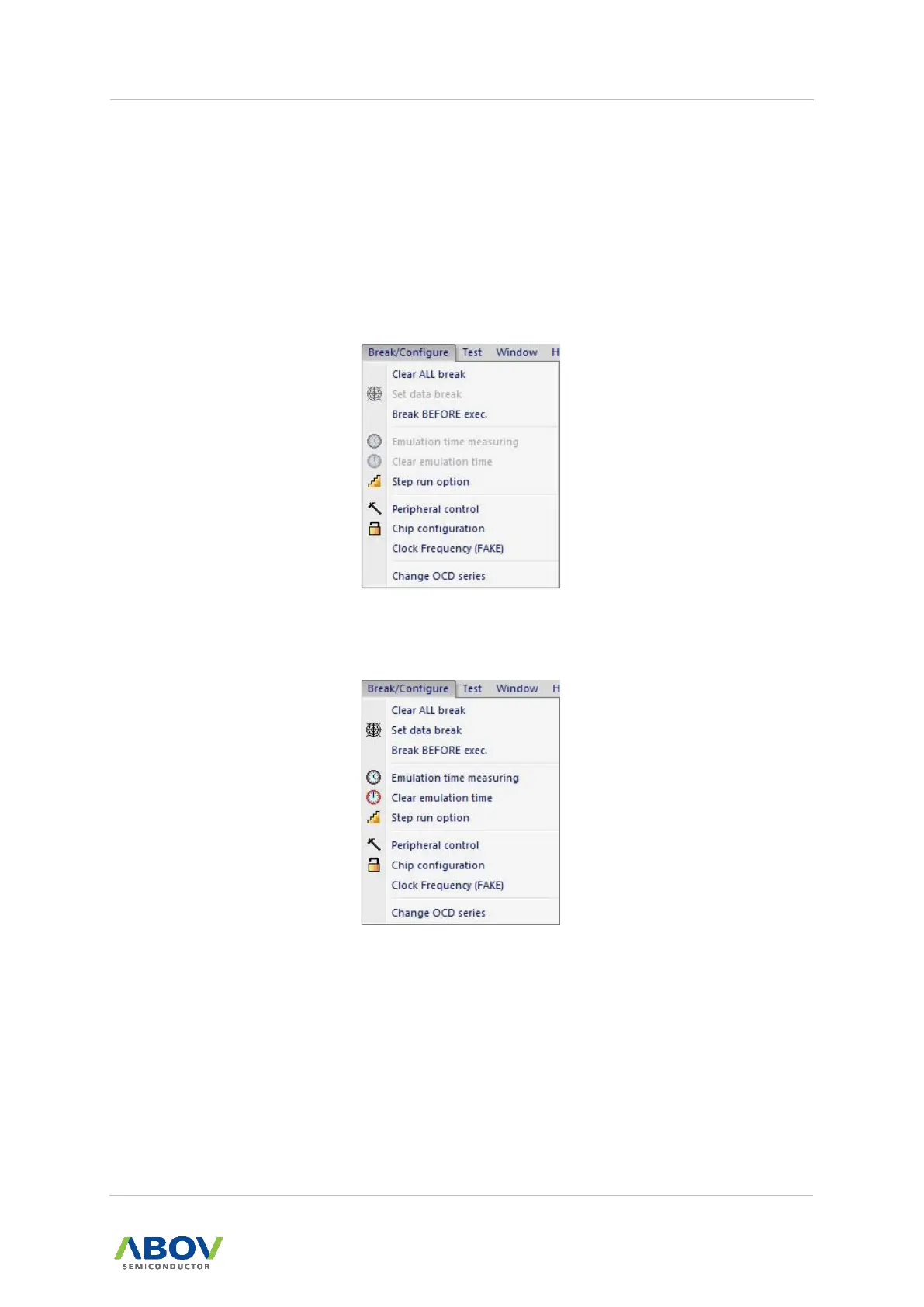3.3.13 Break/Configure
This menu is to control the break settings, emulation options, device configurations, and so on. You
can emulate your program with more options by using these controls.
Some items under this menu do not apply to the OCD device series because these functions are not
supported by the OCD interface specifications.
Figure 3-20 for OCD Device Series
Figure 3-21 for OCD II Device Series
