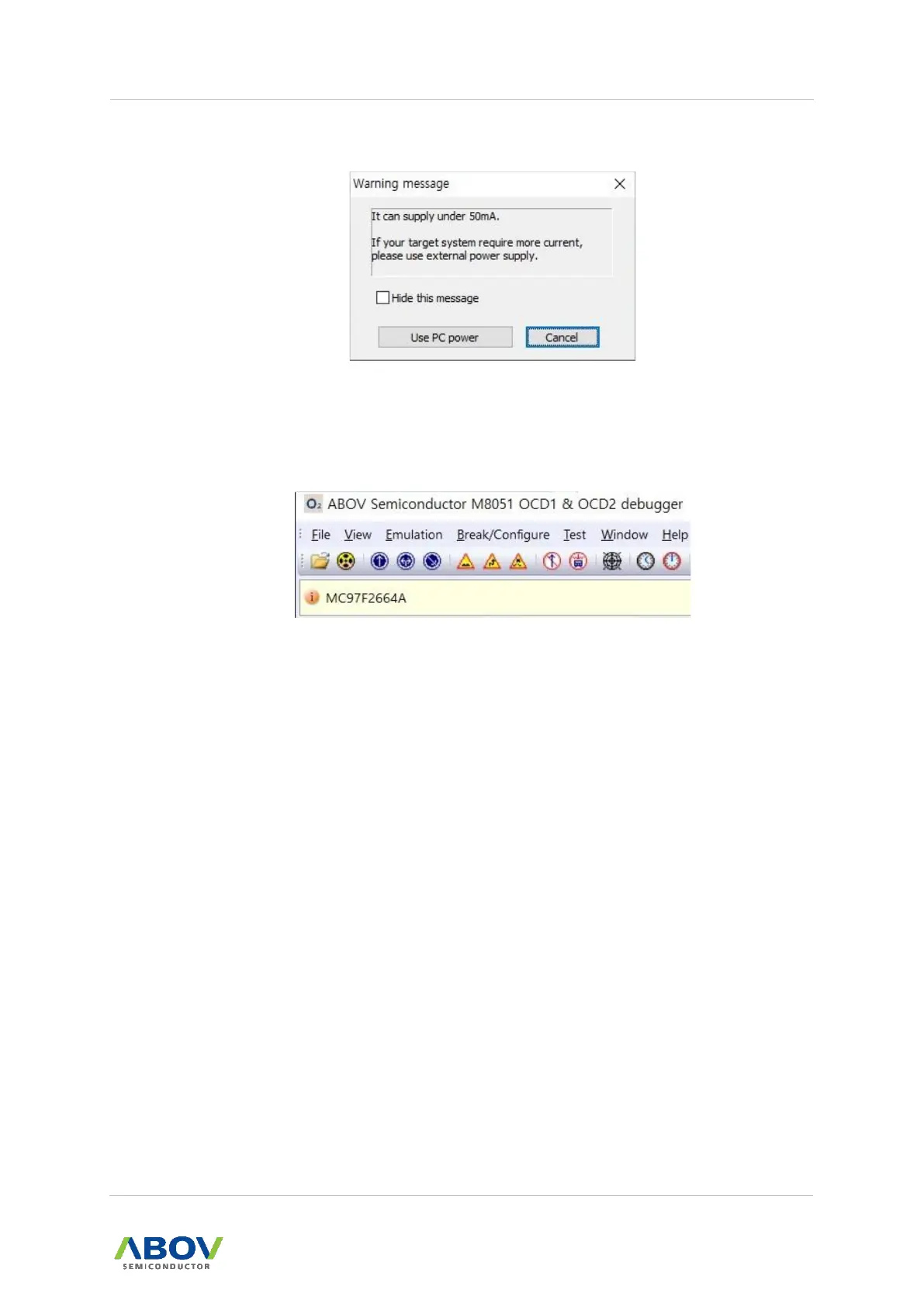3) The dialog window for the warning about current is shown.
Figure 3-4 Warning Message
4) Device is recognized successfully if it has a good connection with target board.
Figure 3-5 Device Recognition
3.2 Common Features
The debugger software supports the MC9x/A9x series developed by ABOV Semiconductor Co., Ltd.
The following features are provided, regardless of whether the OCD or OCD II interface is used:
Detect the target device automatically
Use symbolic debugging
- Source file view
- Global/Local variables view
- Each device’s SFR (special function register) names
Display various target memories
- CODE, XDATA, IDATA, and SFR
- Users can edit these data sets directly in the debugger
Display code data in a disassembled format
Support line assembly
Support break toggling
Calculate code checksum
