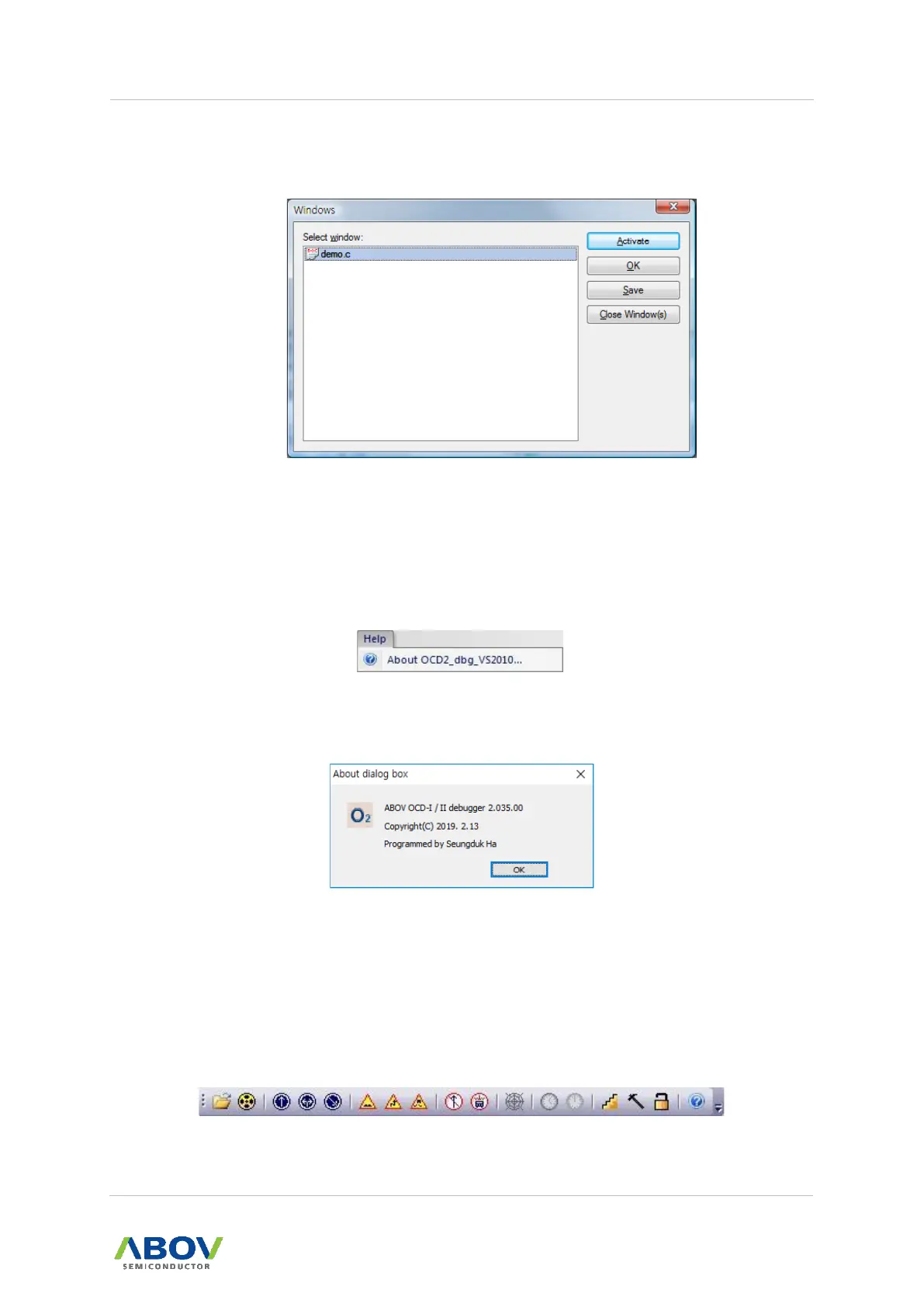3) Windows…
: This helps select the desired text window.
Figure 3-43 Windows Dialog
3.3.27 Help
This menu supports to check the debugger version.
Figure 3-44 Menu ‘Help’
Figure 3-45 Program Information
3.3.28 Toolbar
The toolbar provides easy, one-click access to the most-used commands. There are a variety of
buttons that control hex file download, emulation, device configurations, and other actions.
Figure 3-46 Toolbar
