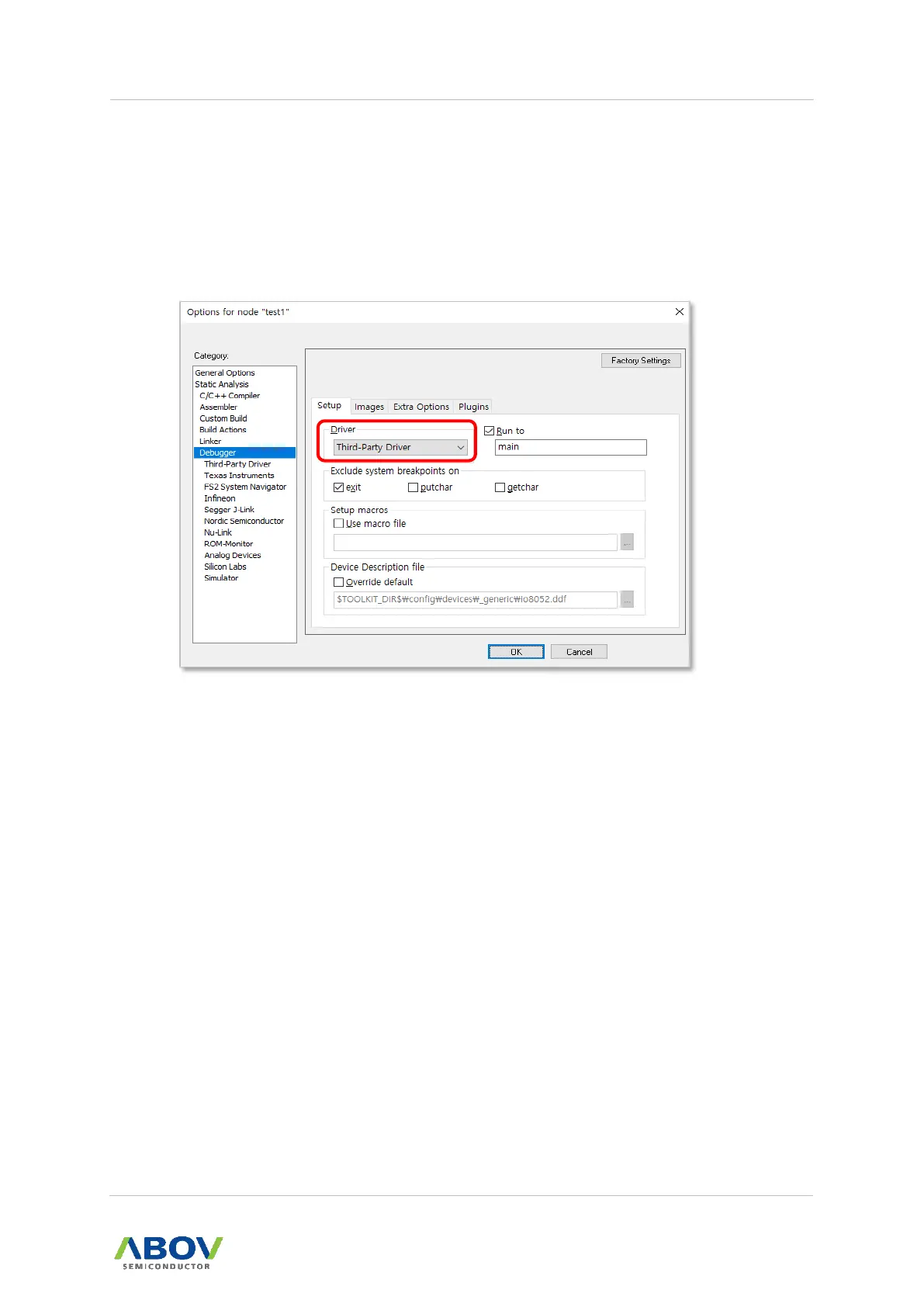5.4 IAR Project Settings
5.4.1 IAR Project Settings
1) Select ‘Options…’, then select ‘Debugger’.
2) Press ‘OK’ button to connect to ‘the Third-Party Driver.’
Figure 5-1 Debugger / Driver Setting
5.4.2 IAR Third-Party Driver Settings
1) Select ‘Options…’, then select ‘Debugger’. Finally select ‘Third-Party Driver.’
2) Press ‘OK’ button to connect to an SDK DLL file provided by ABOV (Check the IAR version
for the compatibility of SDK DLL).
