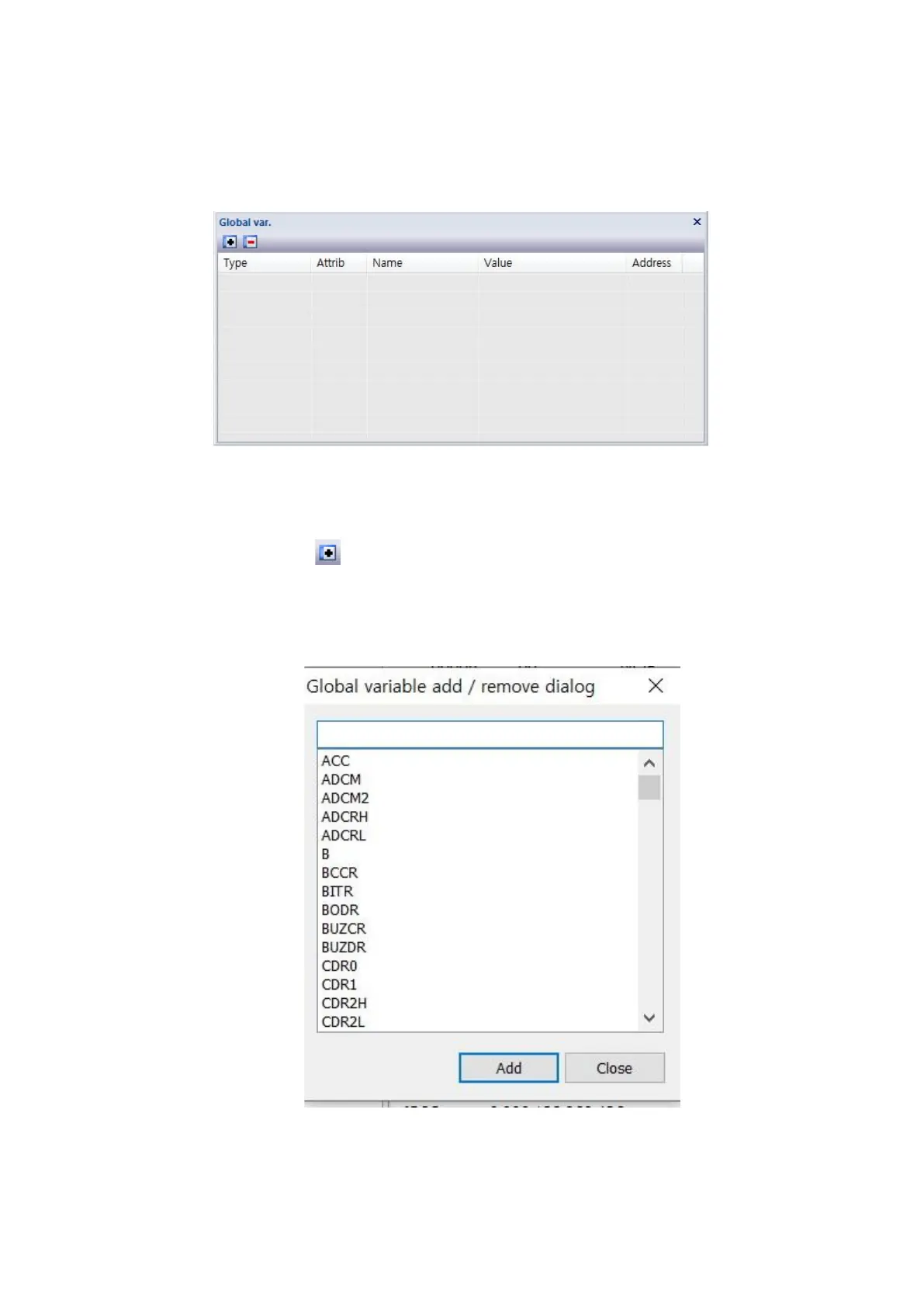Debugger Software (for Microsoft Windows) E-OCD II Debugger User’s Manual
68
3.4.10 Global Variable View
This view shows and allows editing global variables of the source code.
Figure 3-80 Global Variable View
1) Add global variable ( )
: Add global symbols to this view. This button is disabled when the symbol information is
empty.
Figure 3-81 Global Variable Add Dialog
You can add a global symbol in one of the following ways:
