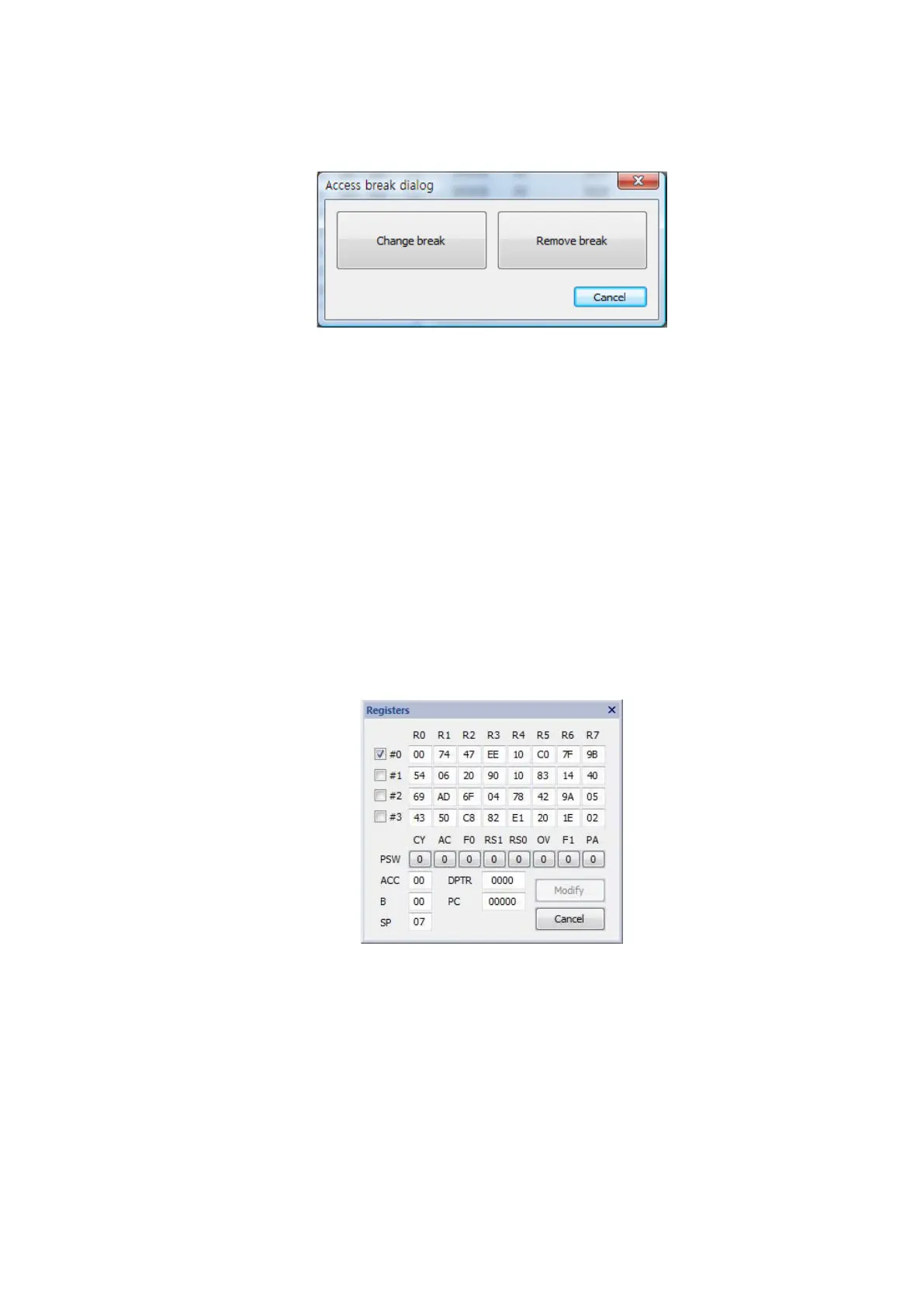Debugger Software (for Microsoft Windows) E-OCD II Debugger User’s Manual
62
Figure 3-70 Access Break Dialog
3.4.7 Registers View
This view shows the target device’s registers in the hex dumped format. PSWs (program status words)
use a binary format.
1) Edit
: You can edit data here directly by typing. Note that data changes made in this editor are not
transmitted to the target device until you click the Modify button.
Figure 3-71 Registers View Window
