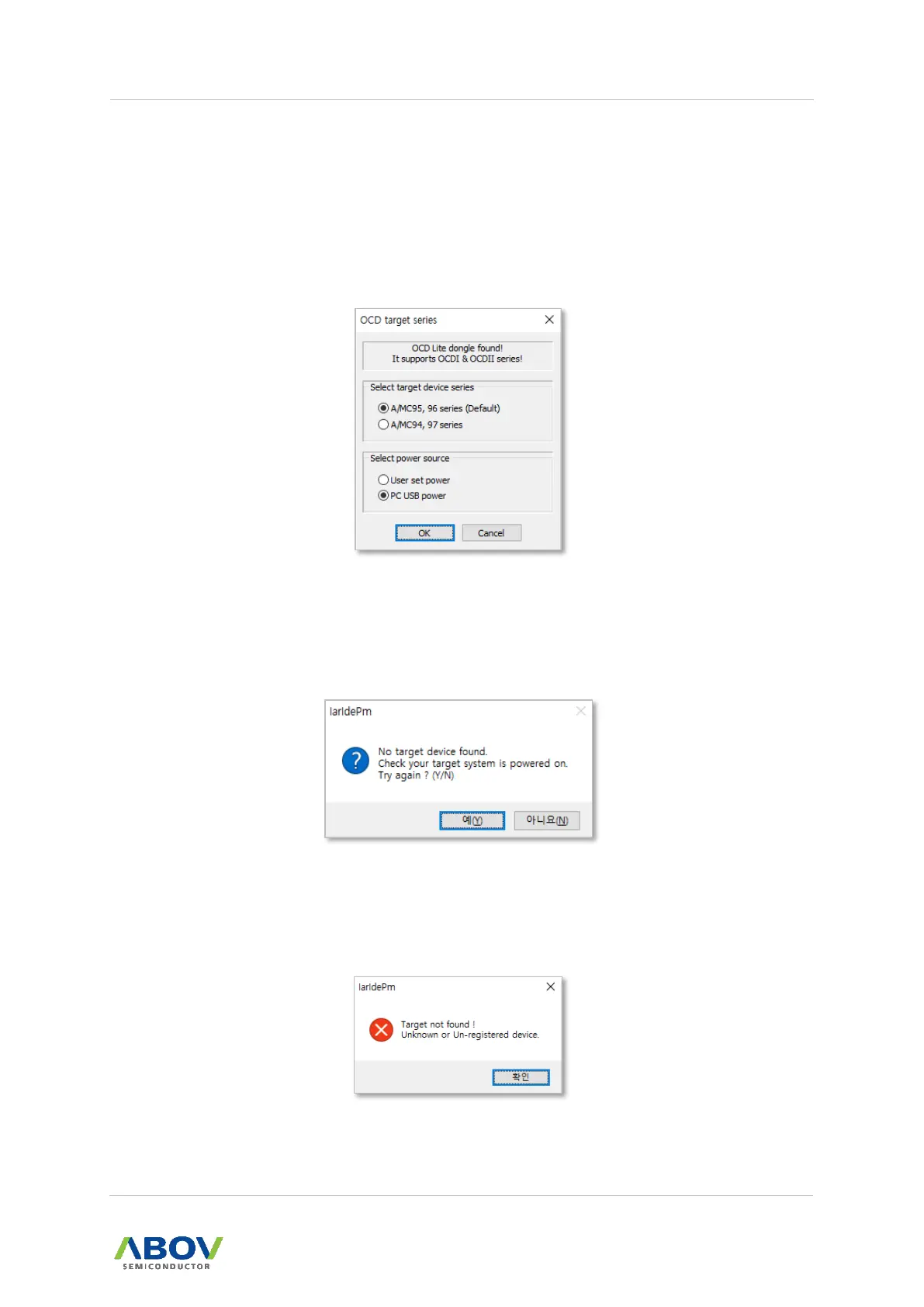5.5 Download Hex File
By pressing a debugging button ( ), you can proceed operations consecutively.
Detect OCD/ OCD II/ E-OCD II debugger.
For each debugger, select POR (Power-on Reset) for the series to which a target device
belongs.
Figure 5-3 OCD Target Series
If the target is turned off, a message box is displayed as shown below:
Figure 5-4 Message Box
If the target is turned on, but an unregistered product is detected, a message box is displayed as
shown below:
Figure 5-5 Message Box
