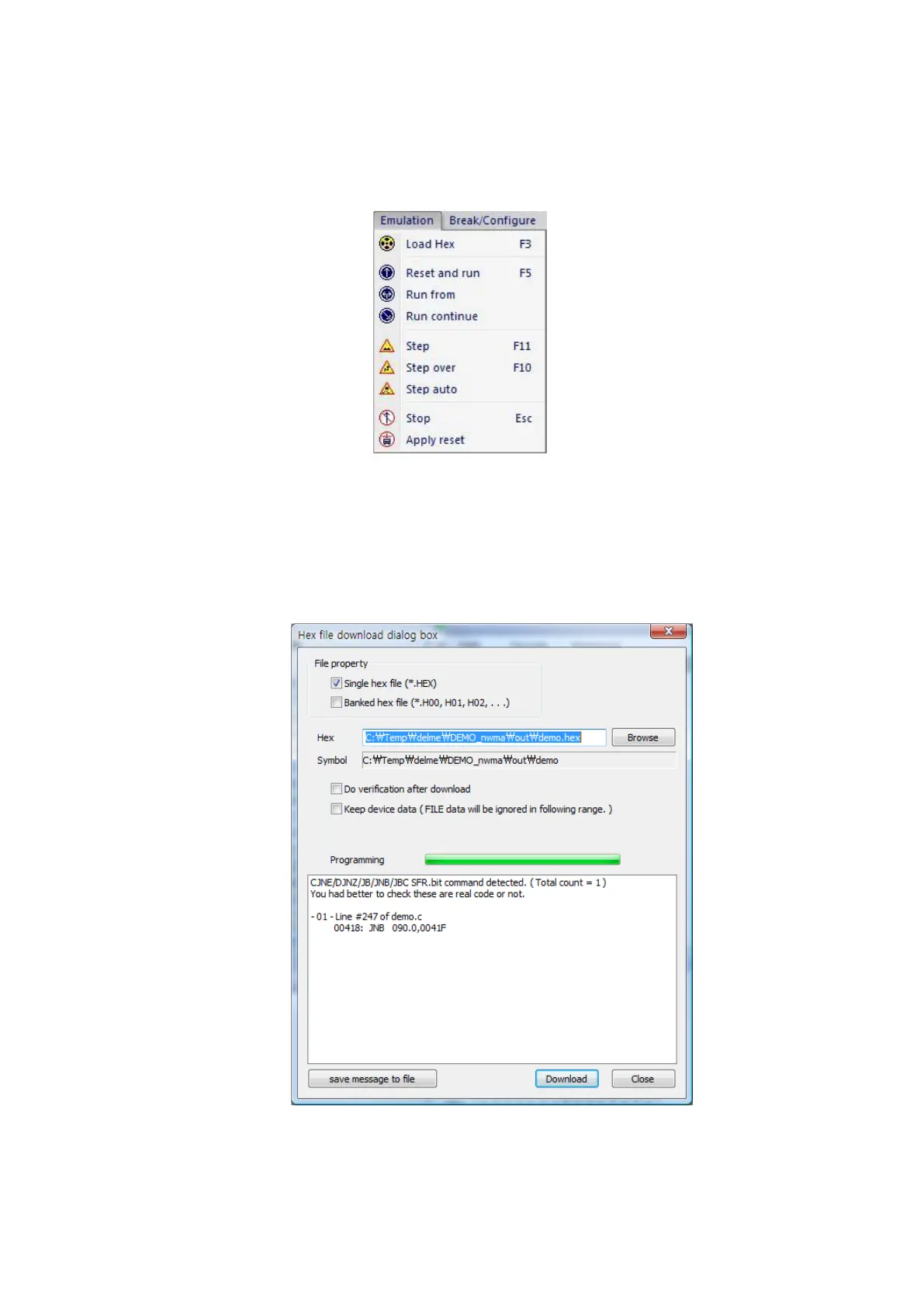Debugger Software (for Microsoft Windows) E-OCD II Debugger User’s Manual
28
3.3.3 Emulation
This menu is to control the start and stop of the code.
Figure 3-16 Menu : Emulation
3.3.4 Emulation : Load Hex
It displays a dialog box to enter the hex file name. The target device is programmed with this hex file.
Figure 3-17 Hex File Download Dialog
