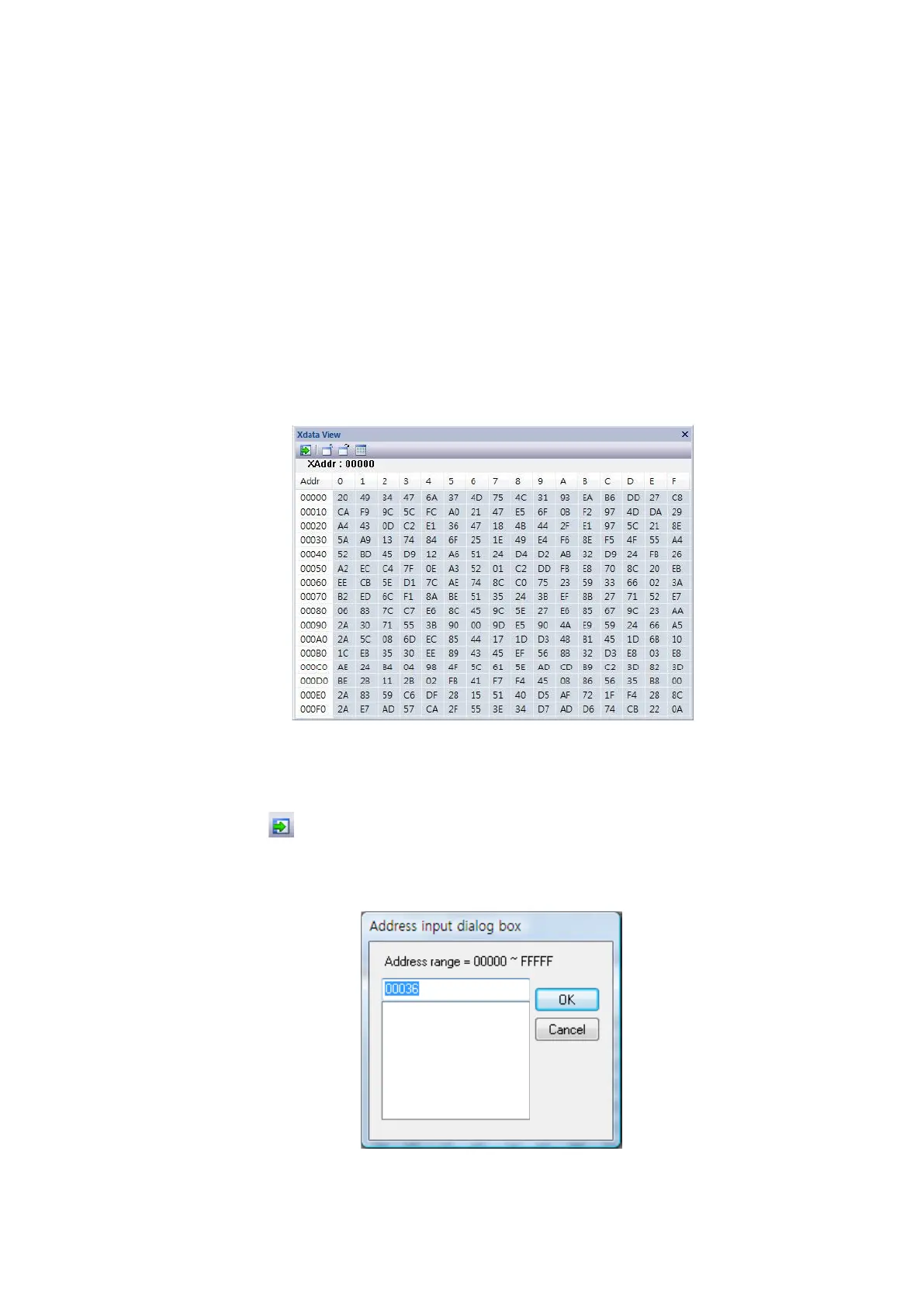Debugger Software (for Microsoft Windows) E-OCD II Debugger User’s Manual
56
3.4.4 XDATA Dump View
This view shows the target device’s XDATA memory in the hex dumped format. It displays data page
by page (hexadecimal addresses range from 0xXX00 to 0xXXFF). You can use the Page Up or Page
Down keys to move to the previous or next page. The upper side of this widow displays the address
of the current caret position.
1) Edit
: You can edit data here directly by typing. Note that data changes made in this editor are not
transmitted to the target device until you press Enter.
Figure 3-61 XDATA View Window
2) Move button ( )
: Move the display address and caret position by typing. Address range is 0x00000 through
0xFFFFF (1 MB).
Figure 3-62 Address Input Dialog
