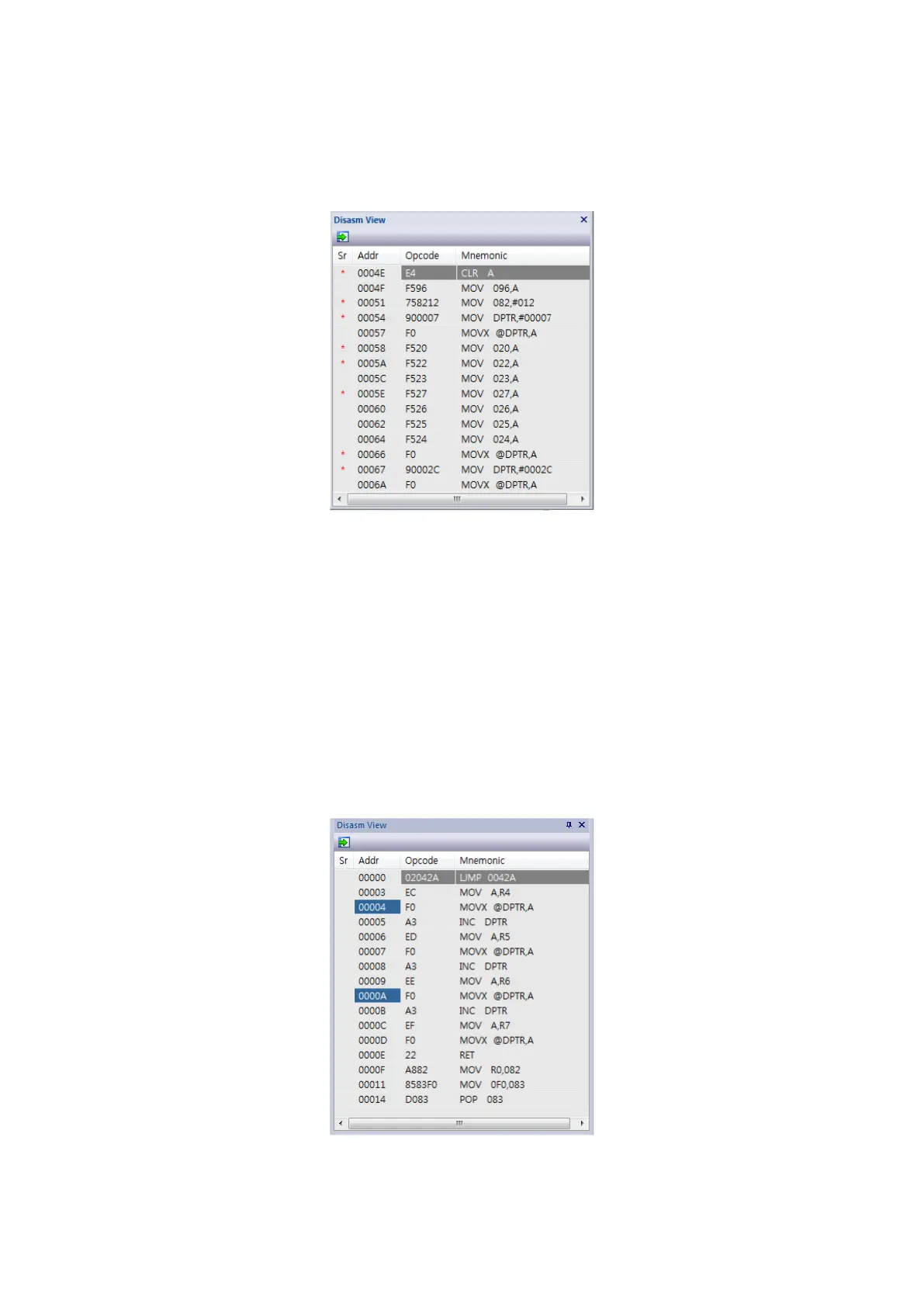Debugger Software (for Microsoft Windows) E-OCD II Debugger User’s Manual
54
3.4.3 Code Disassemble View
This view shows the target device’s code memory in the disassembled format.
Figure 3-57 Disassemble View Window
All operands are displayed as hexadecimal numbers.
The current device program counter is colored in dark gray.
Lines having source file information are marked with a red asterisk (*). Double-click on this
mark to open the source file and move to the text line corresponding to that address.
Double-clicking on the Address area of a line toggles between setting and removing a program
counter break at that address. Break-set lines are displayed in blue-colored boxes.
Figure 3-58 Setting and Removing Counter Break
