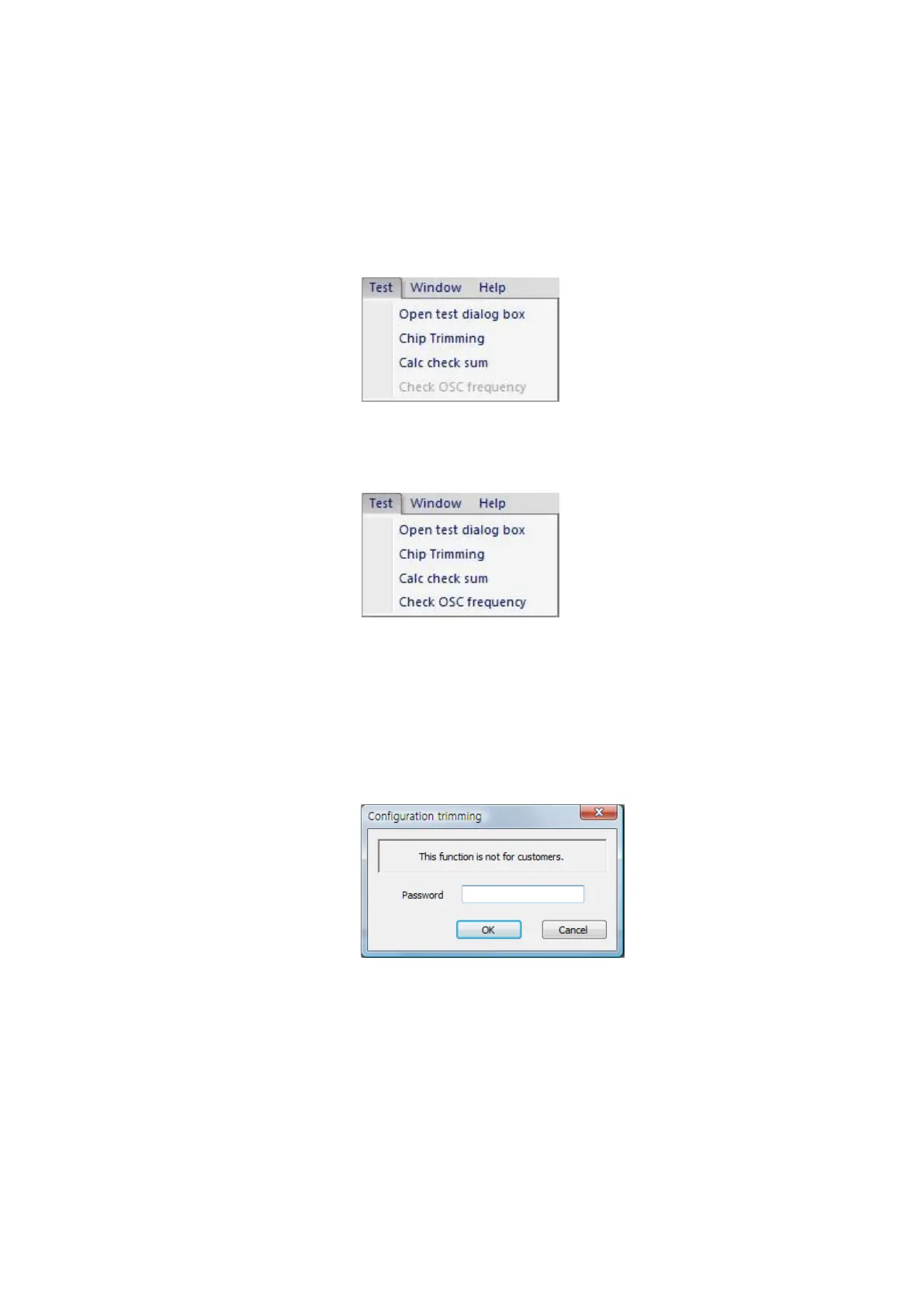Debugger Software (for Microsoft Windows) E-OCD II Debugger User’s Manual
44
3.3.25 Test
This menu is to examine the interface or device. Some functions under this menu are designed to for
maker test purpose and not for end users.
Figure 3-35 Menu ‘Test’ for OCD Device Series
Figure 3-36 Menu ‘Test’ for OCD-II Device Series
1) Open test dialog box
: This function is not for end users. It is designed to test or repair the OCD or OCD II
interface. A password is required to access this function.
Figure 3-37 Open Test Dialog
