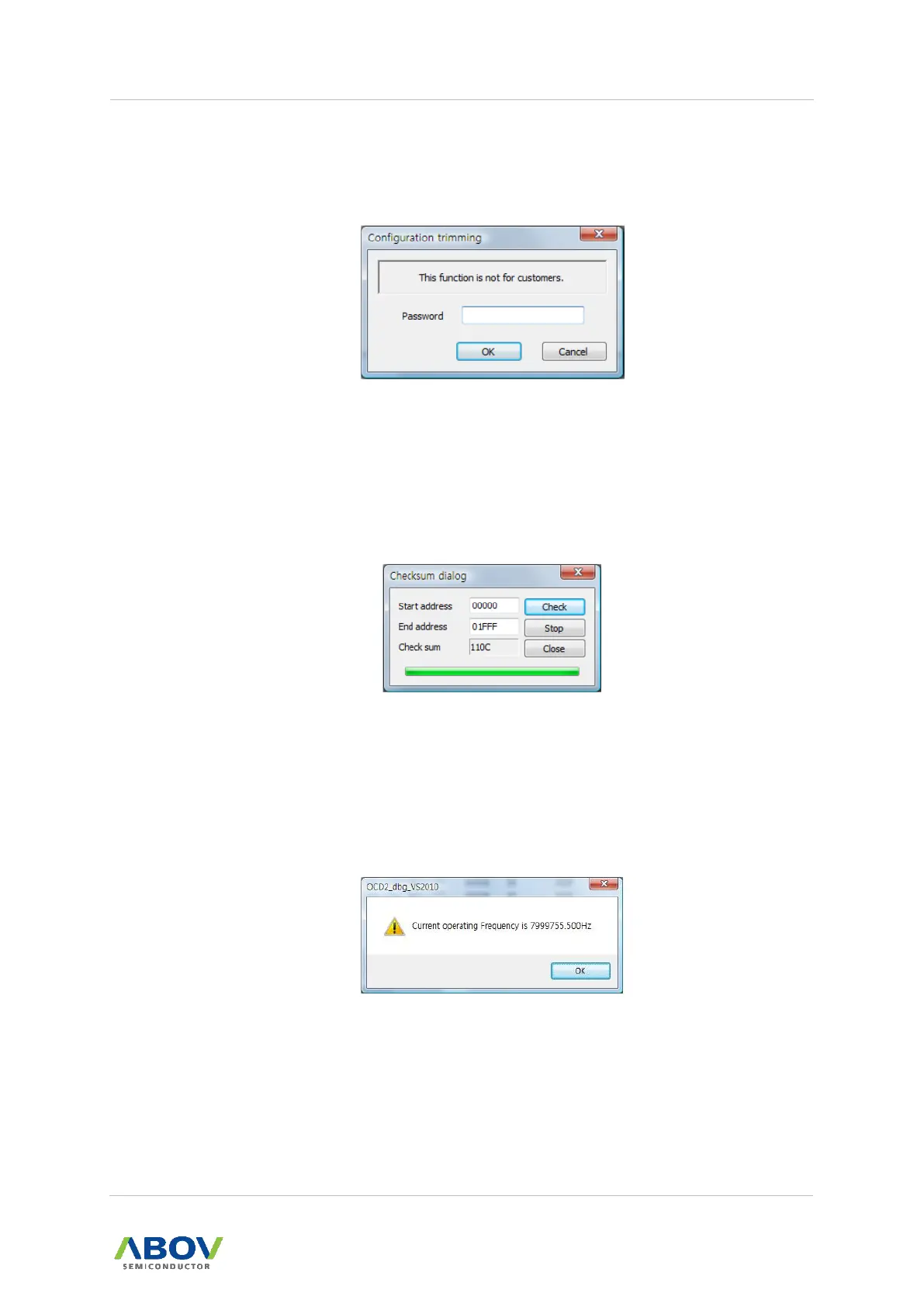2) Chip Trimming
: This function is not for end users. It is designed to change device configurations, including
user configuration and trimming values. A password is required to access this function.
Figure 3-38 nor for End Users
3) Calc checksum
: It reads the target device’s code memory and displays the checksum. If you attempt to read
a protected device, the operation might not be performed correctly.
Figure 3-39 Calc Checksum
4) Check OSC frequency
: This menu item is enabled only for OCD II devices. It shows the target device’s oscillation
frequency.
Figure 3-40 Check OSC Frequency
