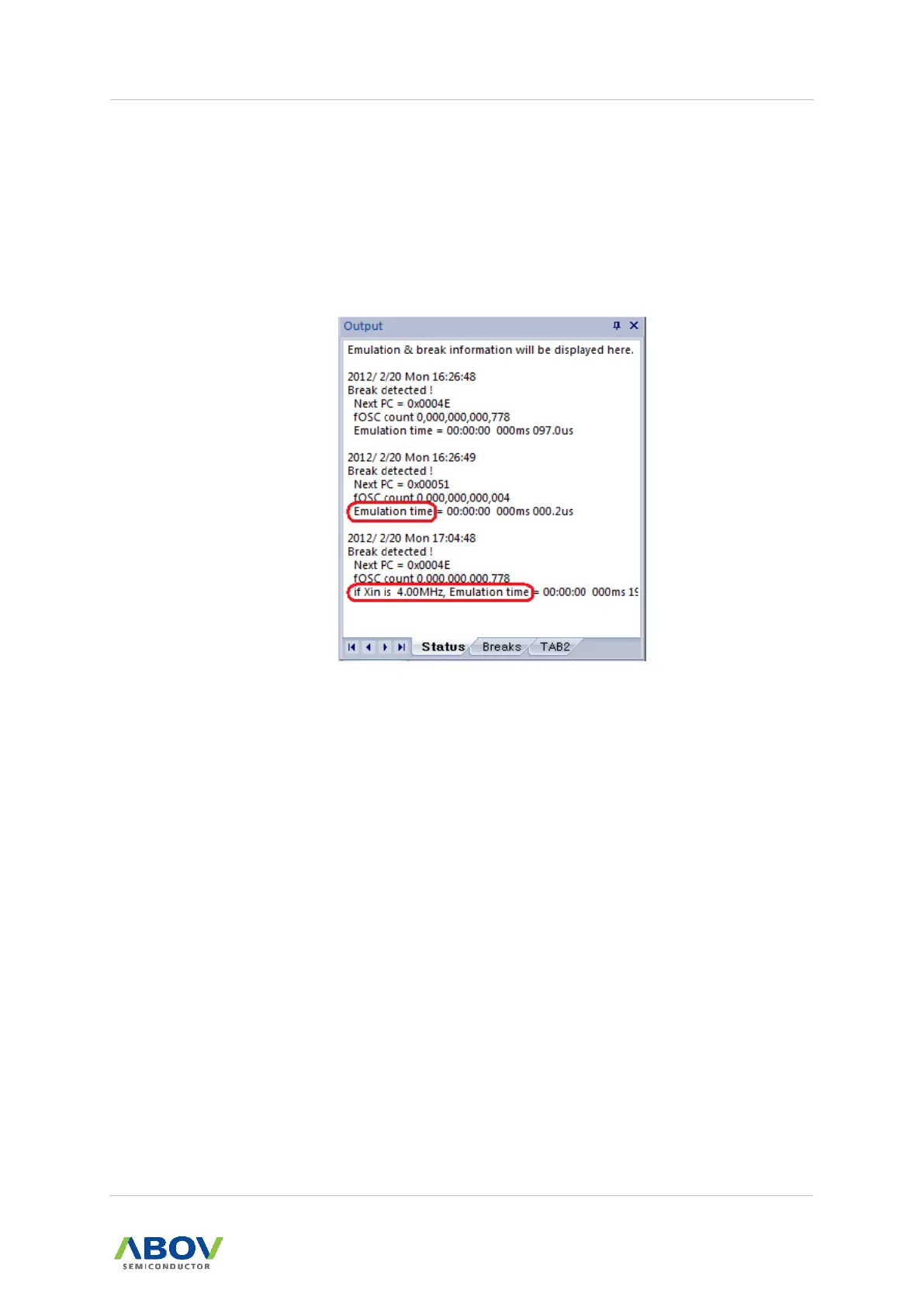3.4.8 Output View
This view uses a tabbed window. Each window tab shows different information.
1) Status tab
: This tab lists breaks that have occurred.
Figure 3-72 Output Window : Status Tab
The information of each occurrence includes:
When the break occurred
Next program counter
Target device’s clock count
Emulation time
- If you are using an OCD II device and the RTIME pin is connected, it shows real
emulation. It will be displayed as Emulation time.
- If you are using an OCD device or an OCD II device without the RTIME pin connected,
then the emulation time calculation uses the FAKE clock input value. In this case, the
message is shown as ‘If Xin is x.xxMHz, Emulation time =.’
