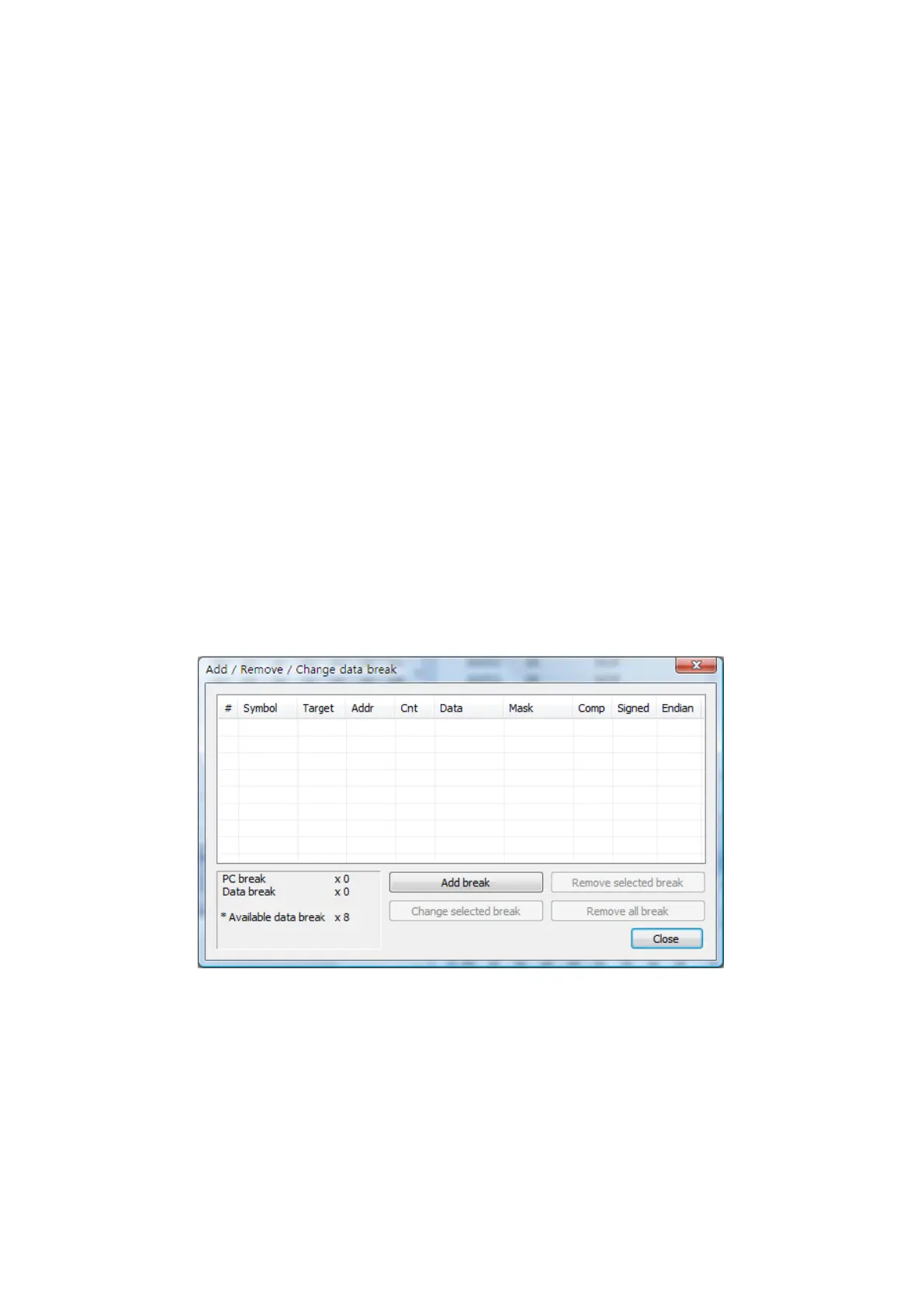Debugger Software (for Microsoft Windows) E-OCD II Debugger User’s Manual
34
3.3.14 Break/Configure : Clear All Break
It clears all program counter breaks and data breaks (OCD II devices only).
3.3.15 Break/Configure : Set Data Break
It is available only to OCD II devices. OCD II devices can be debugged with more powerful and
flexible break functions.
For OCD II devices, a total of 12 break event triggers are supported.
Four of them are program counter breaks.
The other eight breaks can be used as program counter breaks or as combined or
individual event triggers.
- Individual event triggers: Program counter breaks, byte breaks, and bit breaks
- Combined event triggers: 2-byte breaks (int or short type) and 4-byte breaks (long type)
Selecting this menu item pops up the following dialog box displaying current break conditions. You
can add, remove, or change data breaks here.
Figure 3-22 Add / Remove / Change Data Break
