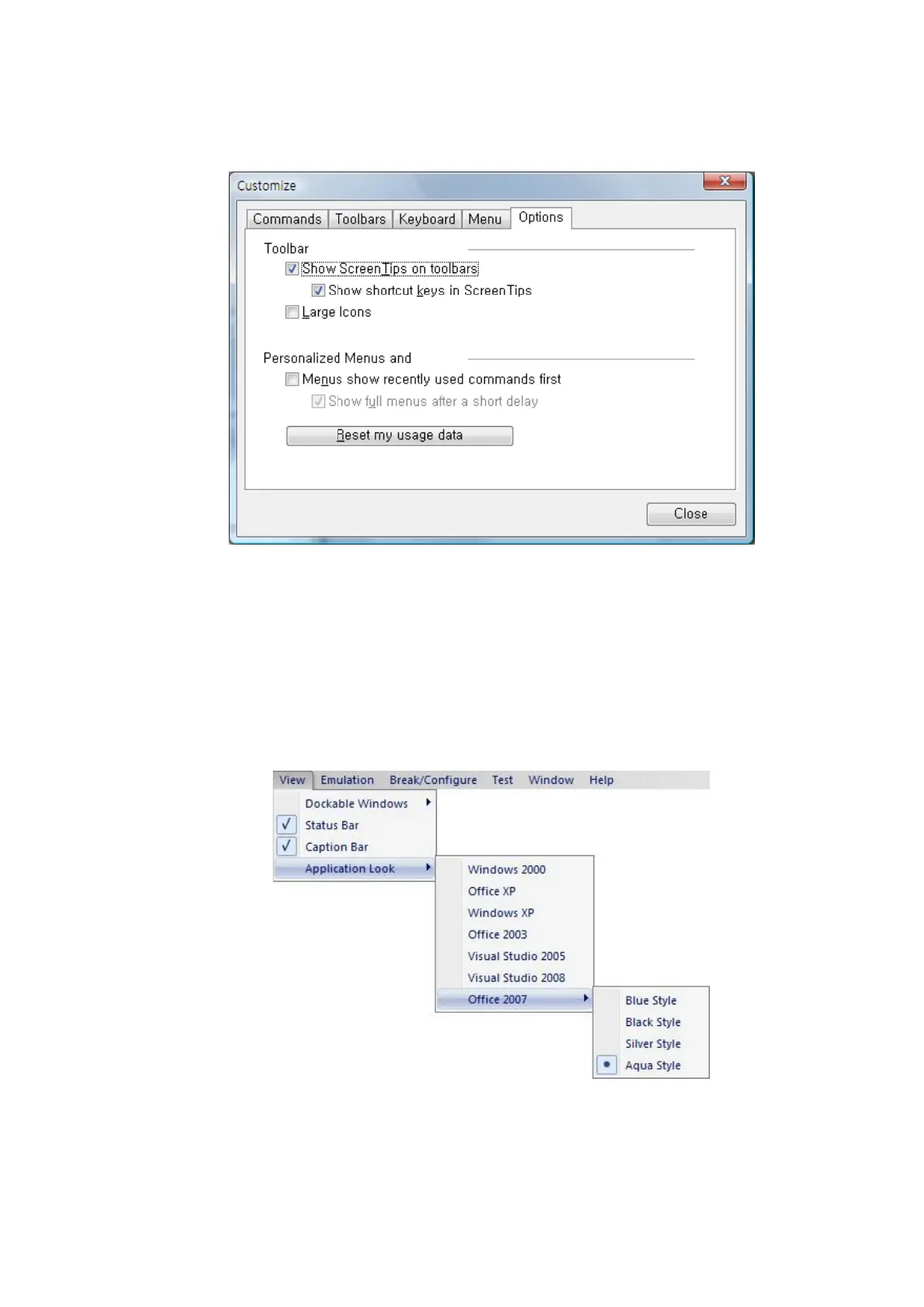Debugger Software (for Microsoft Windows) E-OCD II Debugger User’s Manual
26
6) In the Options tab, the user can change toolbar tip display, icon size, and so on.
Figure 3-14 Customize : Options
7) Status Bar
: It turns the status bar on or off. The Status bar displays information on the current state of
debugger.
Figure 3-15 Application Look
