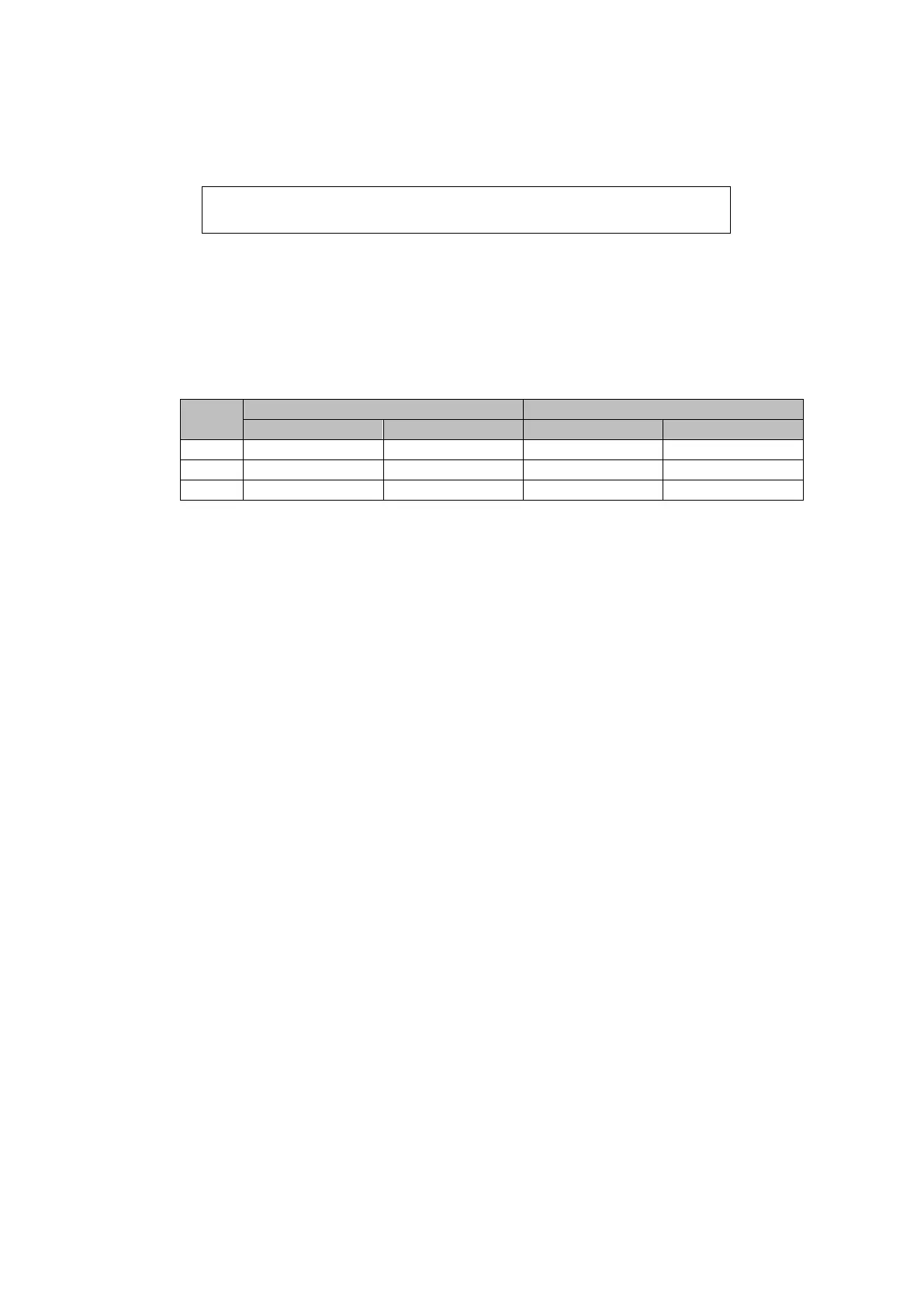Debugger Software (for Microsoft Windows) E-OCD II Debugger User’s Manual
36
If you select <= and the input number is 56 (decimal), the following data break condition
will be set.
Signed / Unsigned : A signed variable uses the variable’s MSB (most significant bit) as +
or –. An unsigned variable uses the variable’s MSB as a number. The following is an
example for signed/unsigned variables’ value ranges:
Table 3-1 Variable Value Ranges
Big Endian / Little Endian : Endianness determines the sequential order of bytes in the
given number, e.g., in a single 16-, 32-, or 64-bit word.
- Big Endian: Stores the most significant byte first.
- Little Endian: Stores the least significant byte first.
2) bit break section
: Select the use 1bit checkbox and perform settings as follows:
Condition : Set the comparing condition:
X : Do not care
0 : 0
1 : 1
Position : Change the bit position.
