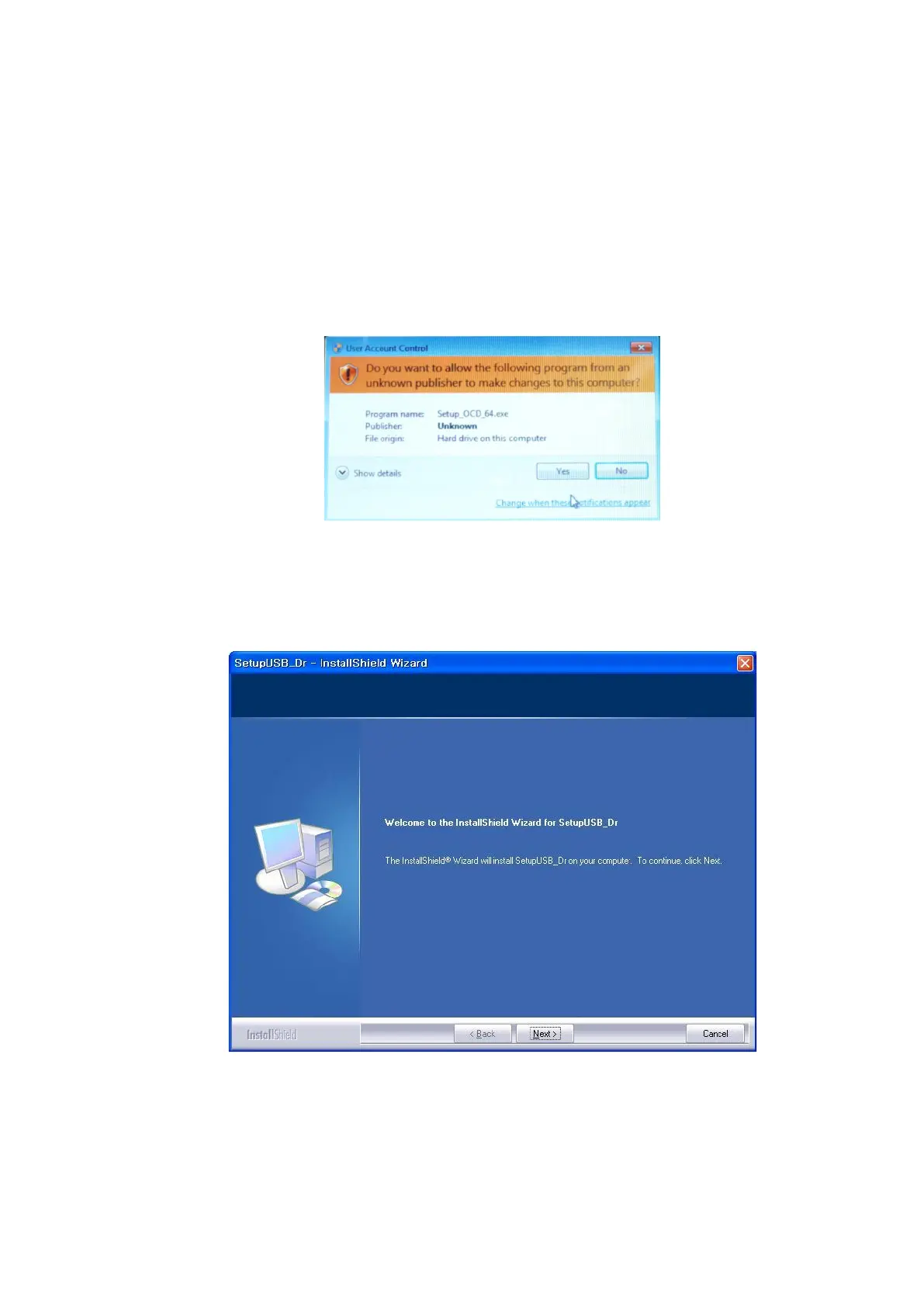Introduction E-OCD II Debugger User’s Manual
6
To install the E-OCD II software, perform the following:
1) Execute the installer.
The 32-bit installer file name starts with ‘Setup32_’ keyword.
The 64-bit installer file name starts with ‘Setup64_’ keyword.
2) [64-bit systems only] Once the warning message below message box, click ‘Yes’.
Figure 1-2 User Account Control Message Box
3) Once the dialog box shown below opens, click ‘Next’.
Figure 1-3 InstallShield Wizard