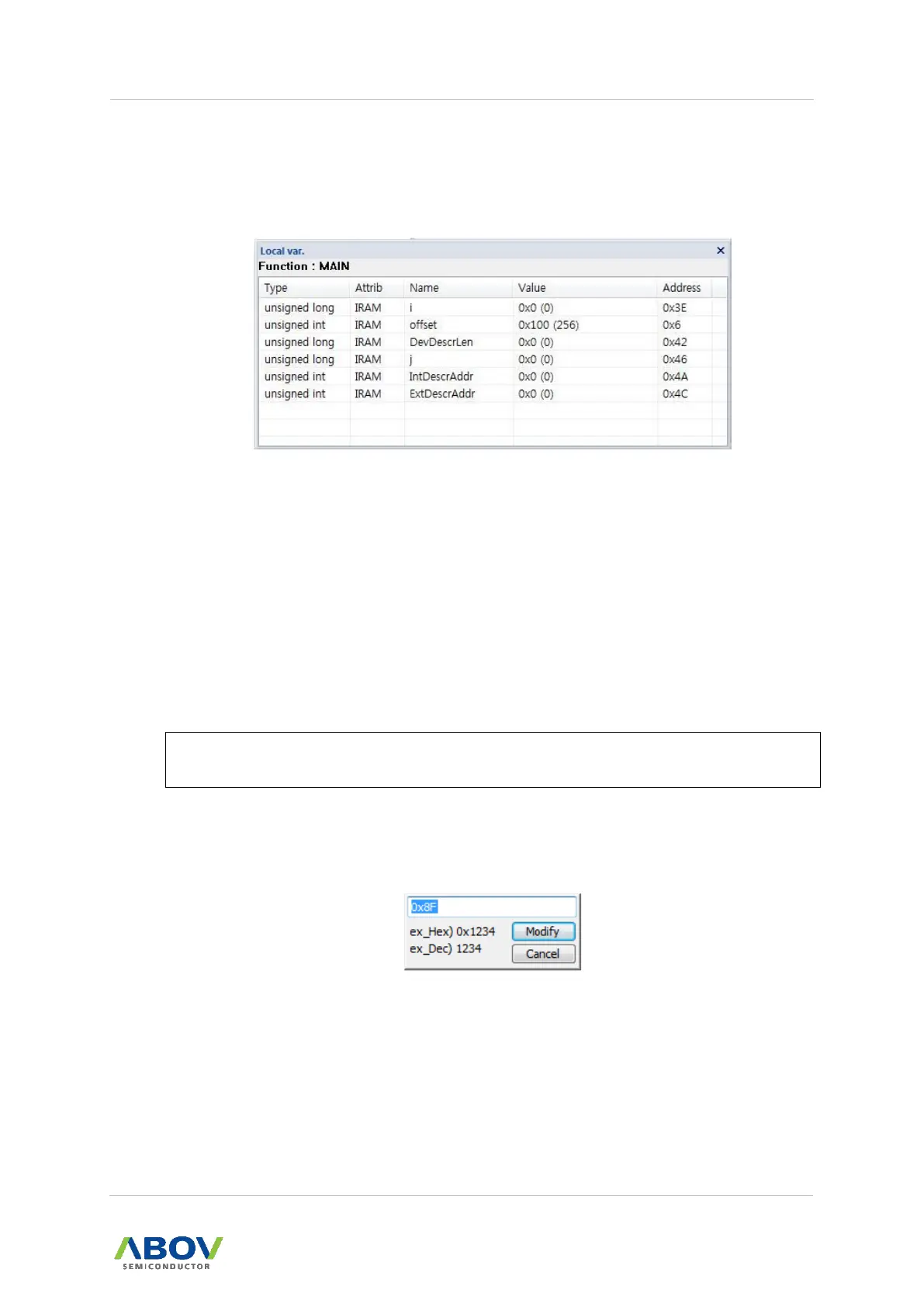The view, in this example, then shows function : MAIN and its local variables as shown
below:
Figure 3-88 Example : Function main
2) Values
: In this view, values are displayed as hexadecimal, decimal, or binary numbers.
Bit variables: 0 or 1
1-byte variables: Hexadecimal, decimal, or binary numbers
2- or 4-byte variables: Hexadecimal or decimal numbers
Arrays/pointers/structures: 2-byte values. These are pointer values and not data.
3) Edit
: Double-click on the data area that you wish to edit, and the following dialog box will open.
Figure 3-89 Edit Dialog
Available data formats include:
Binary: Bit variable only. The input value is 0 or 1.
Decimal: Decimal number (ex: 12345)
Hexadecimal: Hexadecimal number (ex: 0x1234)
