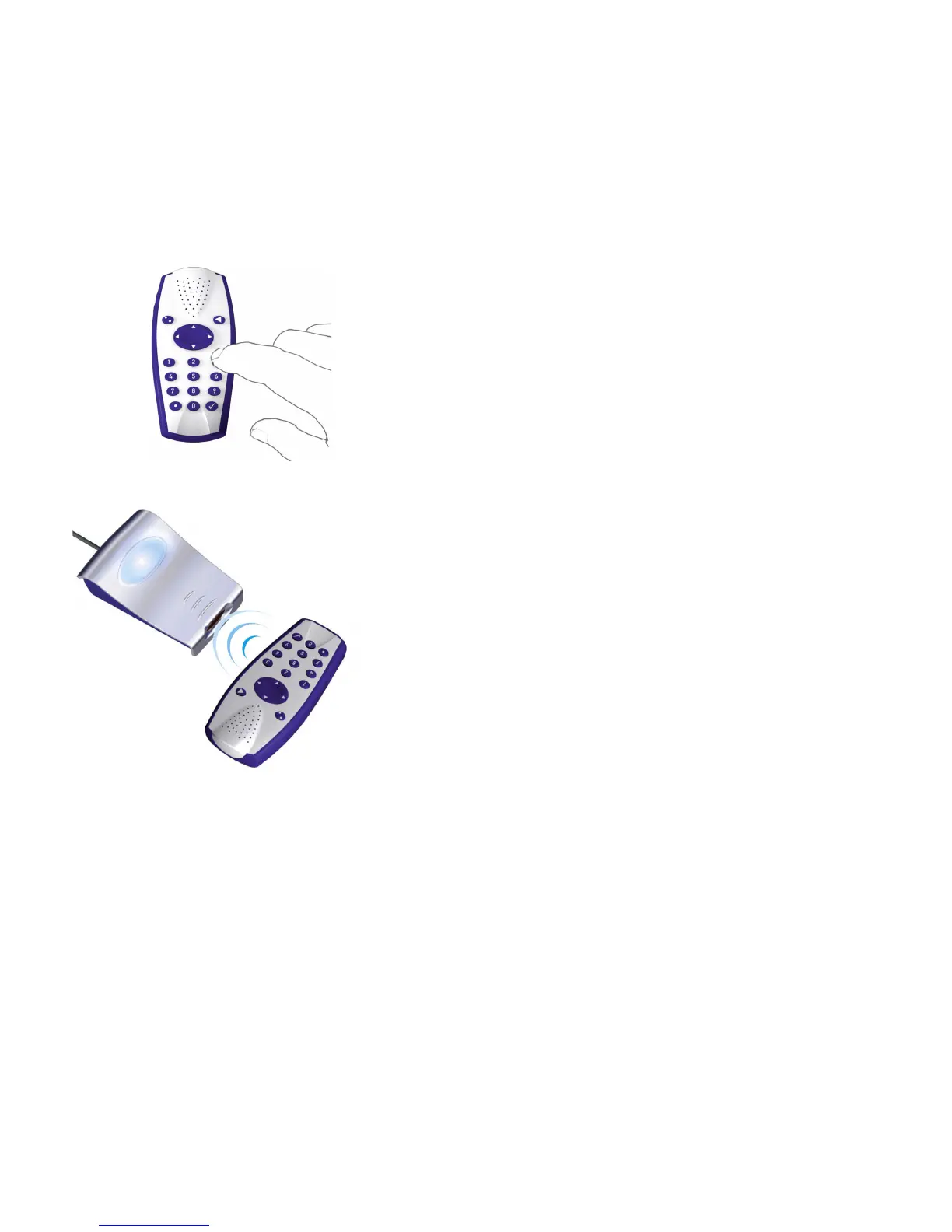Chapter 3, Preparing the devices
3-16
Accu-Chek Smart Pix user's manual
3.13 Accu-Chek Voicemate Plus
The Accu-Chek Voicemate Plus voice unit has a built-in
infrared port for data transfer. In order to read data from
these devices, proceed as follows:
• Place the device no more than 10 cm away from the
infrared window on the Accu-Chek Smart Pix device.
Both infrared windows must be facing one another.
On the Accu-Chek Voicemate Plus voice unit, the
infrared port is located on the right side of the device
near the numeric keypad.
• Switch on the voice unit, press the
0
key once and the
3
key twice (Data transfer menu, Transfer data to PC
via IR).
• Data transfer starts automatically.
