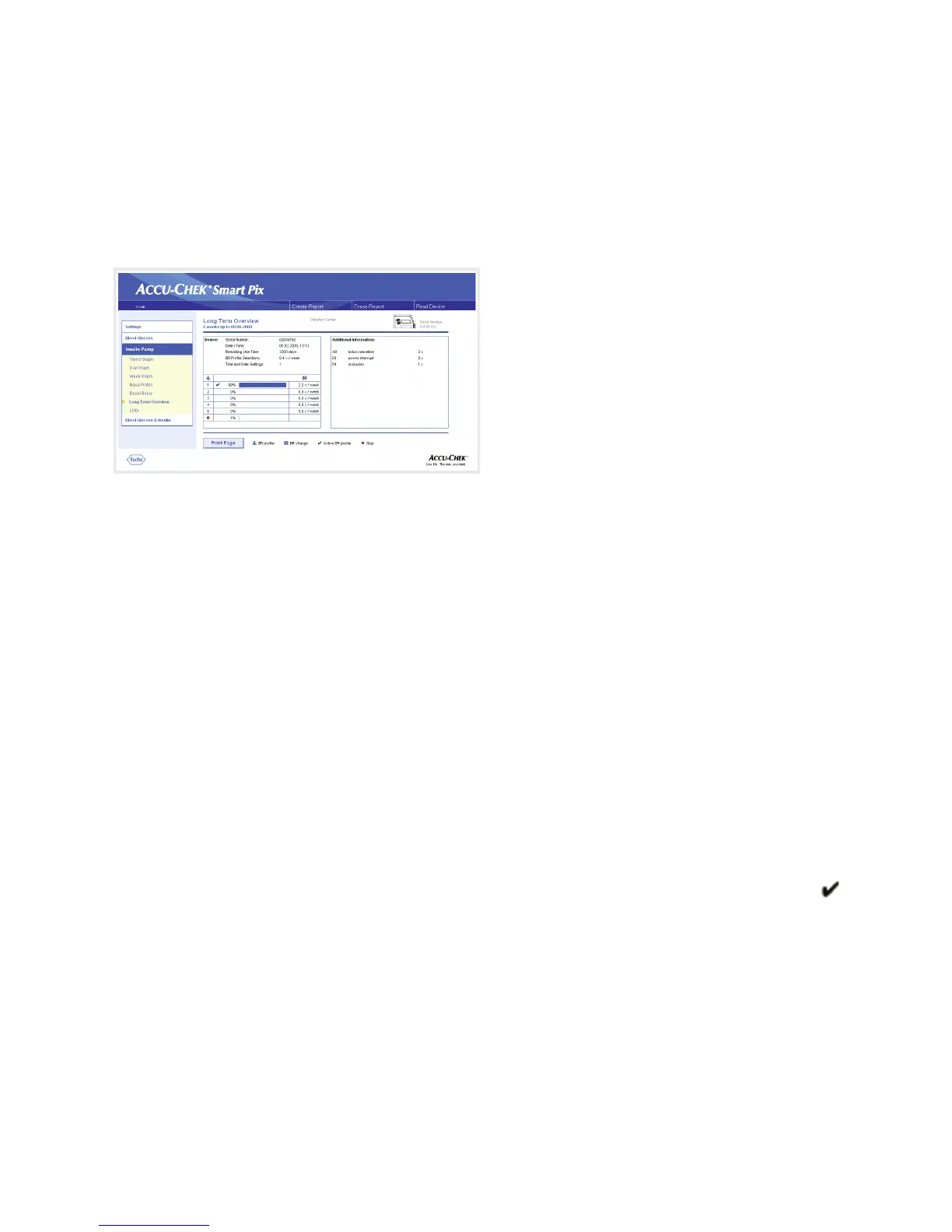Chapter 4, Accu-Chek Report
Accu-Chek Smart Pix user's manual
4-31
Long Term Overview
The
Long Term Overview
report element contains general and
statistical information about the figures imported. The time
range of this analysis may be different from that of other
analyses because longer periods (up to 12 weeks) are
analysed. Here you will find the following information (in the
order shown here):
Report title
•
Report period:
Period (according to configuration)
with the most recent date.
•
Insulin pump
(symbol): Displays the insulin pump
used and its serial number.
Device:
•
Serial number
: Serial number of the insulin pump.
•
Date/Time
: Date and time on the insulin pump at the
time of data transfer.
•
Remaining Use Time
: Remaining time of use for this
insulin pump.
•
BR Profile Selections
: The frequency (per week)
with which the insulin pump was switched over to
a different basal profile.
•
Time and Date Settings
: The time and date
information was re-entered this number of times (e.g.
on account of summer time, transcontinental flights,
etc.)
The table shows the percentage of certain basal profiles
(and times when the insulin pump was in STOP). The
currently active basal profile is marked with a tick .
Additional information
This information contains error messages and warnings (and
their number) which were stored in the insulin pump.
