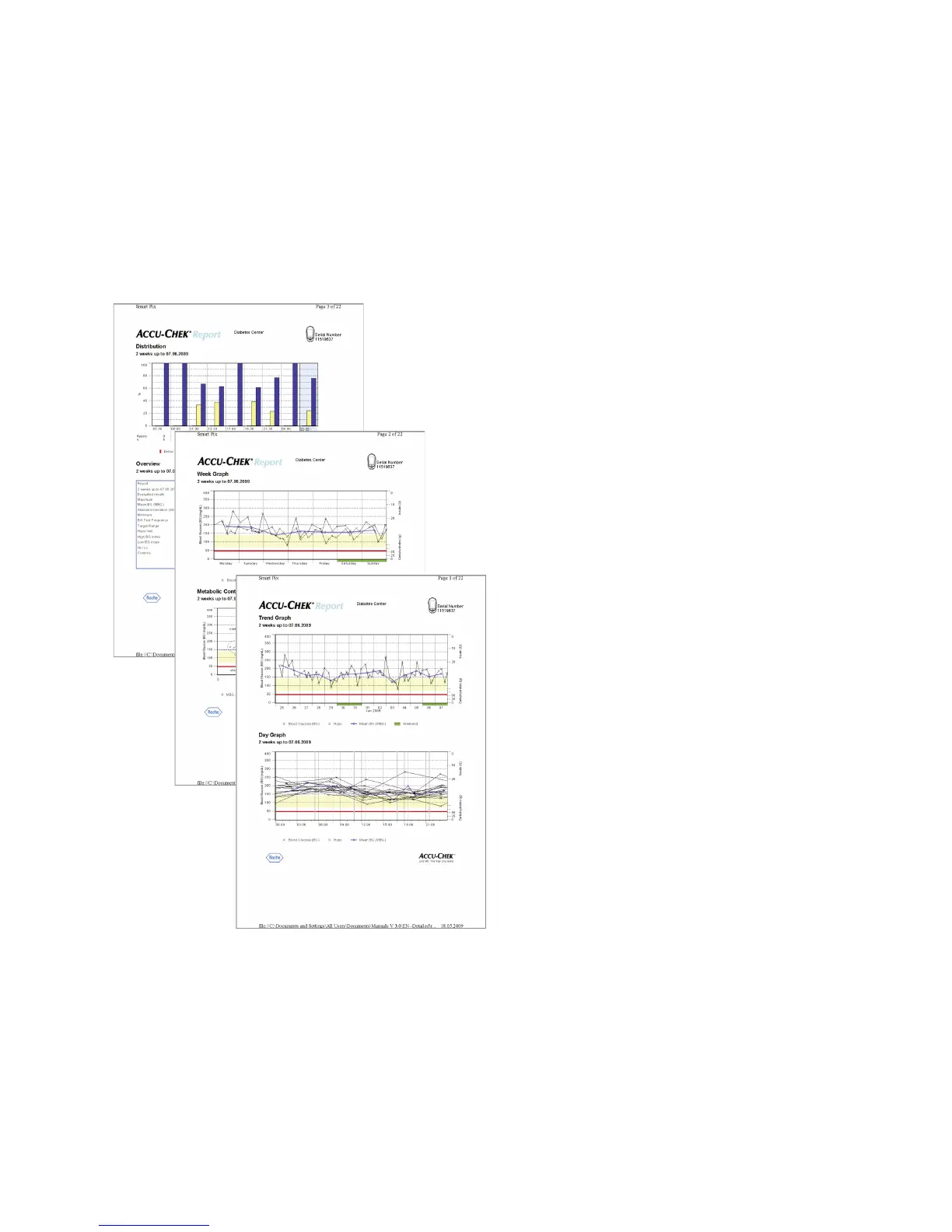Chapter 4, Accu-Chek Report
Accu-Chek Smart Pix user's manual
4-3
4.2 Blood glucose: general information about the reports
Types of report
The Accu-Chek Smart Pix system creates single-page or
multi-page reports for defined periods (e.g. the last 2 or
4 weeks). The period of time and the style of the report have
been set during configuration. A (blood glucose) report can
generally contain any of the following elements:
[1] Trend Graph
[2] Day Graph
[3] Week Graph
[4] Metabolic Control
[5] Distribution
[6] Logbook
[7] Overview
[8] Record List
The illustration on the left shows examples of the printed
version of the report.
