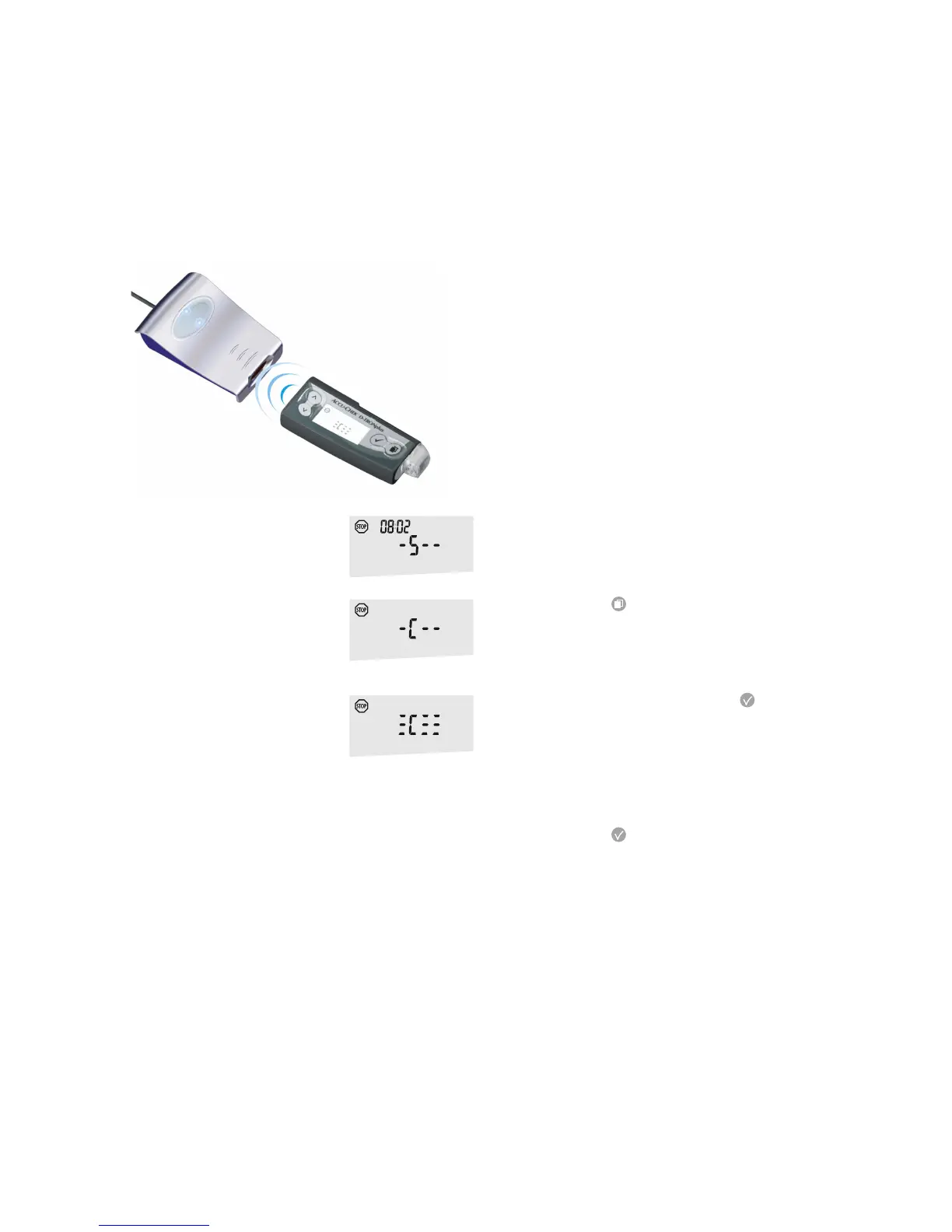Chapter 3, Preparing the devices
Accu-Chek Smart Pix user's manual
3-17
3.14 Insulin pump Accu-Chek D-TRONplus (and Disetronic D-TRONplus)
The Accu-Chek D-TRONplus (Disetronic D-TRONplus)
insulin pump has a built-in infrared port for data transfer. In
order to read data from these devices, proceed as follows:
• Place the device no more than 10 cm away from the
infrared window on the Accu-Chek Smart Pix device.
Both infrared windows must be facing one another.
• Make sure that your Accu-Chek (Disetronic)
DTRONplus insulin pump is in
STOP
mode and that
the key lock (KeyLock) is deactivated or unlocked.
• Press the button 4 times to select the “Data
Transfer” function.
• Confirm the selection with the button. The built-in
infrared port is now activated, and data transfer starts
automatically.
When data transfer has been completed and the report is
displayed on the screen:
• Press the button to quit data transfer mode.
• Resume operation of the insulin pump (
RUN
mode)
so as not to interrupt the supply of insulin according
to your basal rate for longer than necessary.
