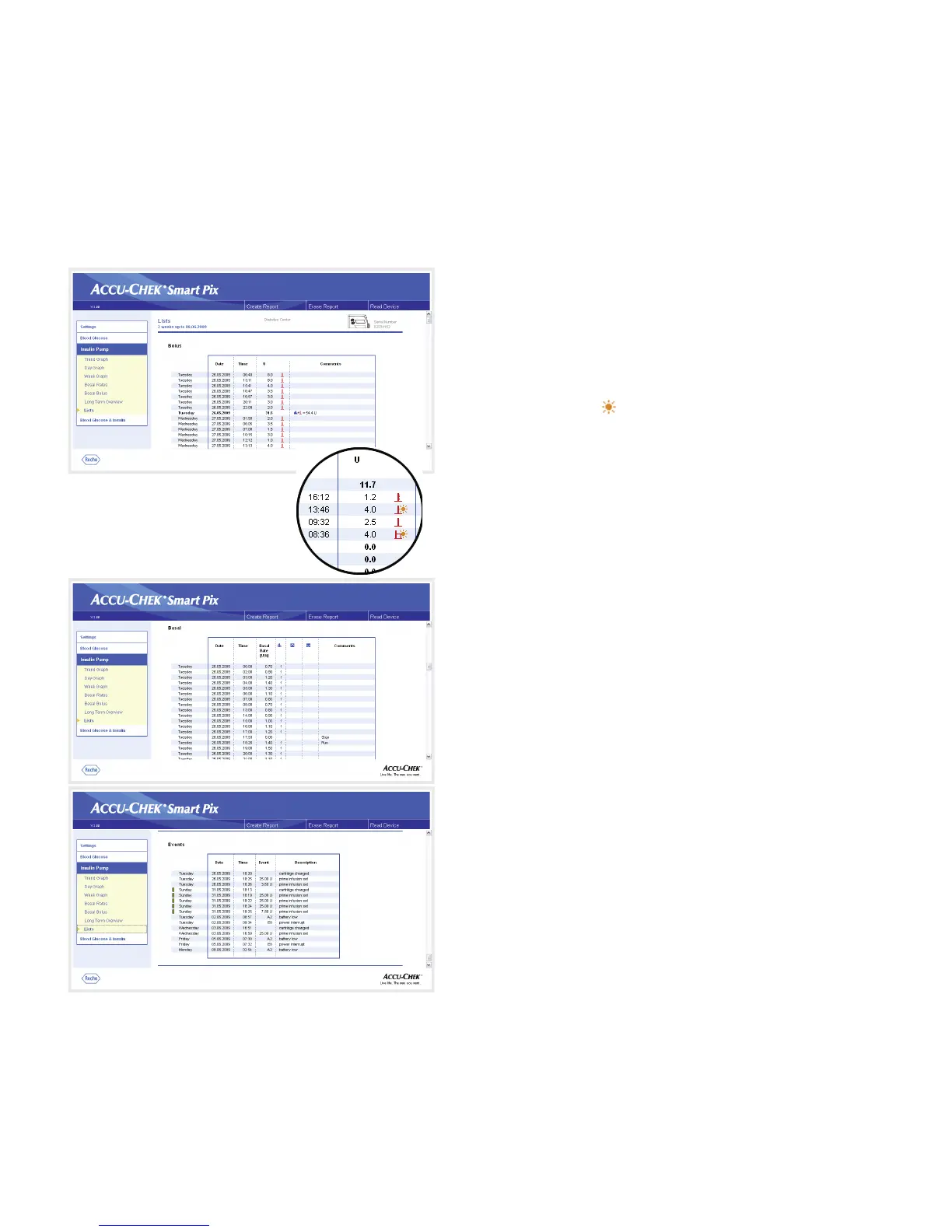Chapter 4, Accu-Chek Report
4-32
Accu-Chek Smart Pix user's manual
Lists
The three groups of information,
Bolus
,
Basal
and
Events
are
also output in the form of lists. You can specify whether this
list is sorted in ascending or descending order under
settings, (see page 2-12). On these lists, you will find detailed
documentation of each individual event stored in the insulin
pump, including date and time. Boluses which have been
delivered using bolus advice are flagged with the
corresponding symbol .
To see all the lists, please use the scroll bar on the right-hand
side. The examples opposite have been shortened.
