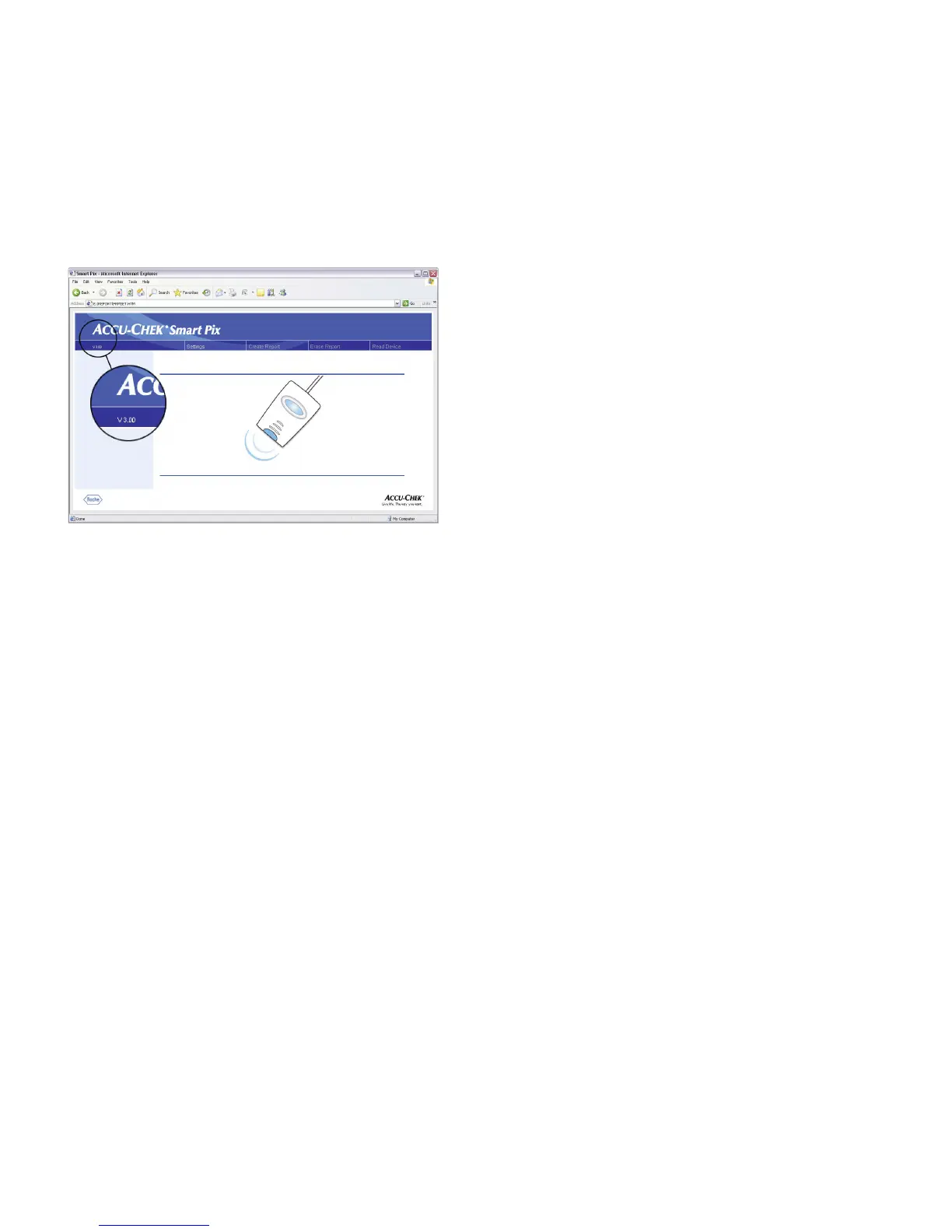Version note
I-4
Accu-Chek Smart Pix user's manual
Version note
This user’s manual applies to
software version 3.0
of the
Accu-Chek Smart Pix system. You can check the software
version of your Accu-Chek Smart Pix system on the user
interface (browser window) at any time. The version number
is shown in the left corner of the menu bar.
For the latest software version of the Accu-Chek Smart Pix
system (as an installable update), contact your local Roche
Diagnostics office.
