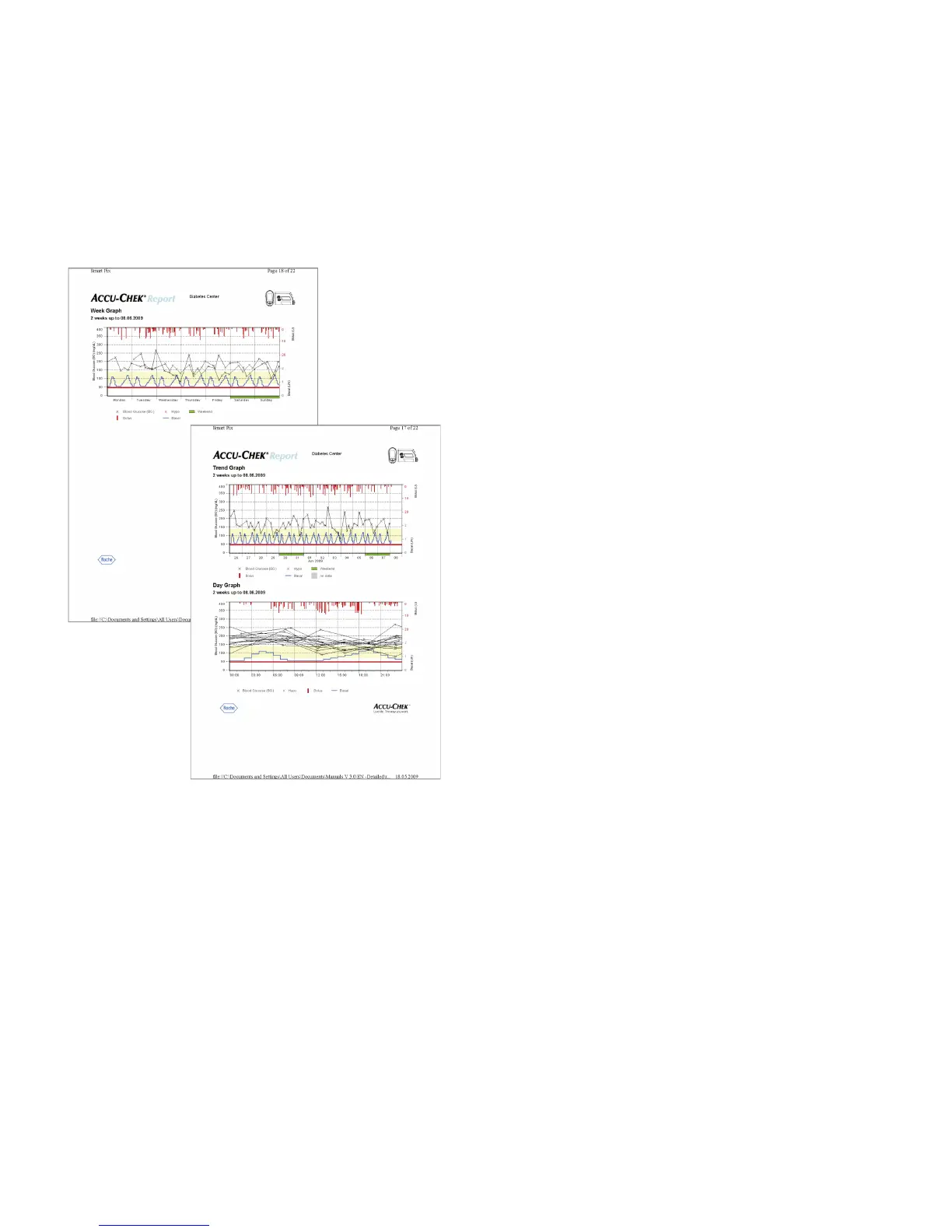Chapter 4, Accu-Chek Report
4-34
Accu-Chek Smart Pix user's manual
Types of report
The Accu-Chek Smart Pix system creates single-page or
multi-page reports for defined periods (e.g. the last 2 or
4 weeks). The period of the combined report is the shortest
relevant period set for the blood glucose or insulin pump
reports. The blood glucose levels are always displayed in the
Detailed
style, irrespective of the selected setting for the
individual blood glucose report. A combined report can
contain any of the following elements:
[1] Trend Graph
[2] Day Graph
[3] Week Graph
[4] Overview
[5] Record List
The illustration on the left shows examples of the printed
version of the report.
Graphic elements of the reports
On all reports, you will find legends explaining the meaning
of individual elements. For detailed explanations of the
various elements, see the preceding descriptions of the
blood glucose and insulin pump reports on page 4-8 and
page 4-25.
