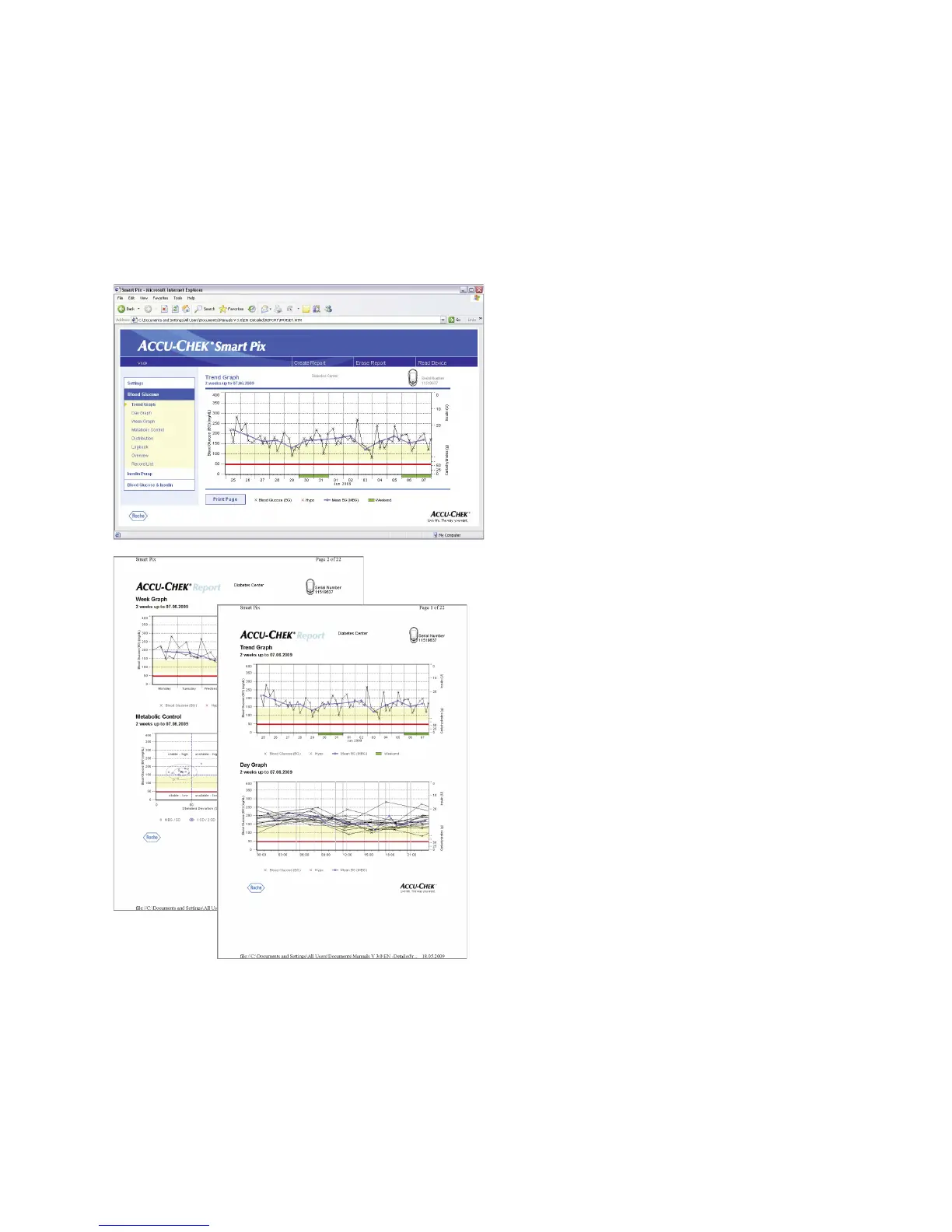Chapter 1, Accu-Chek Smart Pix System overview
Accu-Chek Smart Pix user's manual
1-1
1 Accu-Chek Smart Pix System overview
The Accu-Chek Smart Pix system is used to easily and
automatically analyse blood glucose levels and therapy data
from various Accu-Chek meters and insulin pumps. The
analyses are displayed on a computer in the form of various,
specifiable reports using a standard Internet browser. As a
result the reports can also be printed on a connected printer.
In many clinics and doctors' practices, such reports are used
successfully (often together with the software products
Accu-Chek Camit Pro or Accu-Chek Compass) to facilitate
and speed up assessment of the metabolic situation. The
Accu-Chek Smart Pix system features similar functionality.
However, operator control is reduced to a simple activity
which has since become everyday routine: just a few mouse
clicks on a computer are sufficient to see the finished report
on the monitor or get a hardcopy of it.
