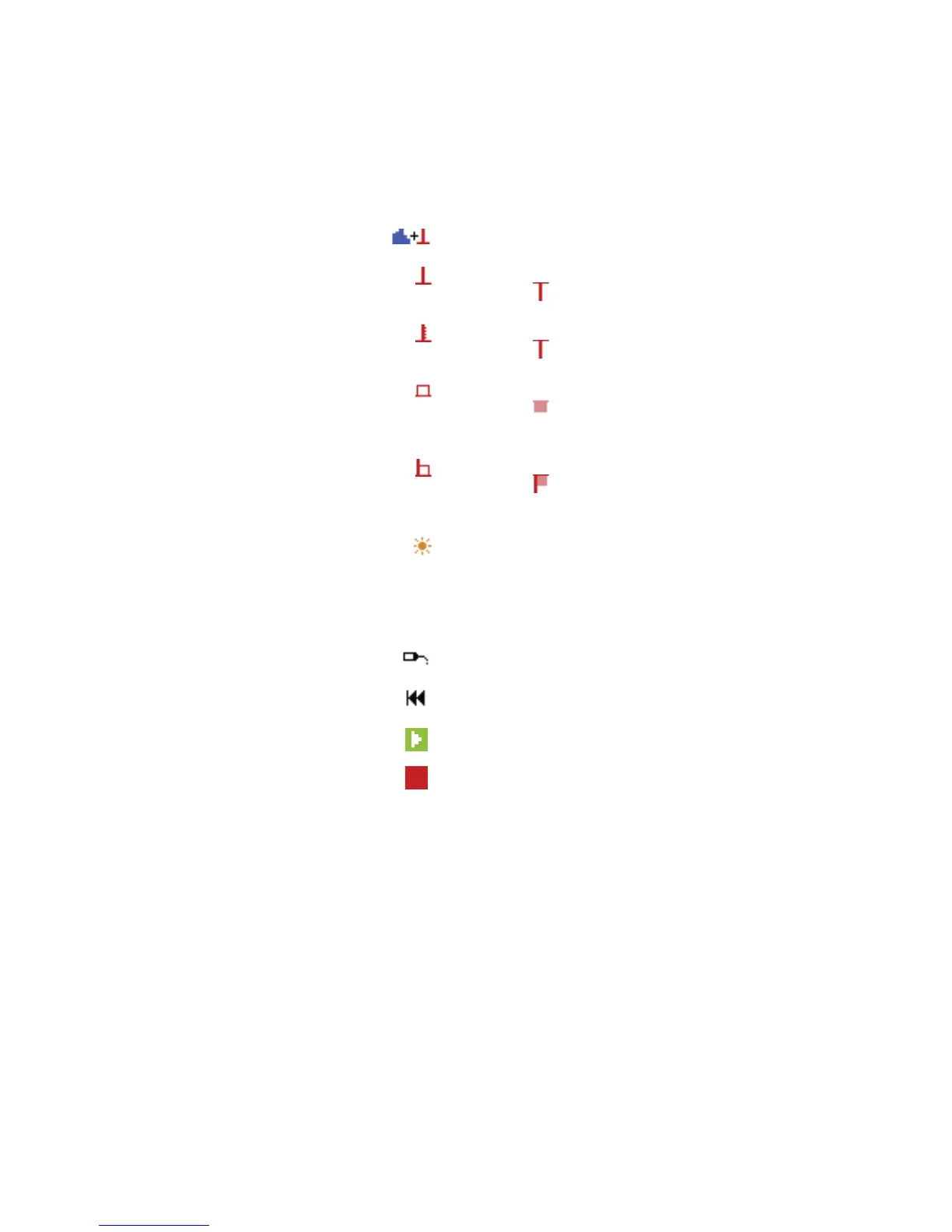Chapter 4, Accu-Chek Report
4-26
Accu-Chek Smart Pix user's manual
Total of basal insulin + bolus insulin per day
Standard bolus, represented in charts from the top
downwards
Scroll bolus, represented in charts from the top
downwards
Extended bolus, represented in charts from the top
downwards ; the width of the bar shows the duration of
the delivery
Multiwave bolus, represented in charts from the top
downwards ; the width of the bar shows the duration of
the extended portion
Bolus Advice; always appears in combination with one of the
four bolus type symbols described above. These boluses
have been calculated with a bolus calculator (from a
respective meter). Bolus advice is only displayed if the bolus
has been delivered and is thus stored in the pump.
Prime infusion set
Return of piston rod (cartridge change)
Insulin pump run
Insulin pump stop
