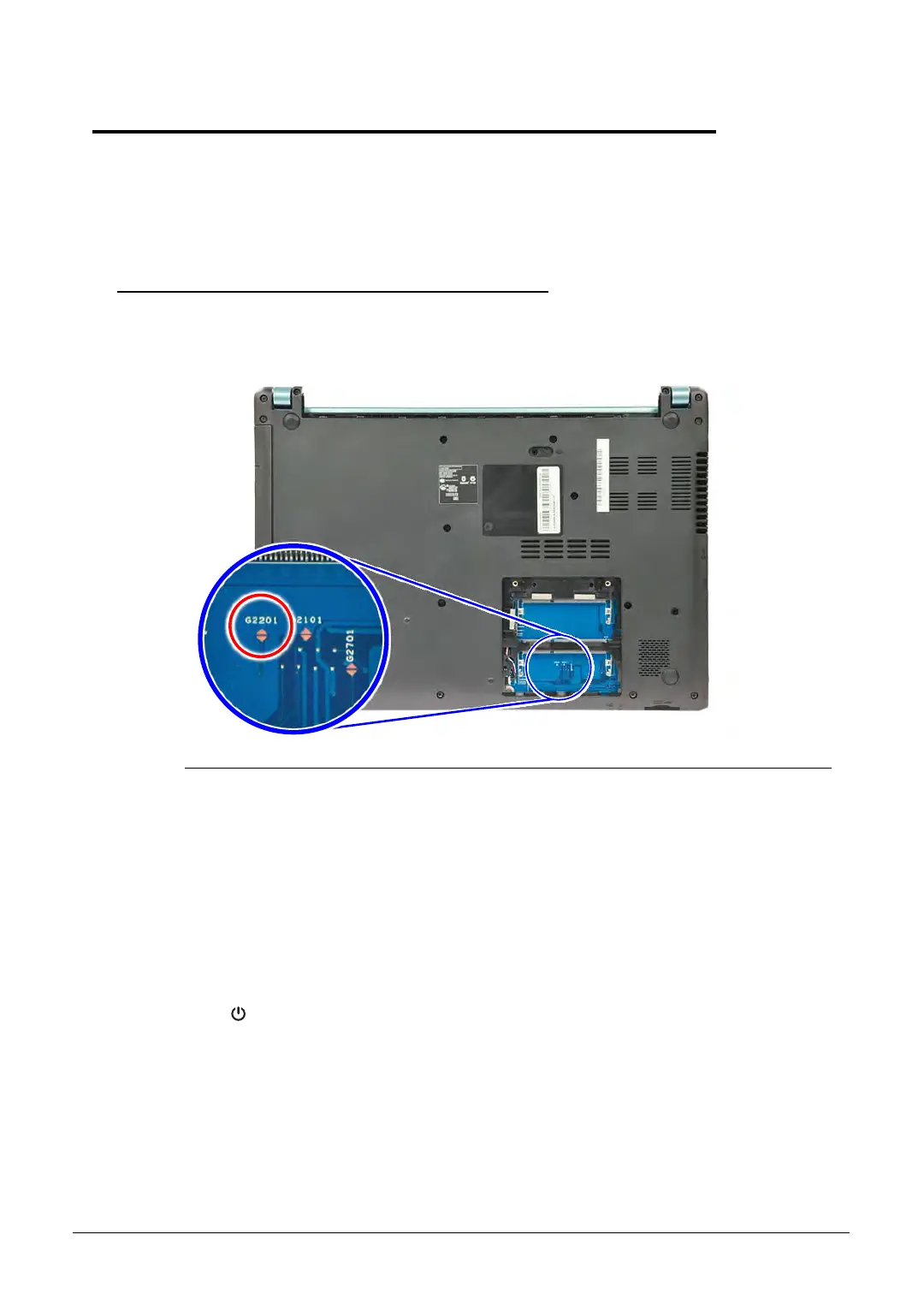Jumper and Connector Locations 5-7
Clearing Password Check and BIOS Recovery 0
This section provides procedures for:
Clearing the BIOS passwords
Performing a BIOS recovery
Clearing the BIOS Passwords 0
To clear a lost BIOS password (user or supervisor password), you need to short the clear
password hardware gap (G2201) located on the mainboard.
Figure 2-5. G2201 Hardware Gap
1. Shut down the computer and disconnect the AC adapter and all other peripherals from the
computer.
2. Remove the battery pack and DIMM cover.
3. If the DIMM2 slot is occupied, remove the installed DIMM module and locate the G2201
gap.
4. Use an electrical conductivity tool to short the two contacts on the hardware gap together.
5. While resting the tool on the two contacts, plug one end of the AC adapter into the DC-in
jack and plug one end to an electrical outlet.
6. Press the button to turn on the computer.
7. After the BIOS POST, remove the tool from the hardware gap.
8. Reinstall the DIMM module, DIMM cover and battery pack.
9. Turn on the computer and press F2 during bootup to access the Setup Utility. If no
password prompt appears, the BIOS passwords have been cleared. If the prompt
appears, repeat steps 4-9 until the BIOS passwords have been cleared.
10. Press F9 to load the system defaults.
11. Press F10 to save the changes you made and close the Setup Utility.
http://mycomp.su/ - Maintenance and Service Guide,Service Manual,Motherboard Schematics for Laptop/notebook
РЕМОНТ НОУТБУКОВ. Запчасти и комплектующие для ноутбука. Схемы, сервис мануалы, инструкции по разборке ноутбука.
ВОССТАНОВЛЕНИЕ ДАННЫХ. г. Санкт-Петербург, Тел.(812)951-37-99, Тел.8-921-951-37-99,ICQ:573812745, service@it-lux.ru
