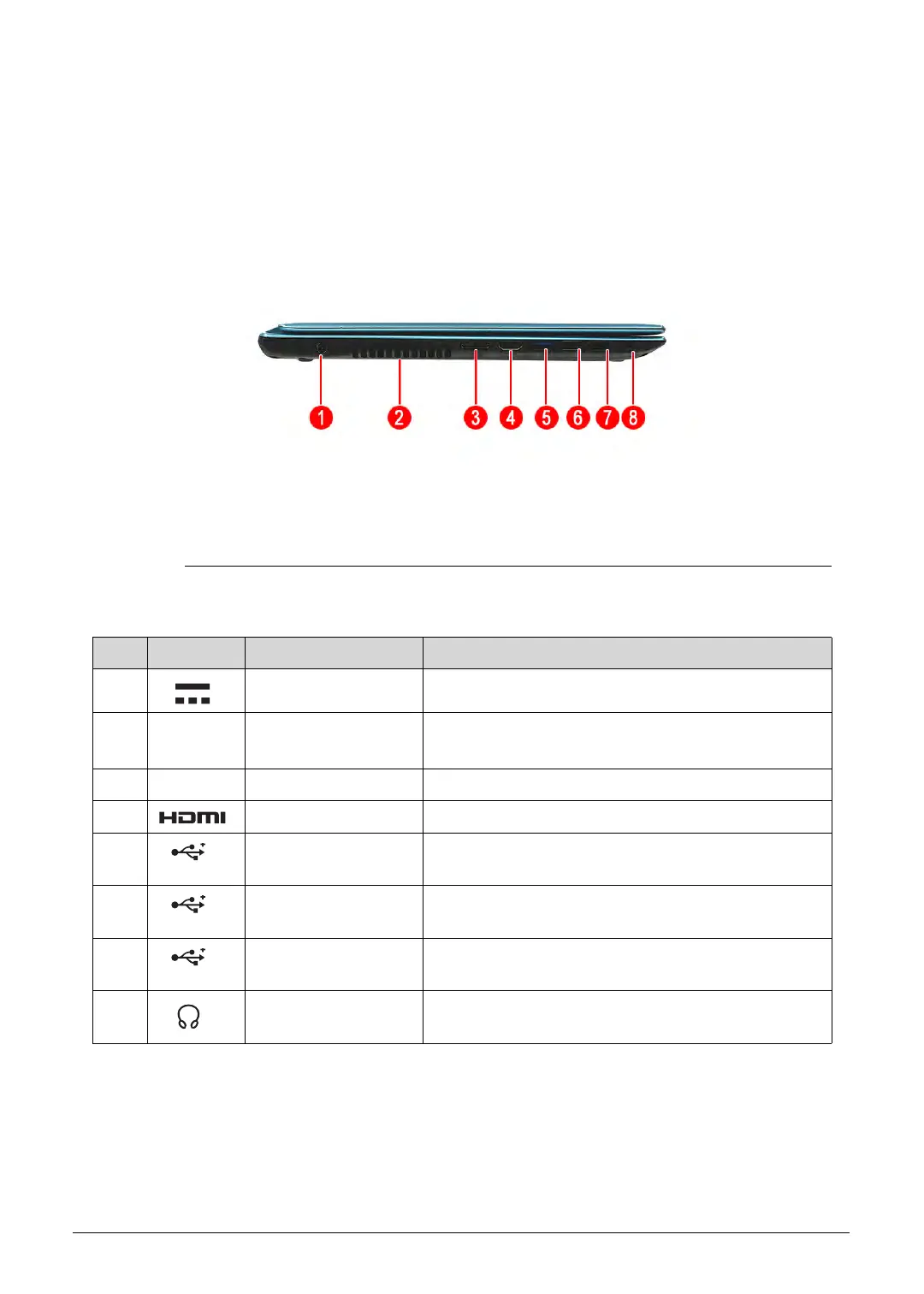Hardware Specifications and Configurations 1-13
Left View 0
Figure 1-3. Left View
Table 1-3. Left View
No. Icon Item Description
1 DC-in jack Connects to the AC adapter.
2 Ventilation slots Enable the computer to stay cool, even after
prolonged use.
3 Feature port Connects to a Y cable with VGA & RJ45 port
4 HDMI port Supports high definition digital video connections.
5 USB 3.0 ports Connects to USB devices (e.g., USB mouse, USB
camera).
6 USB 2.0 ports Connects to USB devices (e.g., USB mouse, USB
camera).
7 USB 2.0 ports Connects to USB devices (e.g., USB mouse, USB
camera).
8 Headphones/
speaker/line-out jack
Connects to audio line-out devices (e.g., speakers,
headphone).
http://mycomp.su/ - Maintenance and Service Guide,Service Manual,Motherboard Schematics for Laptop/notebook
РЕМОНТ НОУТБУКОВ. Запчасти и комплектующие для ноутбука. Схемы, сервис мануалы, инструкции по разборке ноутбука.
ВОССТАНОВЛЕНИЕ ДАННЫХ. г. Санкт-Петербург, Тел.(812)951-37-99, Тел.8-921-951-37-99,ICQ:573812745, service@it-lux.ru
