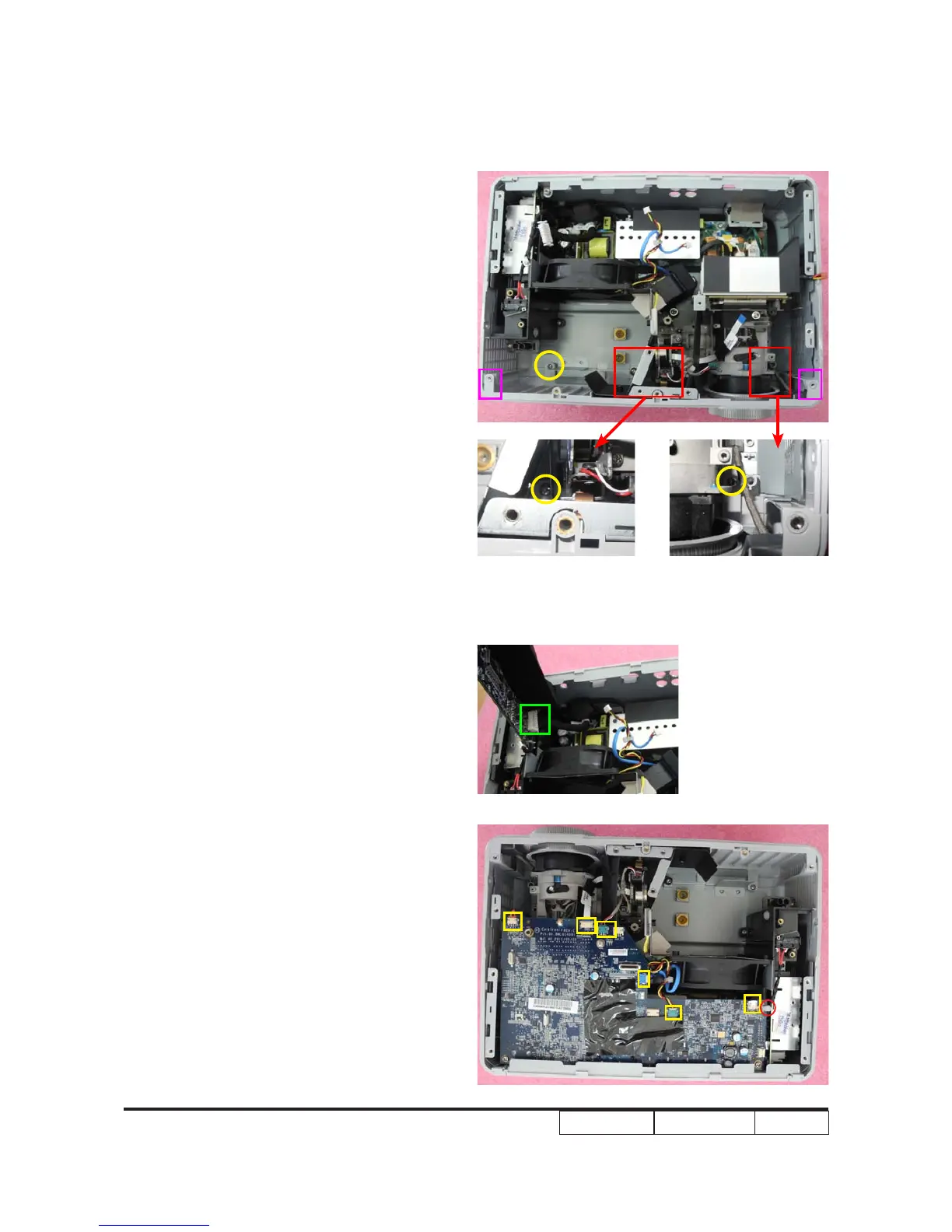Condential
2-31
H6500
3. Assemble the Front Cover Module.
4. Screw 3 screw (as yellow circle).
2-26 Assemble Main board
module
1. Plug 1 connectors (as green rectangle)
2. Assemble Main board to DMD board.
3. Plug 6 connectors (as yellow rectangle).
4. Use 1 cable tie to x the Interrupt cable
and Lamp driver cable (as red circle).
