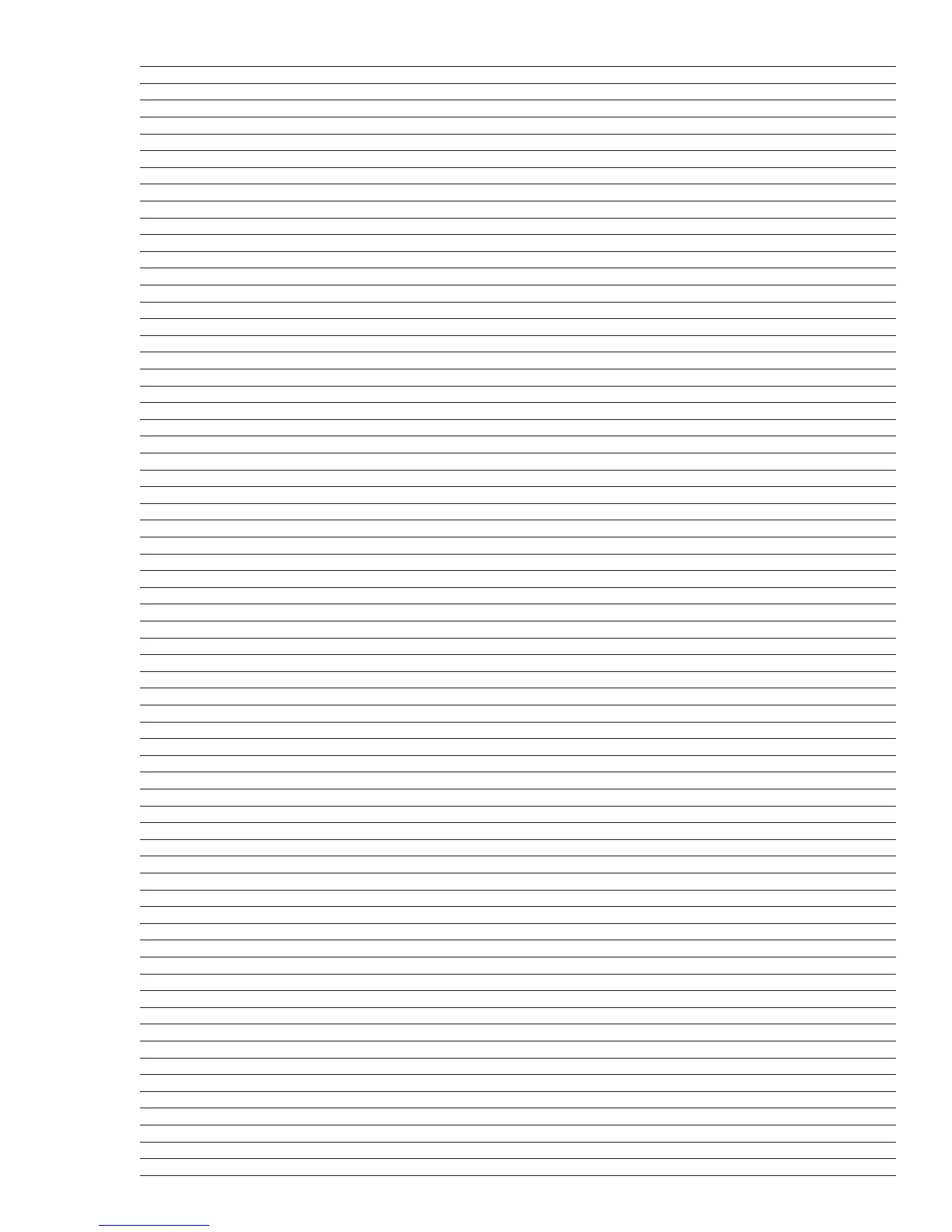Page 45
Back 1 Large FF, 03, 00, 01, 70, 74, FF Turns on only the Left Back Surround speaker and sets to Large
Back 2 Small FF, 03, 00, 01, 73, 77, FF Turns on both the Left and Right Back Surround speakers and sets to Small
Back 2 Large FF, 03, 00, 01, 71, 75, FF Turns on both the Left and Right Back Surround speakers and sets to Large
Back Crossover Freq Up FF, 03, 00, 15, 07, 1F, FF Adjusts Back Crossover Frequency Up
Back Crossover Freq Dn FF, 03, 00, 15, 08, 20, FF Adjusts Back Crossover Frequency Down
Track Crossover Freq Up FF, 03, 00, 01, 7D, 81, FF Adjusts Crossover Frequency Tracking Up
Track Crossover Freq Dn FF, 03, 00, 01, 7E, 82, FF Adjusts Crossover Frequency Tracking Down
Boundary Gain On FF, 03, 00, 01, 4D, 51, FF Turns on Boundary Gain (for Surround Back speakers)
Boundary Gain Off FF, 03, 00, 01, 4C, 50, FF Turns off Boundary Gain (for Surround Back speakers)
Back Speakers: > 12" FF, 03, 00, 01, 85, 89, FF When Boundary Gain is on Adjusts BG for distance between Surround Back speakers
Back Speakers: 12-48" FF, 03, 00, 01, 86, 8A, FF When Boundary Gain is on Adjusts BG for distance between Surround Back speakers
Back Speakers: < 48" FF, 03, 00, 01, 87, 8B, FF When Boundary Gain is on Adjusts BG for distance between Surround Back speakers
LFE Attenuation Enable FF, 03, 00, 01, CA, CE, FF Turns LFE Attenuation On for DTS Only
LFE Attenuation Disable FF, 03, 00, 01, CB, CF, FF Turns LFE Attenuation Off for DTS Only
LFE Attenuation Up FF, 03, 00, 01, E0, E4, FF Increments LFE Attenuation when enabled for DTS Only
LFE Attenuation Down FF, 03, 00, 01, E1, E5, FF Decrements LFE Attenuation when enabled for DTS Only
Speaker Recall 1 FF, 03, 00, 13, 86, 9C, FF Recalls Speaker Size Setting 1-only valid w/Advanced Speaker Option is selected by PC
Speaker Recall 2 FF, 03, 00, 13, 87, 9D, FF Recalls Speaker Size Setting 2-only valid w/Advanced Speaker Option is selected by PC
Speaker Recall 3 FF, 03, 00, 13, 88, 9E, FF Recalls Speaker Size Setting 3-only valid w/Advanced Speaker Option is selected by PC
Speaker Recall 4 FF, 03, 00, 13, 89, 9E, FF Recalls Speaker Size Setting 4-only valid w/Advanced Speaker Option is selected by PC
Speaker Store 1 FF, 03, 00, 13, 8A, A0, FF Stores Speaker Size Setting 1-only valid w/Advanced Speaker Option is selected by PC
Speaker Store 2 FF, 03, 00, 13, 8B, A1, FF Stores Speaker Size Setting 1-only valid w/Advanced Speaker Option is selected by PC
Speaker Store 3 FF, 03, 00, 13, 8C, A2, FF Stores Speaker Size Setting 1-only valid w/Advanced Speaker Option is selected by PC
Speaker Store 4 FF, 03, 00, 13, 8D, A3, FF Stores Speaker Size Setting 1-only valid w/Advanced Speaker Option is selected by PC
Noise Sequence FF, 03, 00, 01, 2E, 32, FF Starts Noise Generator Sequence (from Left though Sub-in order as noted below)
Noise Advance FF, 03, 00, 01, 2F, 33, FF When choosing any of the direct noise options below, moves to the next speaker
Noise Left FF, 03, 00, 01, 30, 34, FF Generates noise for the Left speaker only
Noise Right FF, 03, 00, 01, 31, 35, FF Generates noise for the Right speaker only
Noise Left Surround FF, 03, 00, 01, 32, 36, FF Generates noise for the Left Surround speaker only
Noise Right Surround FF, 03, 00, 01, 33, 37, FF Generates noise for the Right Surround speaker only
Noise Center FF, 03, 00, 01, 34, 38, FF Generates noise for the Center speaker only
Noise Surround Back Left FF, 03, 00, 01, 35, 39, FF Generates noise for the Surround Back Left speaker only
Noise Surround Back Right FF, 03, 00, 01, 36, 3A, FF Generates noise for the Surround Back Right speaker only
Noise Sub FF, 03, 00, 01, 59, 5D, FF Generates noise for the Subwoofer only
Noise Test Off FF, 03, 00, 01, 21, 25, FF Same command as line 13, Turns off the noise generator mode when in this mode
Subwoofer Manager Noise FF, 03, 00, 01, C9, CD, FF Turns on noise for the Subwoofer the adjust Limiter Ceiling
Increase Limiter Ceiling FF, 03, 00, 01, CC, D0, FF Increases the limiter ceiling for the Subwoofer (in dB) against the master volume
Decrease Limiter Ceiling FF, 03, 00, 01, CD, D1, FF Decreases the limiter ceiling for the Subwoofer (in dB) against the master volume
Center Speaker Level Up FF, 03, 00, 01, 3B, 3F, FF Adjusts Center Speaker Level Up-Above Master Volume Level for unit (in dB)
Center Speaker Level Down FF, 03, 00, 01, 3C, 40, FF Adjusts Center Speaker Level Down-Below Master Volume Level for unit (in dB)
Left Speaker Level Up FF, 03, 00, 01, 39, 3D, FF Adjusts Left Speaker Level Up-Above Master Volume Level for unit (in dB)
Left Speaker Level Down FF, 03, 00, 01, 3A, 3E, FF Adjusts Left Speaker Level Down-Below Master Volume Level for unit (in dB)
Right Speaker Level Up FF, 03, 00, 01, 3D, 41, FF Adjusts Right Speaker Level Up-Above Master Volume Level for unit (in dB)
Right Speaker Level Down FF, 03, 00, 01, 3E, 42, FF Adjusts Right Speaker Level Down-Below Master Volume Level for unit (in dB)
Front Speaker Levels Up FF, 03, 00, 13, 76, 8C, FF Adjusts Left and Right Speaker Levels Up-Above Master Volume Level for unit (in dB)
Front Speaker Levels Down FF, 03, 00, 13, 77, 8D, FF Adjusts Left and Right Speaker Levels Down-Below Master Volume Level for unit (in dB)
Subwoofer Level Up FF, 03, 00, 13, 43, 47, FF Adjusts Subwoofer Speaker Level Up
Subwoofer Level Down FF, 03, 00, 13, 44, 48, FF Adjusts Subwoofer Speaker Level Down
Left Surr. Speaker Level Up FF, 03, 00, 01, 3F, 43, FF Adjusts Left Surround Speaker Level Up-Above Master Volume Level for unit (in dB)
Left Surr. Speaker Level Up FF, 03, 00, 01, 40, 44, FF Adjusts Left Surround Speaker Level Down-Below Master Volume Level for unit (in dB)
Right Surr. Speaker Level Up FF, 03, 00, 01, 41, 45, FF Adjusts Right Surround Speaker Level Up-Above Master Volume Level for unit (in dB)
Right Surr. Speaker Level Dn FF, 03, 00, 01, 42, 46, FF Adjusts Right Surround Speaker Level Down-Below Master Volume Level for unit (in dB)
Surround Speaker Levels Up FF, 03, 00, 13, 78, 8E, FF Adjusts Left & Right Surround Speaker Levels Up-Above Master Vol. Level for unit (dB)
Surround Speaker Levels Dn FF, 03, 00, 13, 79, 8F, FF Adjusts Left & Right Surrond Speaker Levels Down-Below Master Vol. Level for unit (dB)
Surr. Back Left Level Up FF, 03, 00, 01, 45, 49, FF Adjusts Left Surround Back Speaker Level Up-Above Master Volume Level for unit (dB)
Surr. Back Left Level Dn FF, 03, 00, 01, 46, 4A, FF Adjusts Left Surround Back Speaker Level Down-Below Master Volume Level for unit (dB)
Surr. Back Right Level Up FF, 03, 00, 01, 47, 4B, FF Adjusts Right Surround Back Speaker Level Up-Above Master Volume Level for unit (dB)
Surr. Back Right Level Dn FF, 03, 00, 01, 48, 4C, FF Adjusts Right Surround Back Speaker Level Down-Below Master Volume Level for unit (dB)
Surround Back Levels Up FF, 03, 00, 13, 7A, 90, FF Adjusts Left and Right Surround Back Speaker Levels Up-Above Master Vol. Level (dB)
Surround Back Levels Up FF, 03, 00, 13, 7B, 91 FF Adjusts Left & Right Surround Back Speaker Levels Down-Below Master Vol. Level (dB)
Solo Center FF, 03, 00, 01, 99, 9D, FF When playing audio plays audio only from the Center speaker
Solo Left FF, 03, 00, 01, 9B, 9F, FF When playing audio plays audio only from the Left speaker
Solo Right FF, 03, 00, 01, 9C, A0, FF When playing audio plays audio only from the Right speaker
Solo Left and Right FF, 03, 00, 10, 2B, 3E, FF When playing audio plays audio only from the Left and Right speakers
Solo Subwoofer FF, 03, 00, 01, 9A, 9E, FF When playing audio plays audio only from the Subwoofer
Solo Left Surround FF, 03, 00, 01, 9D, A1, FF When playing audio plays audio only from the Left Surround speaker
Solo Right Surround FF, 03, 00, 01, 9E, A2, FF When playing audio plays audio only from the Right Surround speaker
