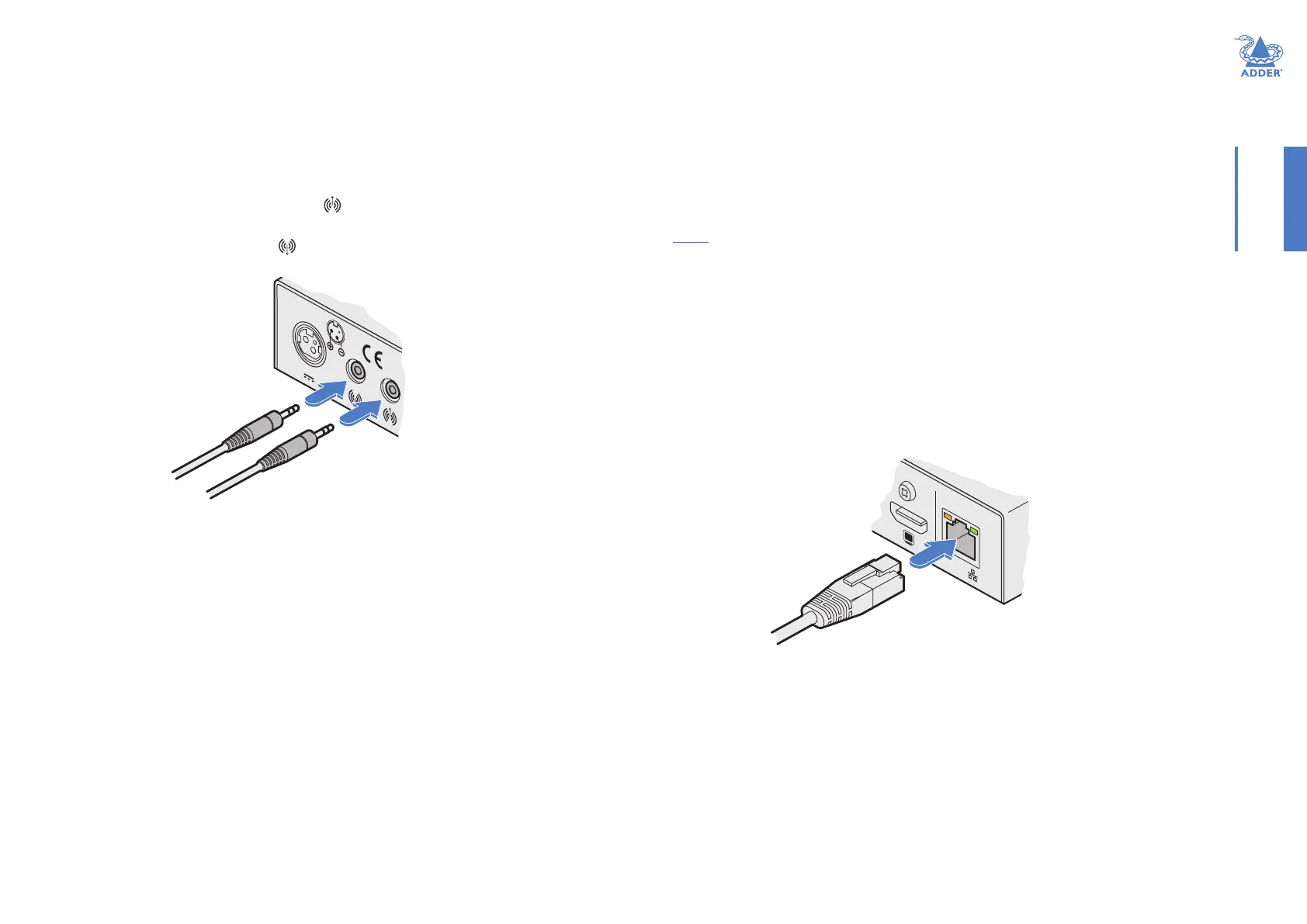11
INSTALLATIONCONFIGURATIONOPERATION
FURTHER
INFORMATION
INDEX
Audio connections
The transmitter and receiver nodes can transfer CD-quality stereo audio (16-bit
sampling at 48kHz) in both directions. Headphones are supported up to 32 Ohms
impedance.
Note: HDMI audio is not supported. Audio transfer is handled exclusively by the audio in/out ports.
To make audio connections
1 Connect your audio input (e.g. line out from the local computer, etc.) to the audio
input (right hand) 3.5mm socket labeled on the rear panel.
2 Connect your audio output (e.g. speakers or headphones, etc.) to the audio output
(left hand) 3.5mm socket labeled on the rear panel.
Audio input
Audio output
Link connection
As required, links between nodes can be made in two main ways, either:
• Directly between two nodes, using a single cable up to 100 meters in length,
Minimum cable specication: CAT5e, S/FTP preferred,
or
• Via a network switch to allow interaction between receiver/transmitter combinations.
Minimum network switch specications:
• 1Gb transfer rates.
• IGMP (Internet Group Management Protocol) to at least level 2 (preferably level 3)
in order to allow efcient multicasting while keeping network bandwidth low.
• IGMP Fast Leave and IGMP Snooping must be enabled.
Optional network switch specication:
• PoE 802.3af - The nodes also support the Power over Ethernet standard to allow
operation without separate power adapters when used with a supporting network
switch.
To make a link connection
1 Insert a standard network cable into the socket on the far right of the rear panel.
2 Connect the other end of the cable either directly to another node, or to a suitable
network switch.
INDOOR USE ONLYOMPUTER
PoE
Link cable
either directly
to another node
or to a network
switch
