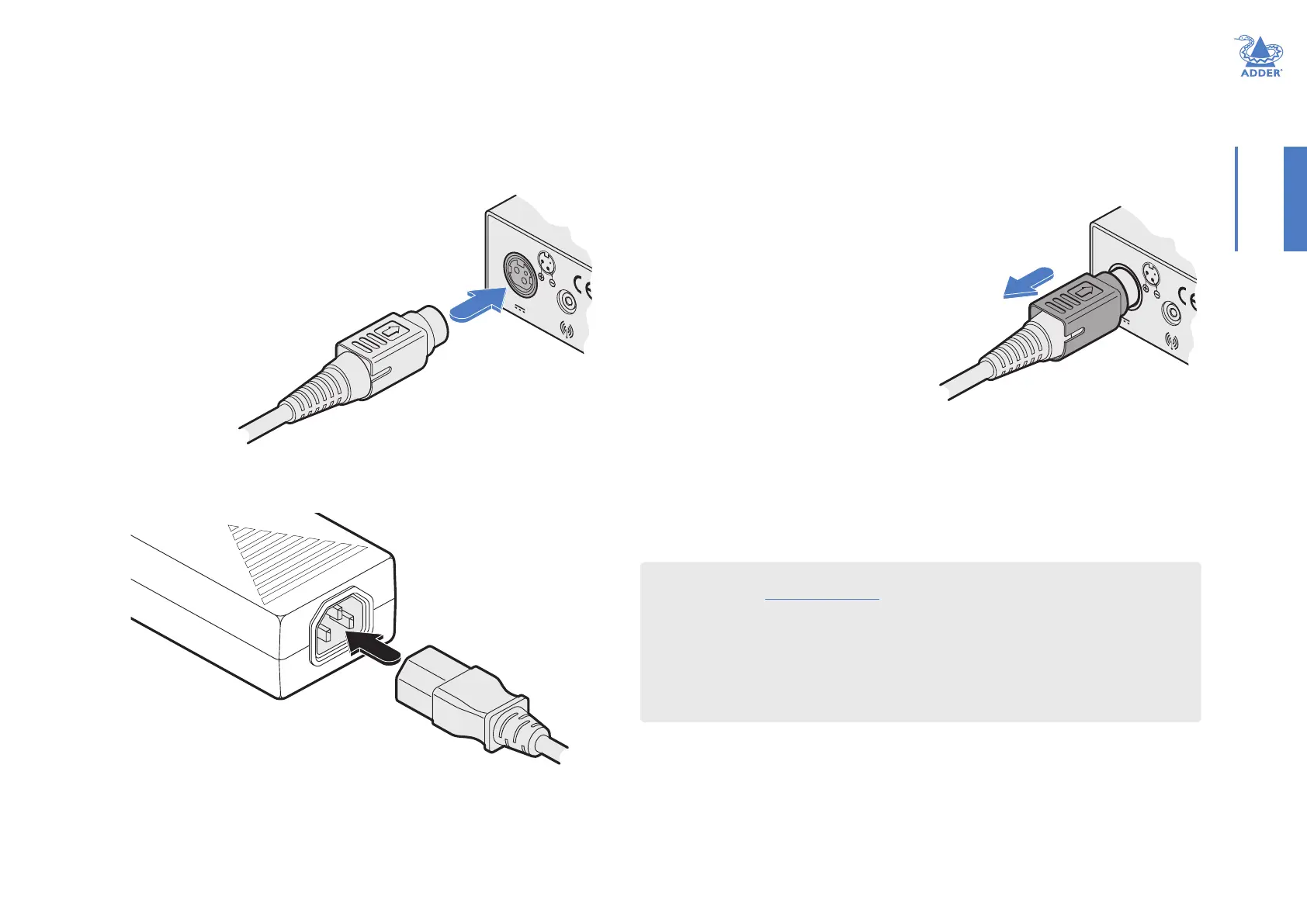12
INSTALLATIONCONFIGURATIONOPERATION
FURTHER
INFORMATION
INDEX
Power connection
Each node can be powered using its supplied power adapter or alternatively via the
Ethernet link connection, when used with network switches which support the PoE
802.3af standard. The power adapters supplied with the nodes use locking-type plugs to
help prevent accidental disconnections; please follow the instructions shown on the right
when disconnecting a power adapter.
To connect the power adapter
1 Attach the output plug of the supplied power adapter to the
power input socket on the left side of the rear panel. As you
insert the plug, pull back slightly on the outer body to assist
the locking mechanism until the plug is fully inserted.
2 Insert the IEC connector of the supplied country-specic power cord to the socket of
the power adapter.
3 Connect the power cord to a nearby mains supply socket.
To disconnect the power adapter
1 Isolate the power adapter from the mains supply.
2 Grasp the outer body of the power adapter plug
where it connects with the node.
3 Gently pull the body of the outer plug away from
the node. As the body of the plug slides back, it will
release from the socket and you can fully withdraw
the whole plug.
IMPORTANT: Please read and adhere to the electrical safety information
given within the Safety information section of this guide. In particular, do not
use an unearthed power socket or extension cable.
Note: Both the nodes and the power supplies generate heat when in operation and will
become warm to the touch. Do not enclose them or place them in locations where air cannot
circulatetocooltheequipment.Donotoperatetheequipmentinambienttemperatures
exceeding40degreesCentigrade.Donotplacetheproductsincontactwithequipmentwhose
surface temperature exceeds 40 degrees Centigrade.
From the
power adapter
Gently pull back the plug outer
body to release the lock