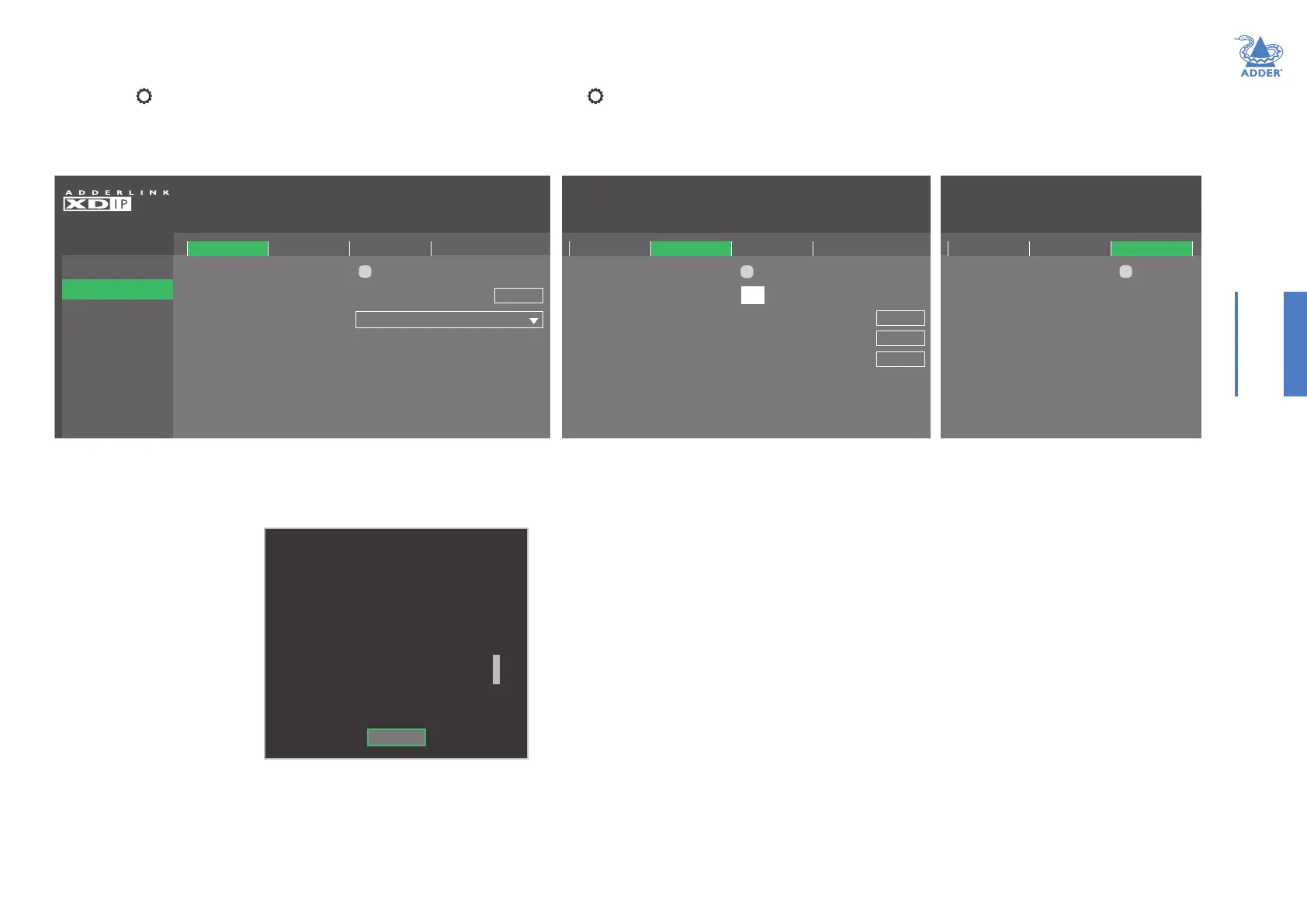27
INSTALLATIONCONFIGURATIONOPERATION
FURTHER
INFORMATION
INDEX
Disable Local Video Ports
Allows you to temporarily disable the video output to the optional console
connection on the transmitter node.
Connected Monitor
Lists the basic details for the
monitor connected to the
console video output of the
transmitter node. Click on
the Details button to view
more information about the
connected video monitor:
Choose the video EDID....
Allows you to choose between the Automatic EDID conguration for the
connected monitor or to choose one of the listed modes.
Monitor Details
Manufacturer: DEL
Model ID: 61462
Serial Number: F525M098046L
Manufacture Date (week/year): 37/2010
EDID Version: 1.3
Preferred Resolution: 1920x1080p@60Hz 148.50MHz
1920x1080p@60Hz 148.50MHz
1152x864p@75Hz 108.00MHz
1280x1024p@60Hz 108.00MHz
1600x900p@60Hz 97.75MHz
1920x1080p@60Hz 138.50MHz
720x400p@70Hz 28.32MHz
EDID Details
OK
ADMIN - Port Settings
Transmitter 2
General
Manage Ports
Advanced
Software Upgrade
TRANSMITTER
Review this node’s USB, audio, and video por
t information and change its settings.
ApplyCancel
Video USB Audio
Disable Local Audio Ports
ADMIN - Port Settings
Transmitter 2
General
Manage Ports
Advanced
Software Upgrade
TRANSMITTER
Review this node’s USB, audio, and video port information and change its settings.
Video USBAudio
Disable Local USB Ports
ContentionTimeout (secs)
2
Details
Details
Details
Connected Devices ABC Ltd
HAL Inc.
XYZ
USB Hub
USB Keyboard
USB Mouse
ADMIN - Port Settings
Transmitter 2
General
Manage Ports
Advanced
Software Upgrade
TRANSMITTER
Review this node’s USB, audio, and video port information and change its settings.
Video USBAudio
Disable Local Video Ports
Details
Connected Monitor
Choose the video EDID that will be
presented to the attached computer
DEL 61462
Connected Monitor
Manage Ports pages
To access these pages: From a receiver, enter the OSD menu: Press CTRL + ALT + C hotkeys,
then click the icon to show the Admin menu. Choose the Setup Channels page, click the
iconfortherequiredtransmitternodeandthenclicktheManagePortsoption.Seepage26.
All settings within these pages relate to the optional video monitor, USB devices and/or
audio devices that are connected to the chosen transmitter node.
Disable Local USB Ports
Allows you to temporarily disable the USB
signals to any devices optionally connected to the
transmitter node.
Contention Timeout (secs)
USB links to the host computer are shared
between multiple receivers in a rst come rst
served manner. The rst receiver to access a USB
peripheral will be given control access, while all
others are temporarily prevented, until the rst
receiver has completed its actions. The contention
timeout is the time delay, after the last USB activity
of the rst receiver, before USB access becomes
available again to all.
Connected Devices
Lists the USB devices which are currently
connected to the transmitter node. Click the
Details button to view more information about the
device.
Disable Local Audio Ports
Allows you to disable the audio signals
to devices optionally connected to the
transmitter node.
